You are using an out of date browser. It may not display this or other websites correctly.
You should upgrade or use an alternative browser.
You should upgrade or use an alternative browser.
Heres on for ya!!
- Thread starter MFCGMFC
- Start date
make sure you also have the right video codecs selected, just tried and it does exactly the same to me when it's first booted up, you could also increase the buffer time under video as well...under options.....
Thanks Mowax - you've been a great help.
I've installed InterVideo codecs - and they are better.
I'm just trying to tweak the ts settings so the recorded programs can be streamed to a media tank upstairs. For some reason the ts files won't play on it unless I run the files through TSDoctor to repair them. The recorded files seem to play fine on the pc!
Thanks
Tiny
I've installed InterVideo codecs - and they are better.
I'm just trying to tweak the ts settings so the recorded programs can be streamed to a media tank upstairs. For some reason the ts files won't play on it unless I run the files through TSDoctor to repair them. The recorded files seem to play fine on the pc!
Thanks
Tiny
only way to geet deceent pic I found was to use nvidia card in vista (using microsft codec) - i've tried all the others - they all had varying degreee's of 'issues'
using the above configuration I get a better picture (considerably better on SD and slightly better on HD) than from a V+ in hdmi mode on the same screen (hitachi 42pd5300)
floppydtv gives better pic than tt1501 - whether it's driver issue or not I dont know - but it is better
on a slower system using a ramdisk for the timeshift files can improve picture quality considerably - if you have enough memory - tbh it's mainly hd speed that seems to be the deciding factor - but given the cost of memory vs hd it's probably a better option to simply buy a new spec reasonablee size hd as you can use the recording space lol
using the above configuration I get a better picture (considerably better on SD and slightly better on HD) than from a V+ in hdmi mode on the same screen (hitachi 42pd5300)
floppydtv gives better pic than tt1501 - whether it's driver issue or not I dont know - but it is better
on a slower system using a ramdisk for the timeshift files can improve picture quality considerably - if you have enough memory - tbh it's mainly hd speed that seems to be the deciding factor - but given the cost of memory vs hd it's probably a better option to simply buy a new spec reasonablee size hd as you can use the recording space lol
it will remove a lot of the smearing and stuttering - the ati 3xxx series onboard graphics/driveers areent upto the job - i mentiond this several hundred posts ago - howeveer if you use vista you can use the ms ati driver (rather than the catalyst ones) supplid by windows update - this does improve things a lot - and then you can use the ms mpeg codec(with premium or above) - but if you are stickign with xp then I would suggest you find a m8 with an nvidia pci-e card and borrow it for a couple of hours before making purchasing decisions
edit - and with the nvidia drivers you can run at 50hz native (rather than having to use reclock or similar) which alos helps remove stutteing
edit - and with the nvidia drivers you can run at 50hz native (rather than having to use reclock or similar) which alos helps remove stutteing
Last edited:
thing is ploping a video card in to your pc might make it louder and that's the last thing you want......but you might be able to get a silent one with a massive heat sink rather than a fan....few screen shots from mine below....
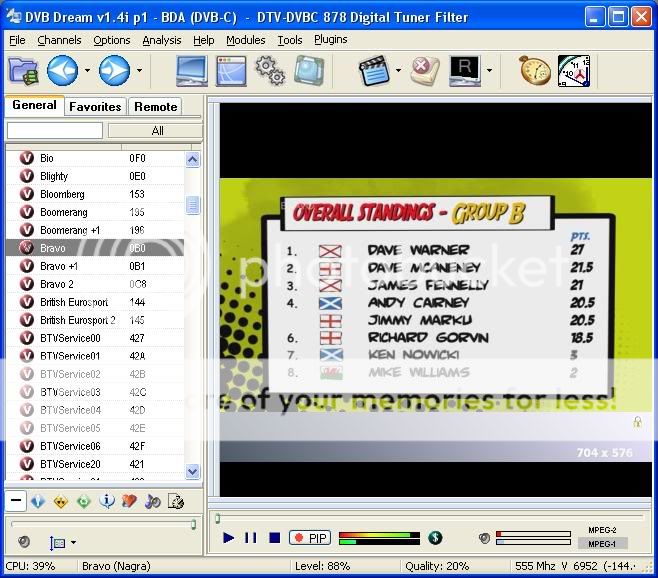
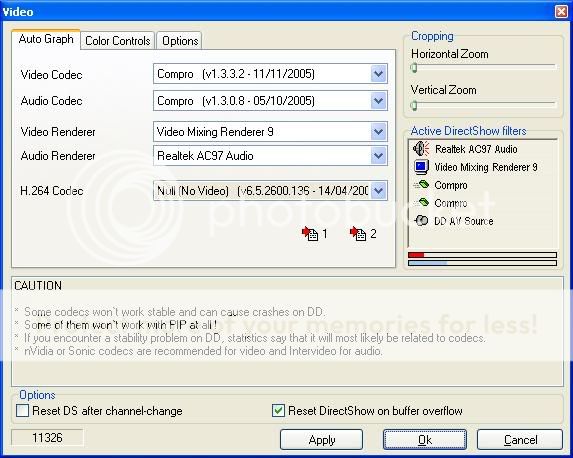
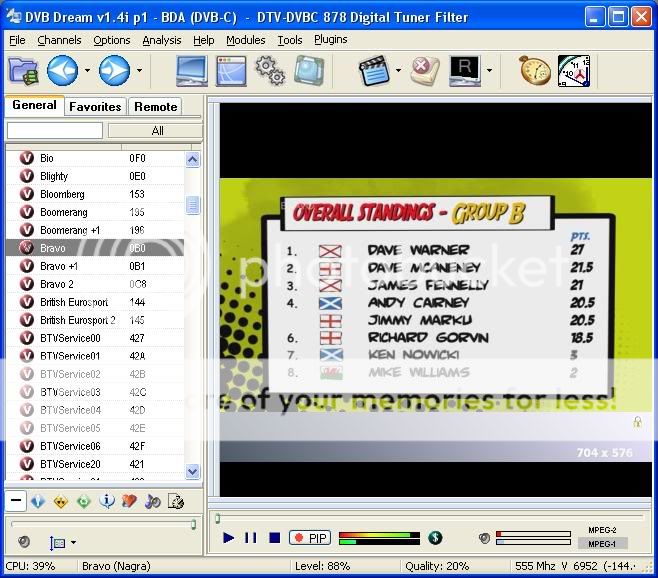
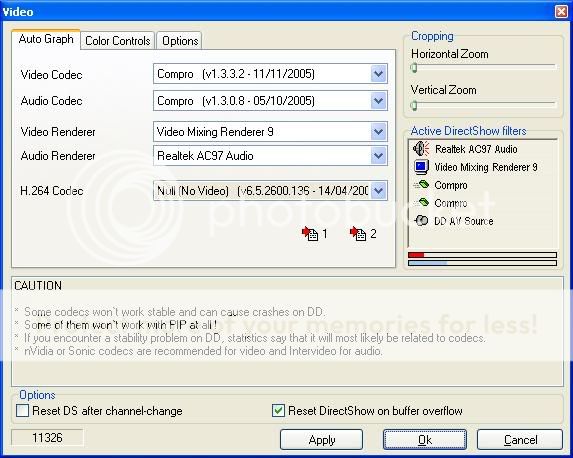
- Joined
- Jun 8, 2005
- Messages
- 1,226
- Reaction score
- 34
I have took the plunge and i ordered a dvb-c card the twinhan one at start of this thread reading all these threads looks as thou i could have alot of trouble setting it up right hopefully not thou
señor ding dong
Inactive User
- Joined
- Mar 12, 2005
- Messages
- 2,635
- Reaction score
- 47
This is kind of a strange description. Digital broadcasts don't work like analog ones, and a drop in signal quality will not gradually reduce image quality, but once the signal gets below a certain point, break-up and stuttering will occur. The same can happen with a signal that's too strong, and some tuners are more sensitive than others, leaving a smaller signal strength target to hit.yeah the picture quality on mine isnt great, its kinda comparable to a dodgy freeview signal lol
Without being able to see exactly what's going on, it's hard to diagnose the problem, but Wonko's assertion that the chipset isn't up to the job simply isn't correct. It's one of the best reviewed and most popular chipsets for this particular purpose, but as can be the case with all PC hardware, various configuration conflicts might give you the wrong impression, and it's certainly possible that a separate card might help sort this out, but like he said, it might be worth trying a "loaner" before spending any money on a new card, unless you're able to return it, in case it makes no difference.
If your description of the picture quality is accurate, it almost certainly won't have anything to do with the videocard, but rather with your signal levels. I had to run my TT1500 with a ton of attenuation, because my signal was too high. It would cause stuttering and breakup, and I couldn't even tune certain channels at all. Unfortunately, most DVB drivers don't supply helpful signal readings, just perceived signal strength and some seemingly arbitrary quality estimate. You might want to try and record a TS file and run it through MPEG2repair. If you have signal problems that are causing problems, the file will be full of errors.
Other things to consider are the deinterlace settings of whichever codec you're using.
the problem (on sd) is driver related - the ati drivers are useless - this has been a problem with ati drivers for as long as I can remember - which is why one of my suggestions is to run the windows update supplied ones in vista - these are much better -not as good as even a basic nvidia card but still a vast improvement ( the 'basic' nvidia cards used as reference where a geoforce4mx, a ti4200 and an 8400gs lol)
I've been through a lot of configurations with various sets of hardware to get a system I am happy with - tired most things suggested on the net to get round the ati issues - in the end plugging in an nvidia card was the best suggestion lol
and yes the ati 3100 and 3200 chipset graphics get good reviews - but hunt a little deeper and you will find a lot of people very unhappy with them - techniclly they are upto the job - thou i still say they arent upto 1080p unless u use an ht3 chip - which are all power mad so not ideal for an htpc - but as usual ati's drivers let them down
I've been through a lot of configurations with various sets of hardware to get a system I am happy with - tired most things suggested on the net to get round the ati issues - in the end plugging in an nvidia card was the best suggestion lol
and yes the ati 3100 and 3200 chipset graphics get good reviews - but hunt a little deeper and you will find a lot of people very unhappy with them - techniclly they are upto the job - thou i still say they arent upto 1080p unless u use an ht3 chip - which are all power mad so not ideal for an htpc - but as usual ati's drivers let them down
señor ding dong
Inactive User
- Joined
- Mar 12, 2005
- Messages
- 2,635
- Reaction score
- 47
Sure, like I said, if that works, by all means save yourself the trouble of playing around with drivers and general trouble-shooting. At the end of the day, you just want a box that does what you want it to.I've been through a lot of configurations with various sets of hardware to get a system I am happy with - tired most things suggested on the net to get round the ati issues - in the end plugging in an nvidia card was the best suggestion lol
But you can find a ton of negative comments about any piece of hard or software. I don't mean this as a dig, but I would much rather take the word of experienced hardware testers, who do extensive benchmarking and know what to look for, as opposed to the layman's understanding of digital broadcasts that all too often leads to incorrect diagnosis of these kinds of problems. Don't get me wrong, I'm not saying you didn't have a legitimate, seemingly unresolvable hardware issue, it does happen, but it's very much the exception to the rule.and yes the ati 3100 and 3200 chipset graphics get good reviews - but hunt a little deeper and you will find a lot of people very unhappy with them - techniclly they are upto the job - thou i still say they arent upto 1080p unless u use an ht3 chip - which are all power mad so not ideal for an htpc - but as usual ati's drivers let them down
Between the reviews and my own experience, I can assure you that the chipset, even with ATI drivers, is definitely up to the task of handling 1080p, and particularly the 1080i MPEG2 that's available on cable, which isn't very demanding at all compared to h.264, which I never got around to doing much testing with myself.
señor ding dong
Inactive User
- Joined
- Mar 12, 2005
- Messages
- 2,635
- Reaction score
- 47
Well, the softcam is only used for DVB, and that's what people in this thread have been discussing, not downloaded files, so that's really a completely different issue, and perhaps different specs are required for that particular purpose. It seems like most reviews disagree, though, but I haven't tested it for myself. You're sure that what you're downloading isn't x264, which the chipset's hardware acceleration doesn't support, as far as I know? That could certainly explain some of the issues you've mentioned, if it has to do all the heavy lifting in software.pretty much all of my 1080p stuff is downloaded h264 m8 lol - and I think you'll find most peoples in the UK is - most people building an htpc with softcam capability anyway
MFCGMFC
Inactive User
- Joined
- Nov 22, 2006
- Messages
- 7,052
- Reaction score
- 77
ok dvbviewer aint doing the job i want it to lol i can oanly record what i'm watching so that must mean that it is oanly using the 1 card
I wanna try mp again so i can maybe gt this working the way i want lol
The oanly thing is where do i install vplug to?, it works perfectly just now, but how will it work with mp? Or will mce work with it?
Cheers
MFCGAVMFC
I wanna try mp again so i can maybe gt this working the way i want lol
The oanly thing is where do i install vplug to?, it works perfectly just now, but how will it work with mp? Or will mce work with it?
Cheers
MFCGAVMFC
vplug works fine with mp provided you dont mind the odd tv server crash - where you install it depends on your configuration but in your case it would probably go in the mdplugins/<mdapi's namee for card> directory
with the second card it's important to let mdapi generate the directory for you as otherwise it wont work - ie set the first card to record then switch to another channel - unless the channel is fta it will fail to decode but in the mdapi will make a directory for you to install vplug into for that card
no idea on mce issues as it's even less stable than mp lol
with the second card it's important to let mdapi generate the directory for you as otherwise it wont work - ie set the first card to record then switch to another channel - unless the channel is fta it will fail to decode but in the mdapi will make a directory for you to install vplug into for that card
no idea on mce issues as it's even less stable than mp lol
- Joined
- Jun 8, 2005
- Messages
- 1,226
- Reaction score
- 34
I cant even get mdapi to install downloaded mdapisetup run the install.cmd and no files get transfered
- Joined
- Jun 8, 2005
- Messages
- 1,226
- Reaction score
- 34
Would it be possible dont know if it would work if you zipped up your mediaportal to say rapidshare wonko and say i downloaded it would it work for me?or is it not as easy as that
Similar threads
- Replies
- 6
- Views
- 1K
