hi all, i just brought a dm500c from china, it is in factory mode, i cant seems to watch any channel and i know nothing about setting up and all just totally noob... hope there is somebody to tell me step by step...btw i am from singapore... nice to meet u all =)
You are using an out of date browser. It may not display this or other websites correctly.
You should upgrade or use an alternative browser.
You should upgrade or use an alternative browser.
need help with dm500c
- Thread starter reds
- Start date
if you just got yourself a 500c you have wasted your money no longer can be used 
Tthe 500c is a cable box not sat.
Can be used for Nagra 3 Uk Cable card share if you know some private server kind enough to give you access...The knowledge is not openly in the public domain though.
Other than that useless for satellite other than for standalone servers using protocol/card reader of your choice..
Other than that useless for satellite other than for standalone servers using protocol/card reader of your choice..
dexyweescot
Inactive User
it would good to know some to get the dust off the old dboxII
Yes m8 it you check your image on your cousin box there will be an option to backup the image, run this and then ftp intop the box and download the backup, and then install it on your box via dreamup.
Thanks for All the reply... My cousin have the same set but his has already been set up by the seller... Is there anyway like transfering the data from
His box to mine? If so how???
You can back up his whole image and then transfer it to your box here is a guide Using DreamUP to do the deed
Image Backup & Restore With DreamUP By Ferret
The purpose of this guide is to provide a backup which is made with the purpose of restoring your Dreambox back to a state preferred by you. This guide uses a null modem cable and the backup created will be flashable only with DreamUp via a null cable.
This type of backup is ideal for situation when you have lost network communications to your Dreambox through a corrupt image.
Ensure your Dreambox is switched off before making cable connection and leave it powered of till later.
1. Start DreamUp and ensure the use network box is unticked.
2. In the serial port box ensure the correct com port is selected.
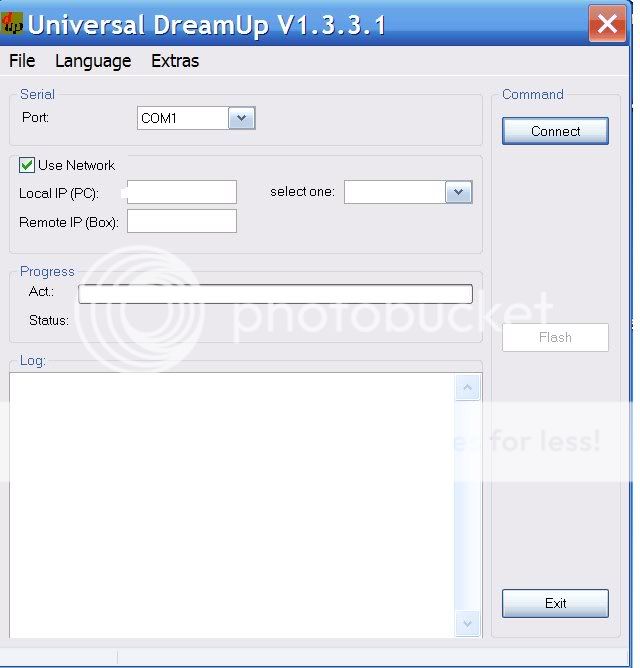
3. Click on the connect button and wait for the Connection prepared now switch on your Dreambox prompt.
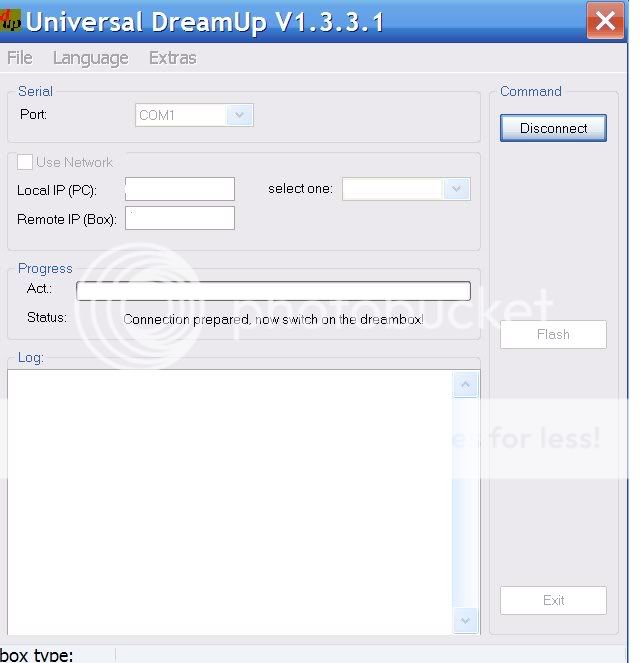
4. Switch on your Dreambox.
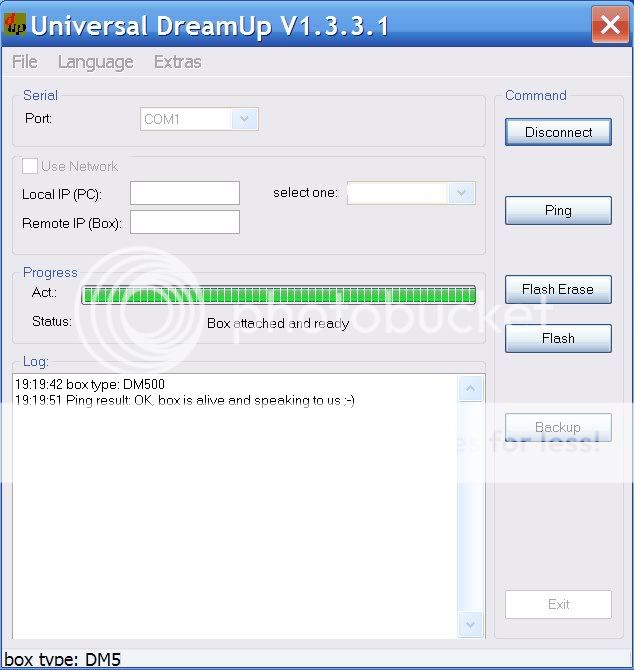
5. Now click the backup button and enter a name for your Dreambox Backup in the file name box ending the file name with .img then click save.
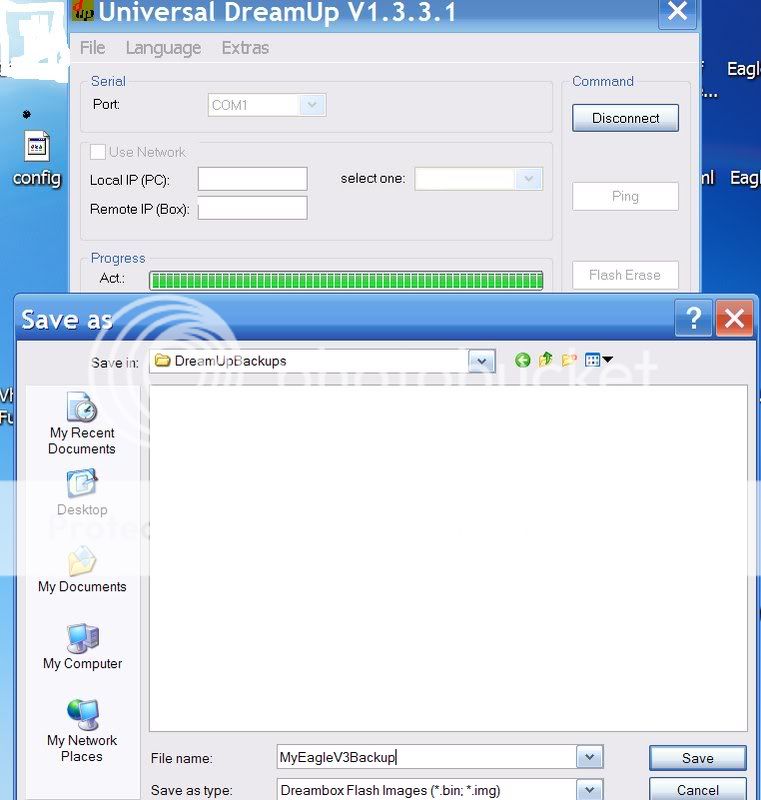
6. Your backup will now start and will take around 12 minuets.
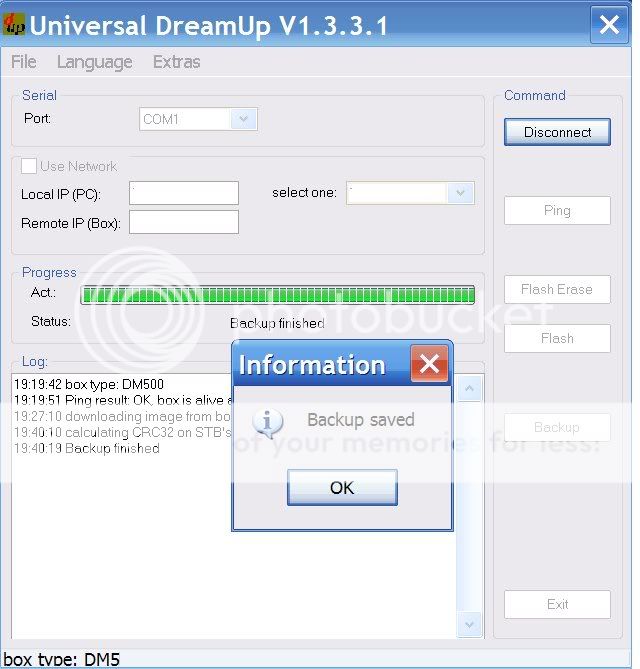
Image Restore With DReamUP
1. Start DreamUp and ensure the use network box is unticked.
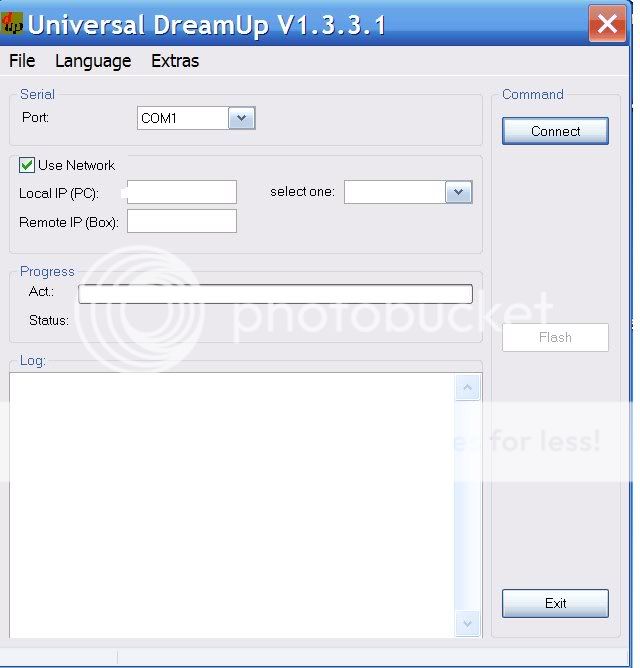
2. Click on the connect button and wait for the Connection prepared now switch on your Dreambox prompt.
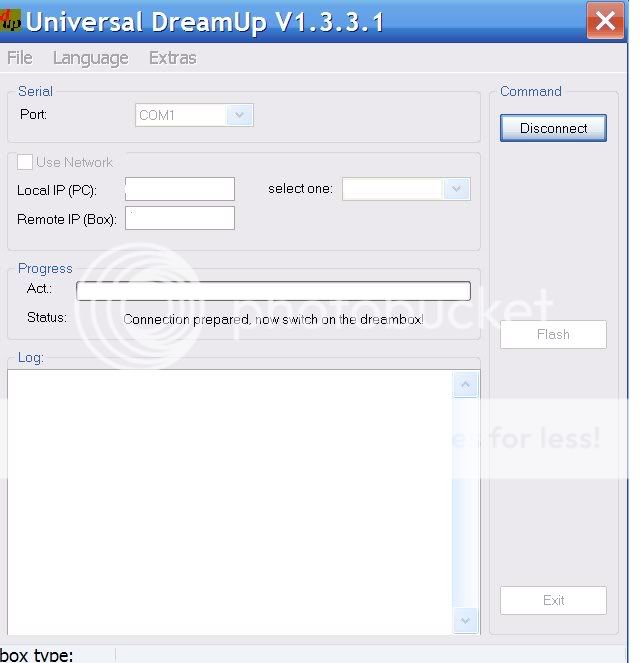
3. Switch on your Dreambox.
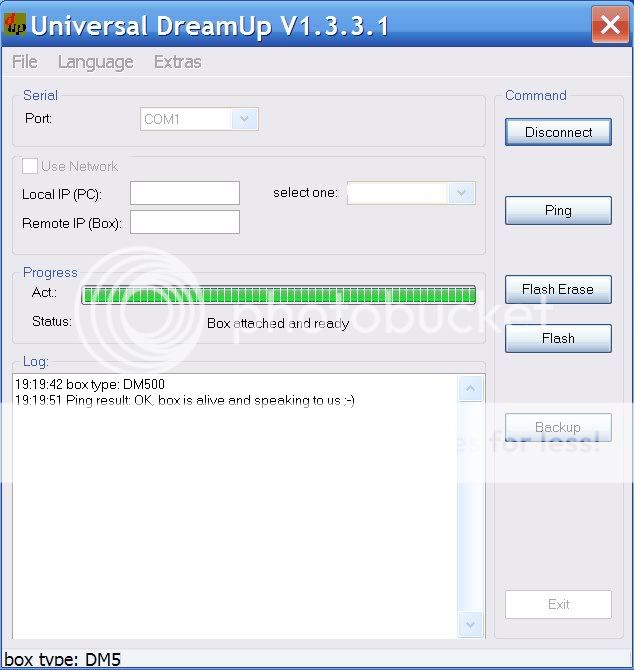
4. Now click the Flash button and select your Dreambox Backup and click open.
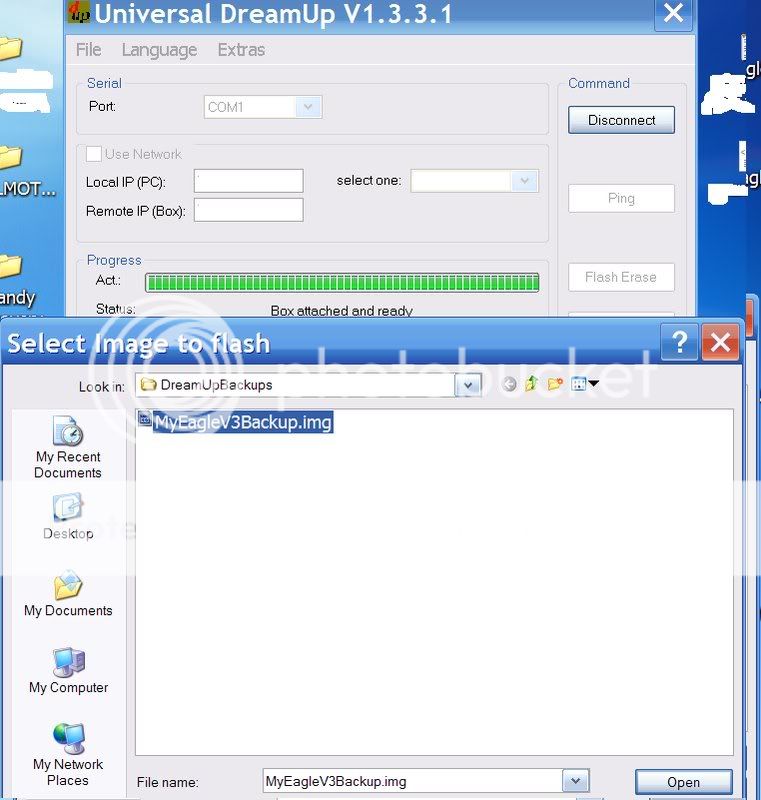
5. Your restore will now start and will take around 12 minuets.

Done
Ferret
hi, ferret thanks for the guild =) i brought the null cable, i did wad u told and i am stuck at "3"Switch on your Dreambox. after i switch it on i gt nothing...
Are you sure it is a null cable and not a serial cable ?
What version of dreamup you using ? use 1.3.3.1
the cable should be the right one, my dreamup is 1.3.3.4...Are you sure it is a null cable and not a serial cable ?
What version of dreamup you using ? use 1.3.3.1
You do have it powered down at the point you click connect don't you mate ? Then when it gives box type apply the power.
If this does not work ive another guide which your can backuo and restore with flash wizard over a Ethernet cable if it will help?
If this does not work ive another guide which your can backuo and restore with flash wizard over a Ethernet cable if it will help?
You do have it powered down at the point you click connect don't you mate ? Then when it gives box type apply the power.
If this does not work ive another guide which your can backuo and restore with flash wizard over a Ethernet cable if it will help?
well i could it as well and see which one works.... thanks!
OK mate here is the guide
Flash Wizard Configuration & Backup By Ferret
1. Start FlashWizard and click on the Configuration & Utilities Icon.
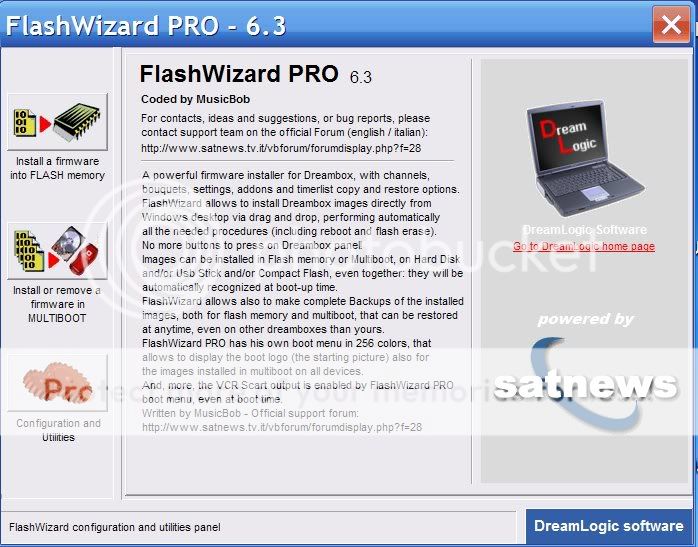
2. Under Connection Parameters fill in your Dreambox IP and your username and password. Root-eagle if you have left them as standard.

3. Now select the Install a firmware into flash memory.

4. Click on Flash Image Backup but rather than selecting a firmware to flash give your image a name in filename box and click save.
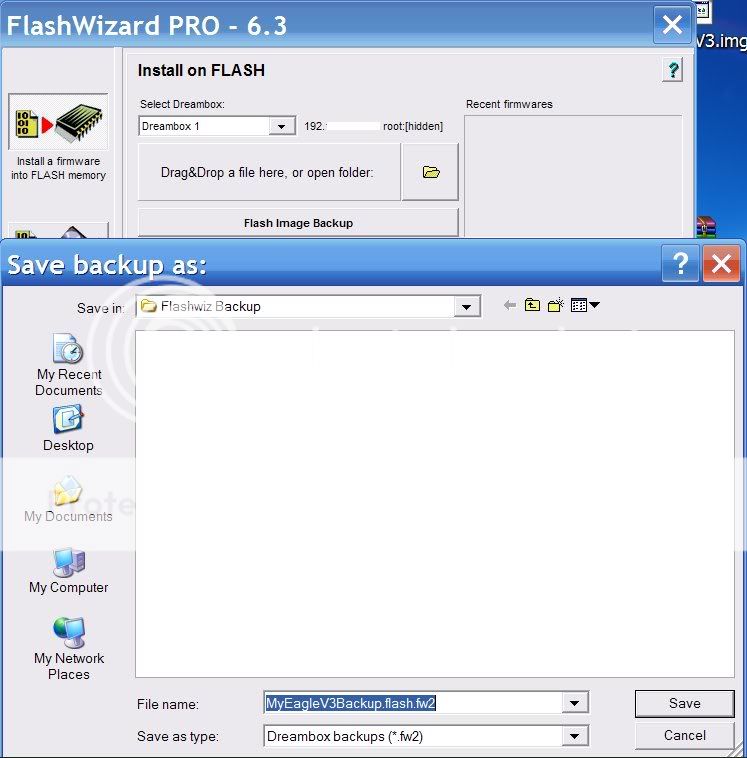
5. Select no at the insert text and graphics prompt.

6. Backup will now start.
Restore a Image with Flashwizard
1. Open FlashWizard and click on the install a firmware into flash memory tab.

2. Now click the folder icon and select your Backup image and click open.
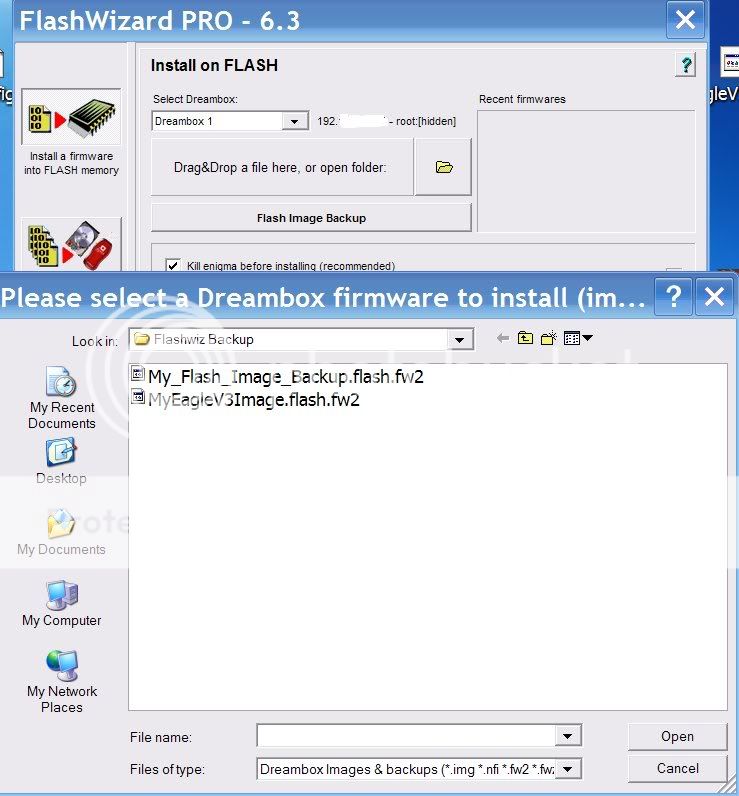
3. Select yes at the prompt.

4. Restoring Image now starts.

5. Job done, just leave your Dreambox for 2-3 imns and then power down and power up.
Flash Wizard Configuration & Backup By Ferret
1. Start FlashWizard and click on the Configuration & Utilities Icon.
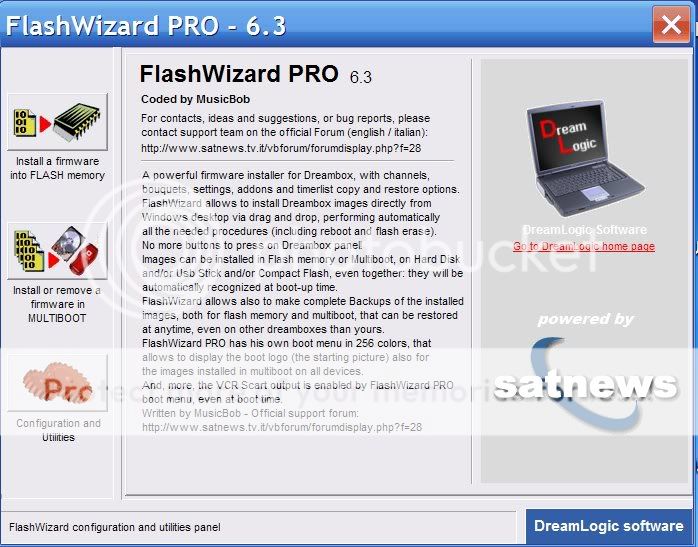
2. Under Connection Parameters fill in your Dreambox IP and your username and password. Root-eagle if you have left them as standard.

3. Now select the Install a firmware into flash memory.

4. Click on Flash Image Backup but rather than selecting a firmware to flash give your image a name in filename box and click save.
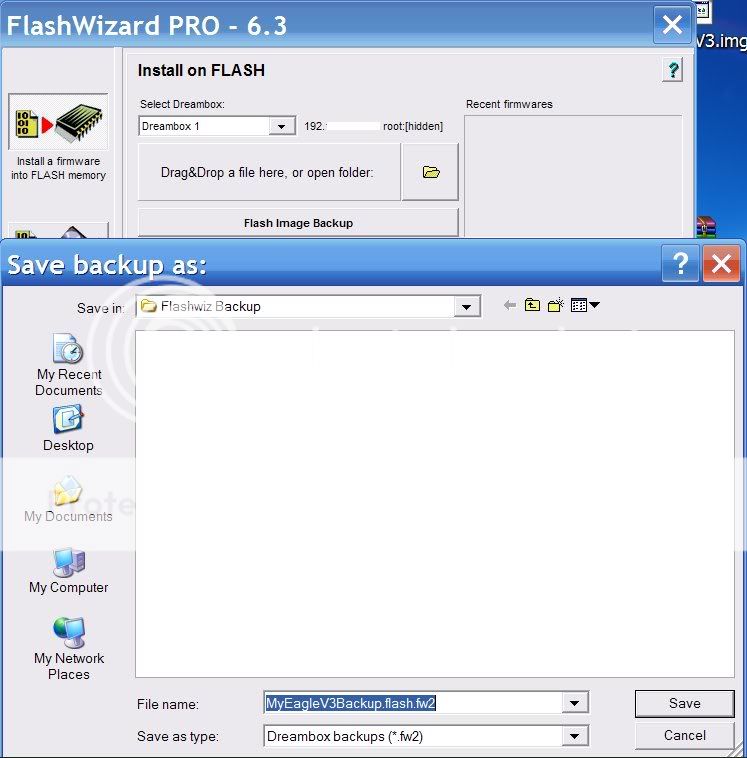
5. Select no at the insert text and graphics prompt.

6. Backup will now start.
Restore a Image with Flashwizard
1. Open FlashWizard and click on the install a firmware into flash memory tab.

2. Now click the folder icon and select your Backup image and click open.
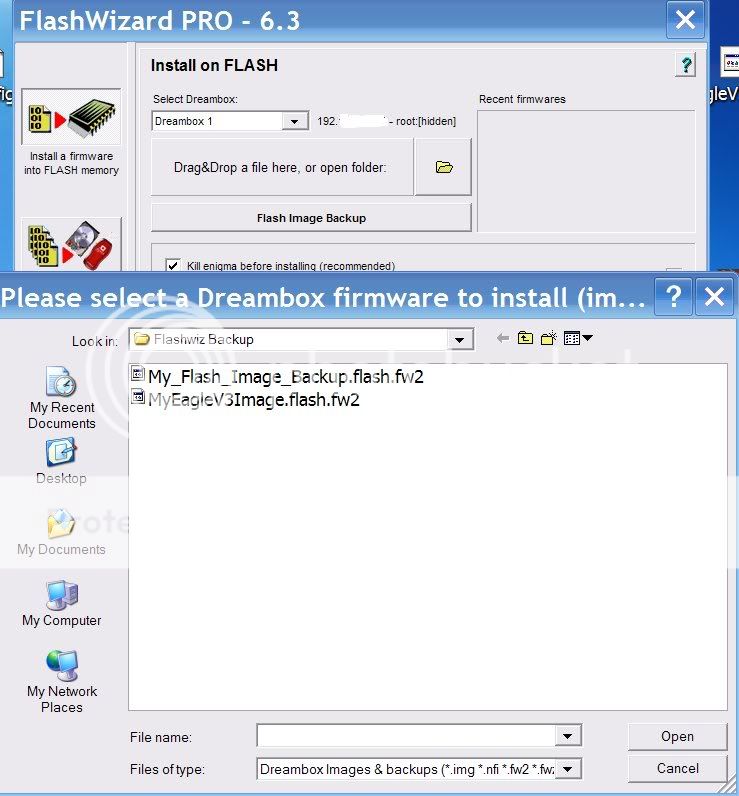
3. Select yes at the prompt.

4. Restoring Image now starts.

5. Job done, just leave your Dreambox for 2-3 imns and then power down and power up.
i was using a lap i plug in the ethernet cable from my laptop to the dreamn box but same it cant detect anything... well i guess i just give up... piss off by it... anyway thanks for ur help!!! really appreciate it =)
Last edited by a moderator:
i was using a lap i plug in the ethernet cable from my laptop to the dreamn box but same it cant detect anything... well i guess i just give up... piss off by it... anyway thanks for ur help!!! really appreciate it =)
That wont work your need to use the guide with the Dreambox plugged into a router.
Should be able to do it your way @reds if you use a crossover Ethernet cable
Can be complicated mate that, maybe give the lad a guide on it, its that long ago I did it that way im not sure id be accurate enough.
Last edited by a moderator:
Similar threads
- Replies
- 15
- Views
- 3K
- Replies
- 26
- Views
- 3K
