You are using an out of date browser. It may not display this or other websites correctly.
You should upgrade or use an alternative browser.
You should upgrade or use an alternative browser.
My Step by Step guide on how to install EASY 4.2 Hack with Pictures!
- Thread starter Bally12345
- Start date
andyfuk
Inactive User
ive noticed 1 big f*ck up mate .folder 00000001 in folder 4 should be in folder 3 .very important you correct your tut mate
If you have seen an error mate theres a polite way of putting it.
Andy
dogtoffee
DW Regular +
- Joined
- Apr 16, 2009
- Messages
- 2,737
- Reaction score
- 281
ive noticed 1 big f*ck up mate .folder 00000001 in folder 4 should be in folder 3 .very important you correct your tut mate
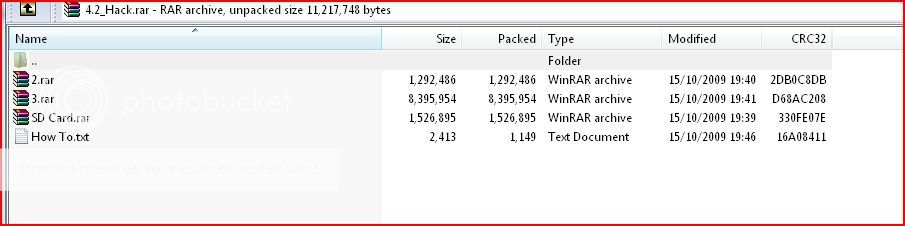
I might be wrong I have not used this guide but I thought it had 3 folders. what page is the error ?
I know some people were not following the guide exactly. They were deleting files instead of overwriting the existing files, which will make a big difference.
page 41 / 42 , the files needed to install ios70 need to be in folder 3 and bally has them in folder 4. i moved this folder myself and installation went fine .i'll have to do this on the other wii's i've done now as the install didn't work properly on them.also , bally says super mario brothers works fine after his mod but i cannot get it to work on any using this mod.the only one it does work on is my own and that has a argon chip in aswell. maybe nsmb will only work using his mod if a modchip is also installed.if there is another way to get nsmb to work please let me know
dogtoffee
DW Regular +
- Joined
- Apr 16, 2009
- Messages
- 2,737
- Reaction score
- 281
dogtoffee. i used bally's files mate
Your right m8, had two folders on my pc named Easy_Hack_4.2_File one must be edogg's files.
ive noticed 1 big f*ck up mate .folder 00000001 in folder 4 should be in folder 3 .very important you correct your tut mate
I'm followed the guide and it worked fine. Maybe you only need that folder in folder 3 for offline insatlation as when I got to that bit they downloaded and installed.
yeh mate ,offline installation.but thats what it is innit
This is an online guide due to updating to 4.2 at the start via update setting.
if the folder is there and works for offline then thats good, but isnt a problem with the guide.
- Joined
- Dec 27, 2005
- Messages
- 8,538
- Reaction score
- 741
ive noticed 1 big f*ck up mate .folder 00000001 in folder 4 should be in folder 3 .very important you correct your tut mate
You are badly mistaken, there is nothing wrong with my tutorial. I have posted it in the exact way I have done mine. Other users experience may slightly differ but make sure you download the correct files and read the tutorial fully.
- Joined
- Dec 27, 2005
- Messages
- 8,538
- Reaction score
- 741
[sign]
***IMPORTANT UPDATE***
It may no longer be safe to update wii software to 4.2e using online method as there is a new version. If you wish to use this guide to update to 4.2e please use an offline method.
[/sign]
Post 1 also updated. If anyone can provide link on how to do offline update to 4.2e please post it here and I will also add it to post 1
***IMPORTANT UPDATE***
It may no longer be safe to update wii software to 4.2e using online method as there is a new version. If you wish to use this guide to update to 4.2e please use an offline method.
[/sign]
Post 1 also updated. If anyone can provide link on how to do offline update to 4.2e please post it here and I will also add it to post 1
- Joined
- Dec 27, 2005
- Messages
- 8,538
- Reaction score
- 741
That look like the first few steps, there could be a problem with your sd card. Make sure all the files have been copied over correctly and when copying the other folders make sure you overwrite existing files.
Also make sure the files are in the root of your sd card ie no folder names just copy and paste what ever is in the Folder 1 to SD card directly.
Also make sure the files are in the root of your sd card ie no folder names just copy and paste what ever is in the Folder 1 to SD card directly.
just to let you know, i updated 3 wii consoles via nintendo official update and not a problem at all with the softmod mate.the only problem i was having was on your page 41 where you install ios70 where you say"This may take up to 5 minutes so let it just do what it needs...". you see the files getting installed on page 42 eg- 1/15 ID 0000000 (from sd). well, those files are in your folder number 4 yet on your guide its supposed to be using the files from folder 3.your folder 4 is only for tbr and folders 00000001 etc should be in folder 3. does that make more sense.
dogtoffee
DW Regular +
- Joined
- Apr 16, 2009
- Messages
- 2,737
- Reaction score
- 281
Followed the guide and updated no problem after getting a new sd card, but as for Mario brothers goes I still get the same problem with disk error
it could be the copy you have.
Similar threads
- Replies
- 0
- Views
- 632
- Replies
- 0
- Views
- 610
- Replies
- 0
- Views
- 4K
- Replies
- 0
- Views
- 810
