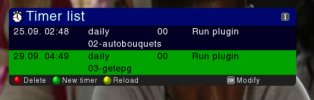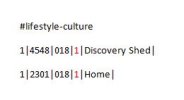PaphosAL
Veteran flasher
- Joined
- Jan 22, 2006
- Messages
- 1,598
- Reaction score
- 399
TC proudly announces that the latest online update for C14.7 has just gone LIVE on your little DM500S box! Two months in the making, and well over 100 man/hours input, in order to create the best Commando user experience yet!
Only 5% of users will even bother to read the attached "Wotznew" doc, in order to find out what has has enriched their image since 19th July 2013, and (more to the point) how to work our new functions. Sad...
So for those of you who cannot be bothered to spend 10 minutes reading summat that took us 2 hours to write in order to HELP you, here's the rufty-tufty lowdown:
Press GREEN to restart your softcam
Press TV to cure lip-sync drift
Press TEXT to get text (if available)
Feedback, bug reports, etc welcome, as always!
Enjoy! TC
Only 5% of users will even bother to read the attached "Wotznew" doc, in order to find out what has has enriched their image since 19th July 2013, and (more to the point) how to work our new functions. Sad...
So for those of you who cannot be bothered to spend 10 minutes reading summat that took us 2 hours to write in order to HELP you, here's the rufty-tufty lowdown:
Press GREEN to restart your softcam
Press TV to cure lip-sync drift
Press TEXT to get text (if available)
Feedback, bug reports, etc welcome, as always!
Enjoy! TC