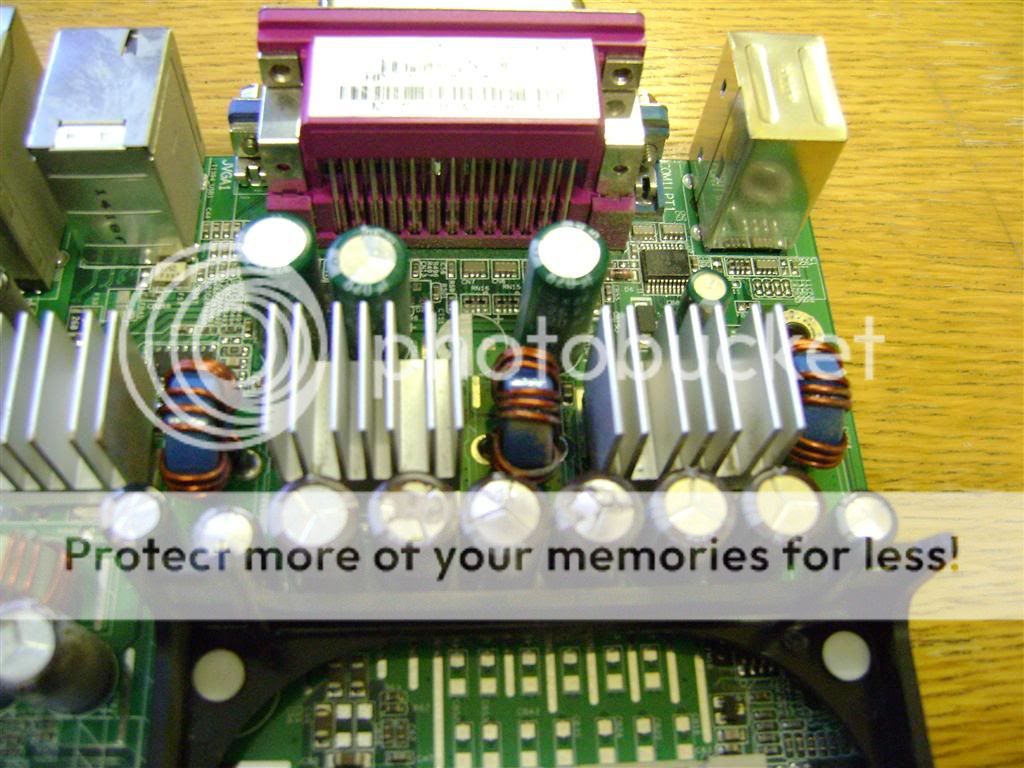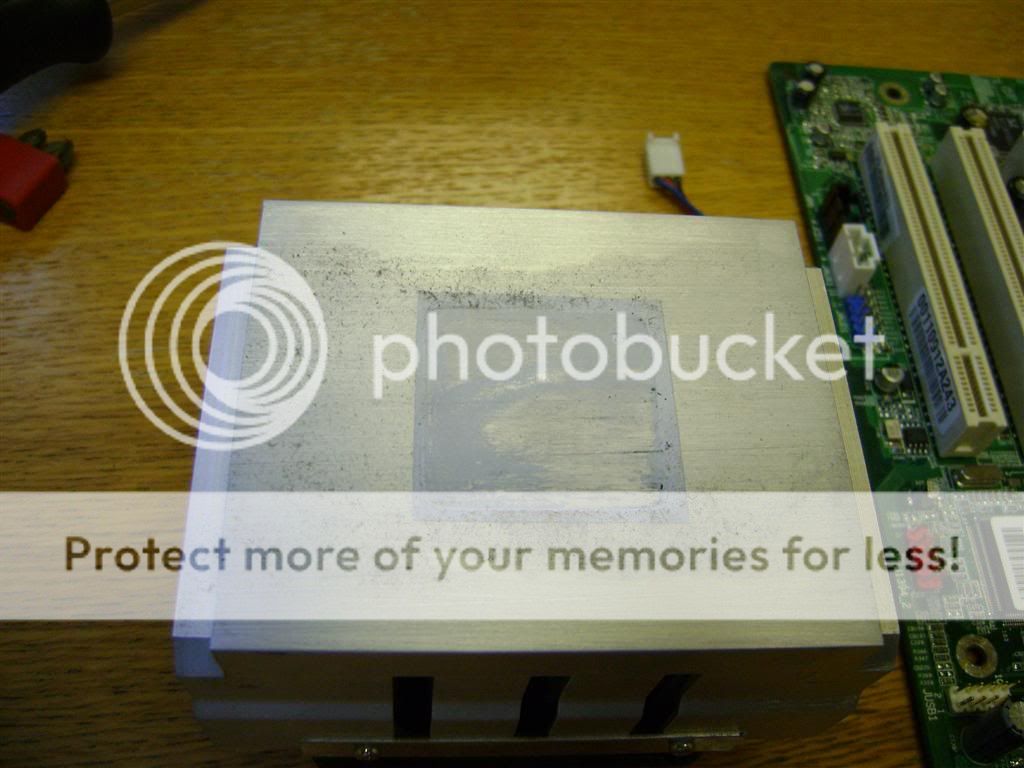- Joined
- Nov 17, 2004
- Messages
- 2,634
- Reaction score
- 68
Hey guys
Got a HP PC that's been working fine for over 4 years. The other day I had disconnected it to do some DIY in the room and then when I reconnected, the power light at the back of the PSU was just blining green and light inside the power button on the front was blinking too.
Opened it up and done some self diagnosis. When I disconnected the power cable to the motherboard, the blinking stopped. So I disconnected everything from the motherboard: all cables, memory sticks, jumper cables and drive cables. The problem was still there leading me to believe that the motherboard was faulty.
I know that there are some capacitors that seem a bit dodgy, but they don't look too bad. They have opened slightly, but they have been like that for some time and the PC never had any probs. still, I believe that the caps are causing the problem as I cannot see anything else wrong.
the CPU needs some thermal paste I think, but even with that removed, the blinking problem was still there.
Should i attempt fixing this myself using this guide? Capacitor Lab - Replacing Motherboard Capacitors Howto
Or should I just get a new motherboard? Mine is a MS-6577 for P4: HP and Compaq Desktop PCs - Motherboard Specifications, MS-6577 (Gamila) - c00058048 - HP Business Support Center I need another motherboard for the same CPU and memory sticks. found the following: Asrock Skt-478 P4I65G S/V/L M-Atx 800Fsb: Amazon.co.uk: Computers & Accessories . is that the same? or can I get anything cheaper but reliable?
Attached are some pics of the motherboard and capacitors.
Thanks in advance guys.

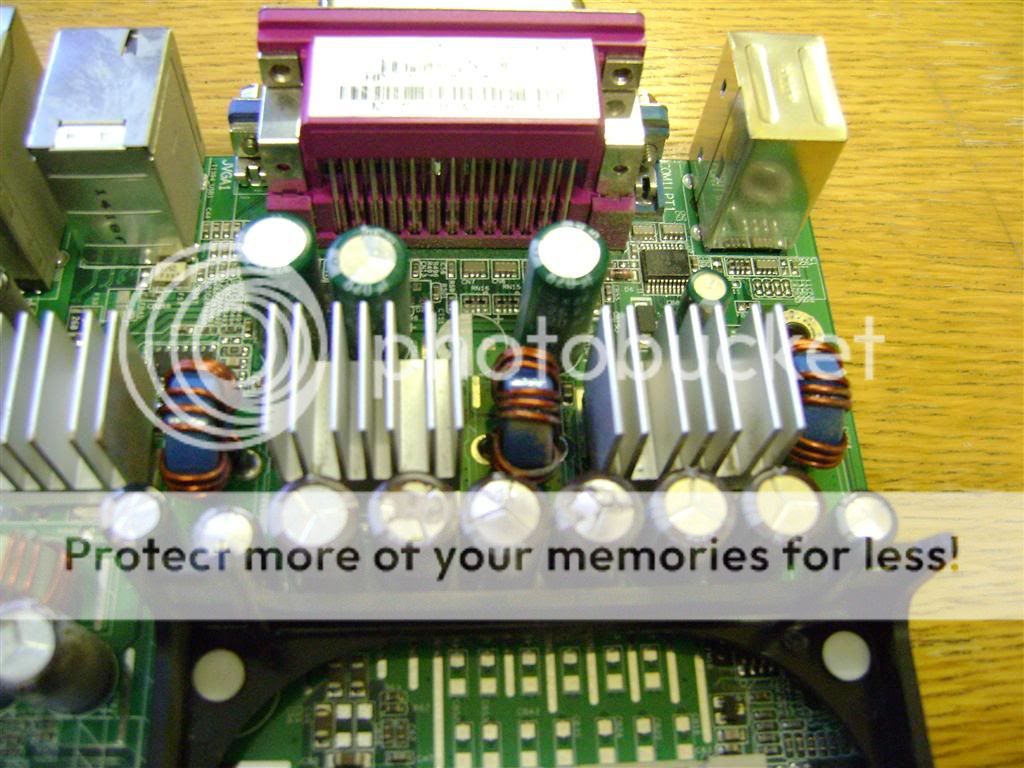

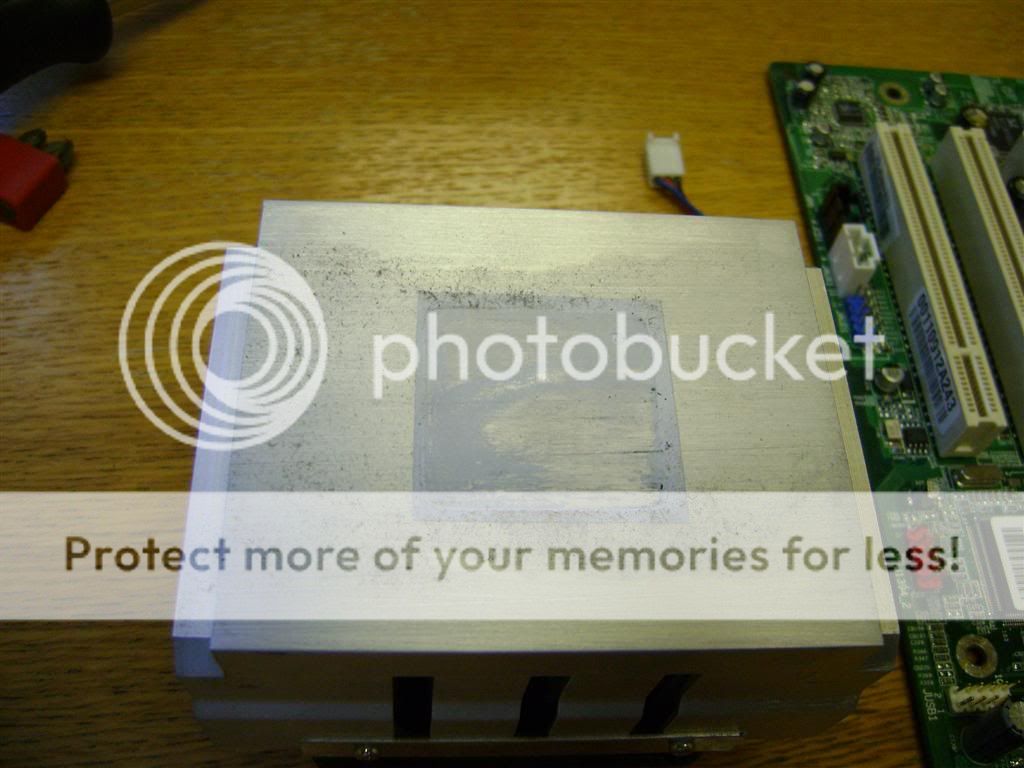

Got a HP PC that's been working fine for over 4 years. The other day I had disconnected it to do some DIY in the room and then when I reconnected, the power light at the back of the PSU was just blining green and light inside the power button on the front was blinking too.
Opened it up and done some self diagnosis. When I disconnected the power cable to the motherboard, the blinking stopped. So I disconnected everything from the motherboard: all cables, memory sticks, jumper cables and drive cables. The problem was still there leading me to believe that the motherboard was faulty.
I know that there are some capacitors that seem a bit dodgy, but they don't look too bad. They have opened slightly, but they have been like that for some time and the PC never had any probs. still, I believe that the caps are causing the problem as I cannot see anything else wrong.
the CPU needs some thermal paste I think, but even with that removed, the blinking problem was still there.
Should i attempt fixing this myself using this guide? Capacitor Lab - Replacing Motherboard Capacitors Howto
Or should I just get a new motherboard? Mine is a MS-6577 for P4: HP and Compaq Desktop PCs - Motherboard Specifications, MS-6577 (Gamila) - c00058048 - HP Business Support Center I need another motherboard for the same CPU and memory sticks. found the following: Asrock Skt-478 P4I65G S/V/L M-Atx 800Fsb: Amazon.co.uk: Computers & Accessories . is that the same? or can I get anything cheaper but reliable?
Attached are some pics of the motherboard and capacitors.
Thanks in advance guys.