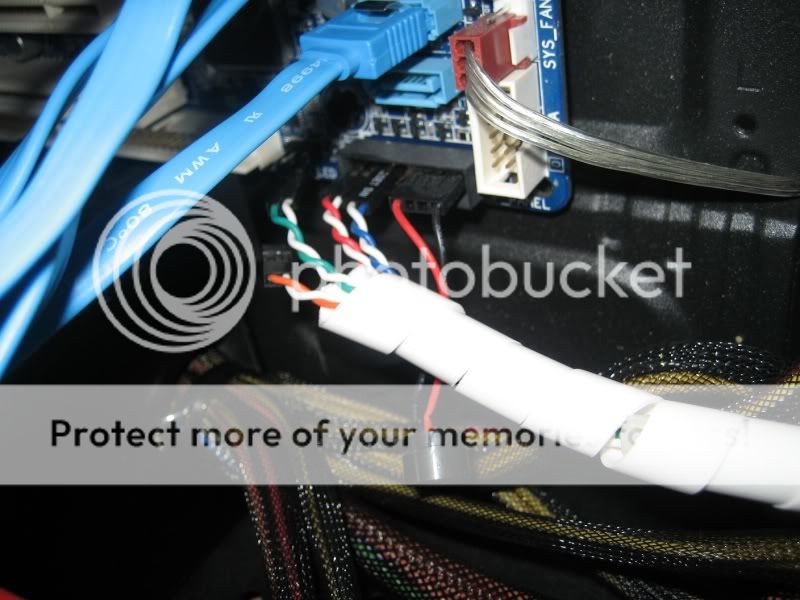lagerlout
Inactive User
- Joined
- Mar 6, 2005
- Messages
- 1,008
- Reaction score
- 10
Dibbers have you used the option use custom mtkflash within xtreme bootmaker? When you tick this then click detect i/o and you should get a list of all the sata chipsets on your computer. Select the via chipset and then when you boot from the bootdisk it should be set up to read /flash from the correct port. Also before booting unplug all other ide devices.