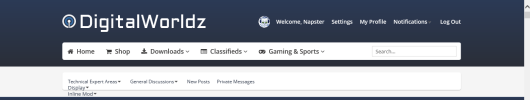sorry but original skin for me
You are using an out of date browser. It may not display this or other websites correctly.
You should upgrade or use an alternative browser.
You should upgrade or use an alternative browser.
New Skin - Digitalworldz
- Thread starter Mick
- Start date
Ok, I've given myself a bit of time with it rather than jump in with some half-cocked opinions.
I do like the clean lines and unfussy apearance, it's very easy to read, but the format is more geared towards an old 4:3 monitor rather than a modern display. There's a terrible waste of space on either side.
I do like the clean lines and unfussy apearance, it's very easy to read, but the format is more geared towards an old 4:3 monitor rather than a modern display. There's a terrible waste of space on either side.
@Mick
sorry m8 but I think making the new skin bigger has spoilt it, it was fine before now, it looks to stretched needs at least a 10mm gap down each side like the home screen.
the one titled home is better other looks to wide.

sorry m8 but I think making the new skin bigger has spoilt it, it was fine before now, it looks to stretched needs at least a 10mm gap down each side like the home screen.
the one titled home is better other looks to wide.
Attachments
Last edited by a moderator:
Thanks Mick looks great,i'm gonna keep to this skin it really looks the dogsIs that any better?
Regards
Mick
- Joined
- Jan 19, 1999
- Messages
- 32,154
- Reaction score
- 9,223
I have put back the original and the darkness skin.
To change back to these styles you will need to use your Usercp (settings) / General Settings
Or click this link:
https://www.digitalworldz.co.uk/profile.php?do=editoptions
Near the bottom is the style chooser, please do not forget to click save (at the very bottom).
There will not be a drop down chooser on this style, you should know how to use your usercp anyway lol
Regards
Mick
To change back to these styles you will need to use your Usercp (settings) / General Settings
Or click this link:
https://www.digitalworldz.co.uk/profile.php?do=editoptions
Near the bottom is the style chooser, please do not forget to click save (at the very bottom).
There will not be a drop down chooser on this style, you should know how to use your usercp anyway lol
Regards
Mick
original skin back nice 1
original skin back nice 1
where is it I don't have an option to change skins
Lol @Napster.
A moderator who does not know how to use his usercp OR maybe read post 66?
Not much hope for everyone else
@Mick
I know i'm slow and health is failing but I have looked it my profile and setting menu and I cant see user CP at all, I must be going fecking blind as well
Last edited by a moderator:
- Joined
- Jan 19, 1999
- Messages
- 32,154
- Reaction score
- 9,223
Napster, really lmao.
Your usercp is your settings, It's the page that controls your whole account.
Privacy, emails, settings, forum control, there is over 200 settings that control your access to the forums and how you use DW??????
General Settings (also noted in post 66) is a sub menu (on the left) in your control panel (USERCP)
USERCP = USER CONTROL PANEL
I cannot believe you have never seen your usercp before lol,
feck off you are winding me up right
Mick
Your usercp is your settings, It's the page that controls your whole account.
Privacy, emails, settings, forum control, there is over 200 settings that control your access to the forums and how you use DW??????
General Settings (also noted in post 66) is a sub menu (on the left) in your control panel (USERCP)
USERCP = USER CONTROL PANEL
I cannot believe you have never seen your usercp before lol,
feck off you are winding me up right
Mick
- Joined
- Jan 19, 1999
- Messages
- 32,154
- Reaction score
- 9,223
PMSL I put a link in post 66 lol...
Mick
PMSL I put a link in post 66 lol...
Mick
O **** its my eyes they are screwed
- Joined
- Jan 19, 1999
- Messages
- 32,154
- Reaction score
- 9,223
O **** its my eyes they are screwedspecsavers for me when they have fixed my eyes
Do not worry my old friend
Glad you found it.
Regards
Mick
Napster, really lmao.
Your usercp is your settings, It's the page that controls your whole account.
Privacy, emails, settings, forum control, there is over 200 settings that control your access to the forums and how you use DW??????
General Settings (also noted in post 66) is a sub menu (on the left) in your control panel (USERCP)
USERCP = USER CONTROL PANEL
I cannot believe you have never seen your usercp before lol,
feck off you are winding me up right
Mick
@Mick
in that new DW skin everything was layed out if different order there isn't one called (user cp) just setting, I was looking for the words USERCP which I couldn't find
Last edited by a moderator:
Similar threads
-
- Sticky
- Replies
- 1
- Views
- 263