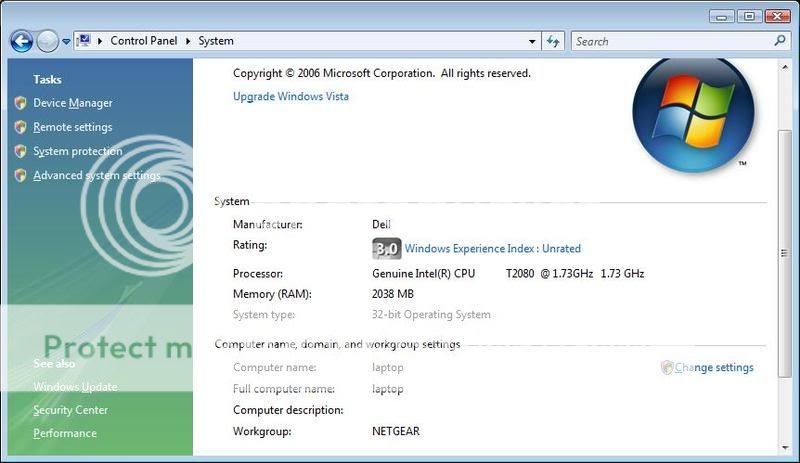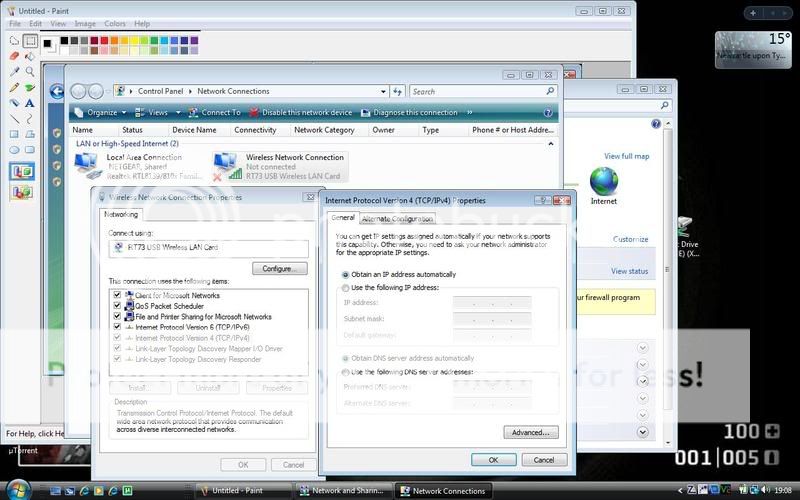lefty1
Inactive User
- Joined
- Mar 31, 2005
- Messages
- 590
- Reaction score
- 15
hi i bought a dsl netgear router from ebay.
i couldn't get internet connection on my laptop through the router, but the pc is working fine with the modem connected to the router.
i called netgear and they told me my product was a refurbed one and that they couldn't help me. I'm so annoyed i got conned on ebay in buying a refurbed product.
Am I stuck with no internet now through the router, or can i get this thing to work?
The laptop recognises the router and is connected to it, but there is no connectivity to the internet? can someone savvy help out...?
thanks guys
i couldn't get internet connection on my laptop through the router, but the pc is working fine with the modem connected to the router.
i called netgear and they told me my product was a refurbed one and that they couldn't help me. I'm so annoyed i got conned on ebay in buying a refurbed product.
Am I stuck with no internet now through the router, or can i get this thing to work?
The laptop recognises the router and is connected to it, but there is no connectivity to the internet? can someone savvy help out...?
thanks guys