- Joined
- Dec 27, 2005
- Messages
- 8,538
- Reaction score
- 741
Acer Aspire One A150 Intel Atom N270 1.6 GHz, 1GB RAM 120GB HDD,8.9" Webcam, Blue, Linux Linpus Lite manufacturer #: LU.S050A.074
Acer Aspire One AOA150 Netbook Laptop - Laptops at Ebuyer
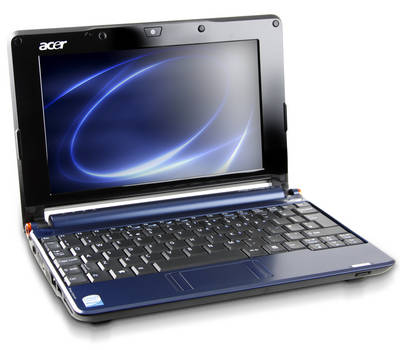
Click here to leave reps
Acer Aspire One AOA150 Netbook Laptop - Laptops at Ebuyer
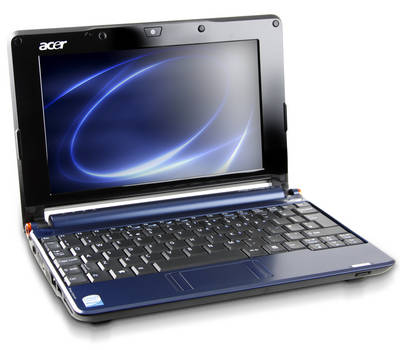
What you think guys is this worth getting?If you want a laptop that you can easily take on your travels, or just a 2nd laptop for when the kids are hogging the family PC, the ACER ASPIRE ONE A150L is worthy of serious consideration.
The powerful Intel Atom processor gives you fantastic performance in an incredibly small package. Also, the 120GB Hard Drive means that this model has storage capacity to rival many of its larger competitors.
With the added bonus of a CrystalEye webcam you can easily keep in touch with loved ones absolutely free.
If it’s an ultra-portable laptop you need without compromising on performance, you can’t go wrong with the Aspire one 150L.
Processor
Memory
- Intel Atom N270 1.6GHz
- L2 Cache 512KB
- FSB 533MHz
Hard Drive
- 1 GB / 1.5 GB (max)
- DDR2 SDRAM - 533 MHz
- Form Factor SO DIMM 200-pin
- Configuration Features 1 x 512 MB + 512 MB (soldered)
Software
- 120 GB Serial ATA-150
Display
- Operating System: Linux Linpus Lite
Graphics
- 8.9" TFT CrystalBrite, LED-backlit
- Max Resolution 1024 x 600 ( WSVGA )
- Widescreen Display
- Colour support 18-bit colour Features
Audio
- Intel GMA 950, 8 MB Memory Allocation Technology
- Dynamic Video Memory Technology 3.0
Networking
- High Definition Audio
- Sound card
Input Devices
- Network adapter
- Wireless LAN Supported Yes
- Wireless NIC Acer InviLink 802.11b/g
- Data Link Protocol Ethernet, Fast Ethernet, IEEE 802.11b, IEEE 802.11g
- Features Acer SignalUp
- Compliant Standards IEEE 802.11b, IEEE 802.11g, Wi-Fi CERTIFIED
Dimensions
- Touch Pad and keyboard
Power Supply
- Depth 17 cm
- Height 2.9 cm
- Weight 1 kg
- Width 24.9 cm
Interfaces
- 3-cell Lithium Ion Battery
- Installed Qty 1
- Capacity 2200 mAh
- Run Time (Up To) 3 hour(s)
Expansion
- 3 x Hi-Speed USB - 4 PIN USB Type A
- 1 x display / video - VGA - 15 pin HD D-Sub (HD-15)
- 1 x audio - line-out/headphones - mini-phone stereo 3.5 mm
- 1 x microphone - input - mini-phone 3.5mm
- 1 x network - Ethernet 10Base-T/100Base-TX - RJ-45
Warranty/Miscellaneous
- 1 ( 1 ) x Expansion Slot
- 1 ( 1 ) x memory - SO DIMM 200-pin
- SD™ Card reader for storage expansion
- 5 in 1 card reader
- 1 Year Warranty
- 0.3 Megapixel Camera
Click here to leave reps
