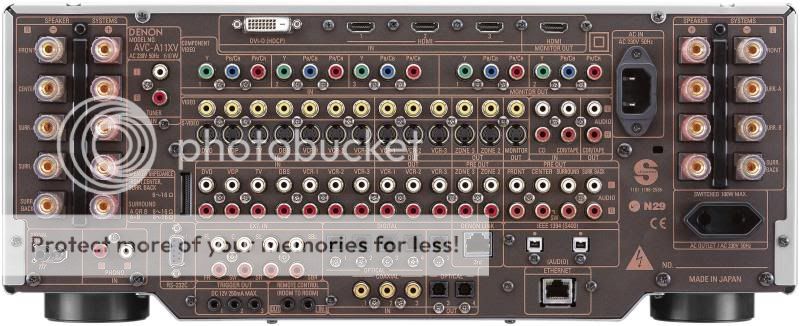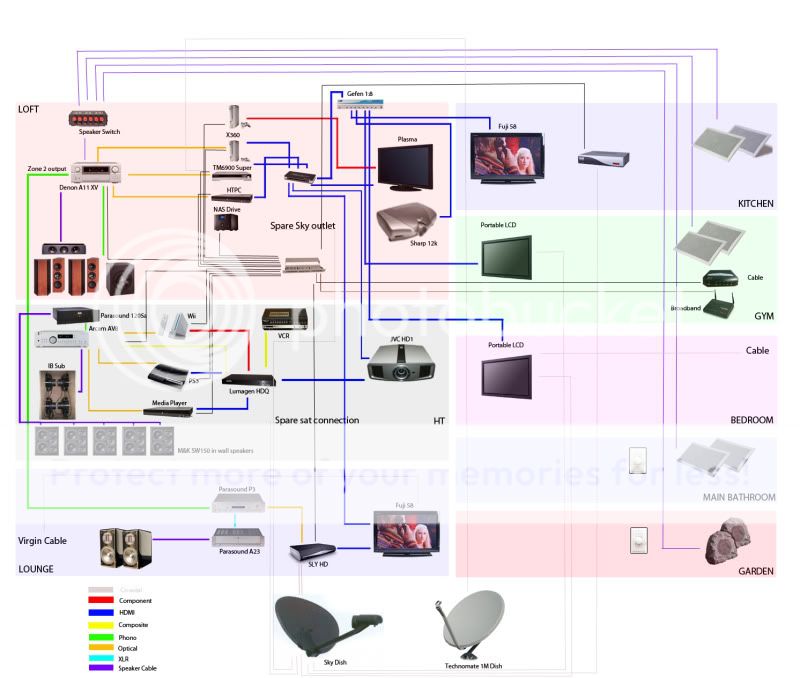RS232 control Is a big step up from IR, You get 2 way control which can improve the look of your GUI as you can check the state of equipment and display the info on the GUI. Help is always available
Choose a New bit of kit that has IP Control, That's the future as I see it.
I suppose you're right, I will have this setup for the next ten years and if IP is the future I really should look at installing an IP system. No point in installing old tech, as support does tend to wane very quickly with all things electronic. There is something about AMX and Crestron that really pulls me to them, I hope their IP solutions are not overtly costly.
AMX and Crestron Work in the Same way You require a Matched Control Processor n Touch Panel, This means they have to be looked @ as a pair. Pain as IMHO Crestron Best Processor, But AMX Best Touchpanel! LOL 8X is Stunnin, but so's the Price.
Well at least you let me dream for one night. I went to bed thinking 'I'm gonna have a system on par with George Lucas' :CRYBABY: I'm still going to spend the weekend trawling the internet to see if scroogebags can get himself a pro AV control system on a beer budget, I doubt I can but worth a look regardless.
you've seen you can create an Interface that runs on windows including pda'a, that's not just a pretty demo it can be used to control said bit of kit. You could control your whole home from Work! I have remotely controlled disagnosed systems and uploaded new programs over the net! You are looking @ Crestron Processors with e-Control, mc2e, cp2e, AV2(check for e-Control as its an addon module), Pro2 (AV2+ Front Display e-Control included). These differ in the amount of IR Serial I/O ports etc. But this box of trickes will send control signals to almost anything, Lights, IP Cameras, Screens, Drapes as well as all AV equipment!
You need to document how each piece of kit is controlable to work out how your gonna get control from a single box and therefore what box you really need. The AV2 n Pro2 are great as you can add ports via a plugin card, but this is reflected in the price. mc2e,cp2e can act as slaves so you could have both or 2 the same connected.
Right phase 2, document how each piece of equipment can be controlled. I'll get cracking on this.
Thanks for that info, that's exactly what I have been looking for. Half of the problem when buying older gear is not knowing what to look for, you've set me on my path, now I can research the products mentioned.
I've got numerous spare cables in my walls and under the floors, is there anything in particular (cable wise) that I should definitely install, once I lay those floor boards I never ever want to pull them back up again.
Currently I have plenty of the following
CAT5e
Coaxial
Component
HDMI
Speaker cable
I guess most of the cables will become redundant with the pace of change in technology, but I do prefer as much equipment to be hardwired if possible. I just can't help but think that I'm a few cables too short.
Thanks for your help, I really appreciate advice from an industry pro. :Cheers: