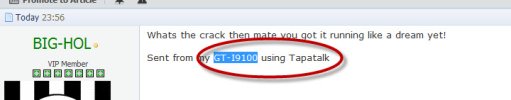You are using an out of date browser. It may not display this or other websites correctly.
You should upgrade or use an alternative browser.
You should upgrade or use an alternative browser.
Samsung Galaxy S and ROOTING / MOD? Which one do I use? root Galaxy S clock work mod
- Thread starter dibbers
- Start date
- Joined
- Aug 8, 2009
- Messages
- 6,590
- Reaction score
- 759
Re: Samsung Galaxy S and ROOTING / MOD? Which one do I use? root Galaxy S clock work
arrr howay man get it sorted, lol, aye mate got it yesterday, over the moon with the phone like but its a big fooking thing, going from the smallest android phone to 1 of the biggest probably wasnt the best idea but ill get used to it i suppose, screen is lovely on it though....
arrr howay man get it sorted, lol, aye mate got it yesterday, over the moon with the phone like but its a big fooking thing, going from the smallest android phone to 1 of the biggest probably wasnt the best idea but ill get used to it i suppose, screen is lovely on it though....
Re: Samsung Galaxy S and ROOTING / MOD? Which one do I use? root Galaxy S clock work
I know man, slacking ain't i, honestly been so dam busy, then just been sleeping, slept yesterday when i got in and then a little more later on, just been preoccupied on looking at it again...lol excuses, excuses eh?
I know man, slacking ain't i, honestly been so dam busy, then just been sleeping, slept yesterday when i got in and then a little more later on, just been preoccupied on looking at it again...lol excuses, excuses eh?
Re: Samsung Galaxy S and ROOTING / MOD? Which one do I use? root Galaxy S clock work
I've been following this thread as I thought it may help solve a problem I have with a Galaxy S. The battery icon always shows as full.
Followed everything on this thread and other info I needed, such as changing the kernel cos this one wouldn't run unsigned files.
Everything went great till I installed the Darkyrom. The phone displays the model as normal and the green powered by Darkcore stuff and thats' it, doesn't boot up.
Trying to find a way now to restore the backup I have saved.
Can't think of what I did wrong.
Sorry Dibbers, not trying to hijack your thread. Just hoping you don't make the same mistake as me.
I've been following this thread as I thought it may help solve a problem I have with a Galaxy S. The battery icon always shows as full.
Followed everything on this thread and other info I needed, such as changing the kernel cos this one wouldn't run unsigned files.
Everything went great till I installed the Darkyrom. The phone displays the model as normal and the green powered by Darkcore stuff and thats' it, doesn't boot up.
Trying to find a way now to restore the backup I have saved.
Can't think of what I did wrong.
Sorry Dibbers, not trying to hijack your thread. Just hoping you don't make the same mistake as me.
Re: Samsung Galaxy S and ROOTING / MOD? Which one do I use? root Galaxy S clock work
not a problem chookey matey, it all helps mate.
Hope you can get it sorted.....I'm sure some one will be able to help you.
Thanks for mentioning it though, I might out it on the back burner for now.
not a problem chookey matey, it all helps mate.
Hope you can get it sorted.....I'm sure some one will be able to help you.
Thanks for mentioning it though, I might out it on the back burner for now.
- Joined
- Aug 8, 2009
- Messages
- 6,590
- Reaction score
- 759
Re: Samsung Galaxy S and ROOTING / MOD? Which one do I use? root Galaxy S clock work
cant help you with the battery problem mate, but if you made a full backup just boot into cwm recovery and im sure theres a backup/restore option iirc, find the backup and flash it and all should be well...I've been following this thread as I thought it may help solve a problem I have with a Galaxy S. The battery icon always shows as full.
Followed everything on this thread and other info I needed, such as changing the kernel cos this one wouldn't run unsigned files.
Everything went great till I installed the Darkyrom. The phone displays the model as normal and the green powered by Darkcore stuff and thats' it, doesn't boot up.
Trying to find a way now to restore the backup I have saved.
Can't think of what I did wrong.
Sorry Dibbers, not trying to hijack your thread. Just hoping you don't make the same mistake as me.
Last edited:
Re: Samsung Galaxy S and ROOTING / MOD? Which one do I use? root Galaxy S clock work
Can't find how I'm gonna do it Big-Hol.
I followed the instructions for installing Darkyrom and I reckon my backup was deleted when I configured Darkyota to wipe data.
The backup in the recovery mode is a dark one, 10.3.2 or something.
I have a copy of my backup on my pc, but how to get it on the phone is the problem.
Can't find how I'm gonna do it Big-Hol.
I followed the instructions for installing Darkyrom and I reckon my backup was deleted when I configured Darkyota to wipe data.
The backup in the recovery mode is a dark one, 10.3.2 or something.
I have a copy of my backup on my pc, but how to get it on the phone is the problem.
Re: Samsung Galaxy S and ROOTING / MOD? Which one do I use? root Galaxy S clock work
Stick the sd card in your pc and copy the file over to the root of the card
Can't find how I'm gonna do it Big-Hol.
I followed the instructions for installing Darkyrom and I reckon my backup was deleted when I configured Darkyota to wipe data.
The backup in the recovery mode is a dark one, 10.3.2 or something.
I have a copy of my backup on my pc, but how to get it on the phone is the problem.
Stick the sd card in your pc and copy the file over to the root of the card
Re: Samsung Galaxy S and ROOTING / MOD? Which one do I use? root Galaxy S clock work
I made a mistake, the backup isn't Darkyrom. Its' a darkyrom cwm recovery program.
Seems to run the backup ok apart from it skips the sd-ext image as it cannot be found. Then says' restore is complete.
Reboot and the problem is still there.
I'm looking at a way to restore to stock using odin at the moment.
Got to admit though, I'm having fun. A good learning curve, like back in the good old cable days.
I made a mistake, the backup isn't Darkyrom. Its' a darkyrom cwm recovery program.
Seems to run the backup ok apart from it skips the sd-ext image as it cannot be found. Then says' restore is complete.
Reboot and the problem is still there.
I'm looking at a way to restore to stock using odin at the moment.
Got to admit though, I'm having fun. A good learning curve, like back in the good old cable days.
- Joined
- Aug 8, 2009
- Messages
- 6,590
- Reaction score
- 759
Re: Samsung Galaxy S and ROOTING / MOD? Which one do I use? root Galaxy S clock work
its technically not doing anything then mate, as its looking for the image file (backup) and trying to flash it, but because it cant find it its just restarting, hence why its not doing anything.. id say download a stock rom from samfirmware for your device and use odin to flash back to stock, then try again from there, its great messing about with them and aslong as ya have cwm installed then ya can always flash back via that or use odin, theres a few decent guides on samfirmware for using odin too last time i looked, as ya need to make sure ya put the right files in the right places before ya start flashing... all good fun though! iv been toying with the idea with my new sgs2 for a couple of days now but the official ics 4 is due out on the 15th, see if i can last that long.... lol.... keep us posted mate!I made a mistake, the backup isn't Darkyrom. Its' a darkyrom cwm recovery program.
Seems to run the backup ok apart from it skips the sd-ext image as it cannot be found. Then says' restore is complete.
Reboot and the problem is still there.
I'm looking at a way to restore to stock using odin at the moment.
Got to admit though, I'm having fun. A good learning curve, like back in the good old cable days.
Re: Samsung Galaxy S and ROOTING / MOD? Which one do I use? root Galaxy S clock work
Cheers Big-Hol. I've already looked at using odin and have downloaded my original stock firmware from samfirmware.
Download only contained 2 files, a .tar file and a dll.
Gotta work out where the other files come from, lol.
Be tomorrow now though, mate just brought me a bottle of Scotch round for a favour I did him.
Time to take a break and put my feet up.
Cheers Big-Hol. I've already looked at using odin and have downloaded my original stock firmware from samfirmware.
Download only contained 2 files, a .tar file and a dll.
Gotta work out where the other files come from, lol.
Be tomorrow now though, mate just brought me a bottle of Scotch round for a favour I did him.
Time to take a break and put my feet up.
- Joined
- Aug 8, 2009
- Messages
- 6,590
- Reaction score
- 759
Re: Samsung Galaxy S and ROOTING / MOD? Which one do I use? root Galaxy S clock work
View attachment I9000-Flashguide.pdf
this might give ya a hand mate its the official flash guide, iv just downloaded it from samfirmware, worth a grab for guidance if nothing else...
View attachment I9000-Flashguide.pdf
this might give ya a hand mate its the official flash guide, iv just downloaded it from samfirmware, worth a grab for guidance if nothing else...
Re: Samsung Galaxy S and ROOTING / MOD? Which one do I use? root Galaxy S clock work
Story so far is that I have nearly got this phone back to stock, using Odin.
I say nearly because I kept getting a runtime error pop up on the screen. Swopping the sim cleared this problem. One mistake I have found was that I did not remove the sim while trying to install darky, seems to have killed it, lol.
Thought I would try it all over again. Rooted the phone, installed Rom manager, changed the kernel version to 2e and now the wifi connection won't find anything.
Still not a problem cos I know I have to return it fully to stock again cos I found the phone has no partition. Looks as though I should have added one of those pit files that come with Odin and tick the partition box.
Put the phone on charge before I enter round 3 of this contest. I'm glad these phones appear to be indestructible cos it ain't mine, pmsl
Story so far is that I have nearly got this phone back to stock, using Odin.
I say nearly because I kept getting a runtime error pop up on the screen. Swopping the sim cleared this problem. One mistake I have found was that I did not remove the sim while trying to install darky, seems to have killed it, lol.
Thought I would try it all over again. Rooted the phone, installed Rom manager, changed the kernel version to 2e and now the wifi connection won't find anything.
Still not a problem cos I know I have to return it fully to stock again cos I found the phone has no partition. Looks as though I should have added one of those pit files that come with Odin and tick the partition box.
Put the phone on charge before I enter round 3 of this contest. I'm glad these phones appear to be indestructible cos it ain't mine, pmsl
steve2493
DW Member +
Re: Samsung Galaxy S and ROOTING / MOD? Which one do I use? root Galaxy S clock work
i use darkys roms never had to take the sim card out.
i found 9.5 to be the best rom so far and it has call recording build in
i use darkys roms never had to take the sim card out.
i found 9.5 to be the best rom so far and it has call recording build in
Similar threads
- Replies
- 24
- Views
- 1K
- Replies
- 23
- Views
- 2K
- Replies
- 0
- Views
- 783