Well here it is guys
Untethered holidays
or
Pastie
A4 5.0.1. untether released.
@pod2g has created a terrific gift for iOS fans — an untethered 5.0.1 jailbreak for non-A5 devices!
Many of you have already been following @pod2g’s blog where he’s been keeping everyone up to date on his progress. And so you know that he recently decided to push the button on a release for all devices except the new iPhone4S and iPad2. @pod2g’s untether involves two separate exploits and a few other “tricks” — and since he’s taken the @comex approach of doing nearly everything himself, you know his plate has been full these past few months!
A few days ago, @pod2g gave the untether to both the iPhone devteam and the chronic devteam. We’ve put it into redsn0w 0.9.10 and PwnageTool, and the chronic devteam put it into a Cydia package (the same set of exploits is in all three).
Here are the basic steps for how to get it:
The untether is for iOS 5.0.1 on iPhone3GS, iPhone4, iPhone4-CDMA, iPad1, iPod touch 3G, iPod touch 4G
• If you have one of those devices and are not on 5.0.1 yet, update now! The SHSH window is still open for 5.0.1 If you unlock via ultrasn0w or gevey, make sure you only get to 5.0.1 via a custom IPSW! See the guides at places like iClarified.com if you don’t know how. Once you’re at 5.0.1, use the latest redsn0w 0.9.10 to both jailbreak and untether.
• If you’re already at 5.0.1 with a tethered jailbreak, you have two choices: either run redsn0w 0.9.10 over your current jailbreak (deselect “Install Cydia” if you do that), or install the Cydia package prepared by the chronic devteam. The patches are the same regardless of which you choose.
• Some of you are using a hybrid 5.0/5.0.1 configuration. If so, do not attempt to install this untether over that setup! You will most likely get into a reboot cycle. Do a sync and fresh restore to 5.0.1 then install the jailbreak + untether.
• As mentioned earlier, @pod2g has spent months working on all the exploits and tricks in this untether, and many of you may be wondering how you can send donations. Although the iPhone devteam itself doesn’t take donations, we thought it was appropriate to provide a link at the end of the redsn0w run for you to more easily donate directly to @pod2g if you wish (alternatively, you can go right here). There’s a link in the Cydia package for donating to the chronic devteam for the Cydia version of @pod2g’s untether.
• @pod2g is now looking for a way to extend this to A5 devices. Because those devices cannot use geohot’s limera1n exploit to inject the untether, they require exploits above and beyond those used for this release. Keep following pod2g on twitter or his blog for any progress reports!
Here are the redsn0w download links.
Reds0w MAC
Redsn0w Windows Be sure , you run as admin
If you download Redsn0w for windows right click on the exe file /properties/compatability/run in xp mode .
Added a mediafire link guys mediafire link redsn0w_win_0.9.10b1.zip
UPDATE
Have one on us…
(by Chronic DEV-Team)
Greetings, friends & jailbreakers!
Happy holidays & all that jazz from your favorite iOS hackers at Chronic Dev Team (& pod2g)…
Untethered Jailbreak for iOS 5.0.1 !
…and, in hopes of making your holidays just a bit happier, this morning we are pleased to announce the release of an untethered jailbreak for iOS version 5.0.1, for all supported A4 (& lower) devices! This jailbreak is brought to you courtesy of pod2g’s ninja-like magic + userland exploits, which he first publicly described in this blog post and then turned over to both the Chronic Dev & iPhone Dev teams for further testing + integration into our existing jailbreak tools.
You can quickly access, download & install Corona 5.0.1 Untether (Chronic Dev team’s version, packaged in the Cydia store) for your iPhone 4, iPhone 4 (CDMA), iPhone 3GS, iPad 1, iPod Touch 4G & iPod Touch 3G *CURRENTLY RUNNING iOS 5.0.1* by following the steps below:
Open the Cydia app on your tethered jailbroken device**
Search for “Corona”
Hit the “Install” button (as shown in the screen grab below)
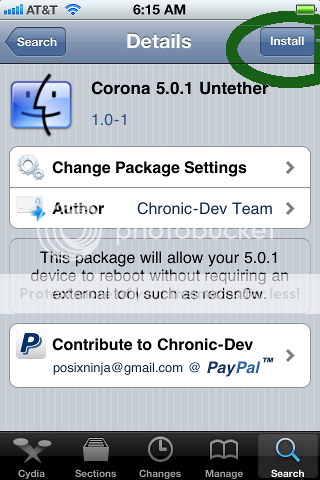
This package will allow your 5.0.1 device to install pod2g’s untethered exploits and reboot without requiring an external tool like redsn0w or sn0wbreeze, and without having to restore your device (so you get to keep all your apps, contacts, etc).
Video TUT IMPORTANT NOTE!!
A4 device can update to 5.0.1
A5 devices can update to 5.0.1 for later update
Untethered holidays
or
Pastie
A4 5.0.1. untether released.
@pod2g has created a terrific gift for iOS fans — an untethered 5.0.1 jailbreak for non-A5 devices!
Many of you have already been following @pod2g’s blog where he’s been keeping everyone up to date on his progress. And so you know that he recently decided to push the button on a release for all devices except the new iPhone4S and iPad2. @pod2g’s untether involves two separate exploits and a few other “tricks” — and since he’s taken the @comex approach of doing nearly everything himself, you know his plate has been full these past few months!
A few days ago, @pod2g gave the untether to both the iPhone devteam and the chronic devteam. We’ve put it into redsn0w 0.9.10 and PwnageTool, and the chronic devteam put it into a Cydia package (the same set of exploits is in all three).
Here are the basic steps for how to get it:
The untether is for iOS 5.0.1 on iPhone3GS, iPhone4, iPhone4-CDMA, iPad1, iPod touch 3G, iPod touch 4G
• If you have one of those devices and are not on 5.0.1 yet, update now! The SHSH window is still open for 5.0.1 If you unlock via ultrasn0w or gevey, make sure you only get to 5.0.1 via a custom IPSW! See the guides at places like iClarified.com if you don’t know how. Once you’re at 5.0.1, use the latest redsn0w 0.9.10 to both jailbreak and untether.
• If you’re already at 5.0.1 with a tethered jailbreak, you have two choices: either run redsn0w 0.9.10 over your current jailbreak (deselect “Install Cydia” if you do that), or install the Cydia package prepared by the chronic devteam. The patches are the same regardless of which you choose.
• Some of you are using a hybrid 5.0/5.0.1 configuration. If so, do not attempt to install this untether over that setup! You will most likely get into a reboot cycle. Do a sync and fresh restore to 5.0.1 then install the jailbreak + untether.
• As mentioned earlier, @pod2g has spent months working on all the exploits and tricks in this untether, and many of you may be wondering how you can send donations. Although the iPhone devteam itself doesn’t take donations, we thought it was appropriate to provide a link at the end of the redsn0w run for you to more easily donate directly to @pod2g if you wish (alternatively, you can go right here). There’s a link in the Cydia package for donating to the chronic devteam for the Cydia version of @pod2g’s untether.
• @pod2g is now looking for a way to extend this to A5 devices. Because those devices cannot use geohot’s limera1n exploit to inject the untether, they require exploits above and beyond those used for this release. Keep following pod2g on twitter or his blog for any progress reports!
Here are the redsn0w download links.
Reds0w MAC
Redsn0w Windows Be sure , you run as admin
If you download Redsn0w for windows right click on the exe file /properties/compatability/run in xp mode .
Added a mediafire link guys mediafire link redsn0w_win_0.9.10b1.zip
UPDATE
Have one on us…
(by Chronic DEV-Team)
Greetings, friends & jailbreakers!
Happy holidays & all that jazz from your favorite iOS hackers at Chronic Dev Team (& pod2g)…
Untethered Jailbreak for iOS 5.0.1 !
…and, in hopes of making your holidays just a bit happier, this morning we are pleased to announce the release of an untethered jailbreak for iOS version 5.0.1, for all supported A4 (& lower) devices! This jailbreak is brought to you courtesy of pod2g’s ninja-like magic + userland exploits, which he first publicly described in this blog post and then turned over to both the Chronic Dev & iPhone Dev teams for further testing + integration into our existing jailbreak tools.
You can quickly access, download & install Corona 5.0.1 Untether (Chronic Dev team’s version, packaged in the Cydia store) for your iPhone 4, iPhone 4 (CDMA), iPhone 3GS, iPad 1, iPod Touch 4G & iPod Touch 3G *CURRENTLY RUNNING iOS 5.0.1* by following the steps below:
Open the Cydia app on your tethered jailbroken device**
Search for “Corona”
Hit the “Install” button (as shown in the screen grab below)
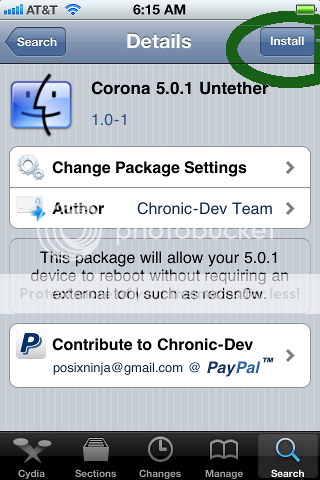
This package will allow your 5.0.1 device to install pod2g’s untethered exploits and reboot without requiring an external tool like redsn0w or sn0wbreeze, and without having to restore your device (so you get to keep all your apps, contacts, etc).
Video TUT IMPORTANT NOTE!!
A4 device can update to 5.0.1
A5 devices can update to 5.0.1 for later update
Last edited by a moderator:
