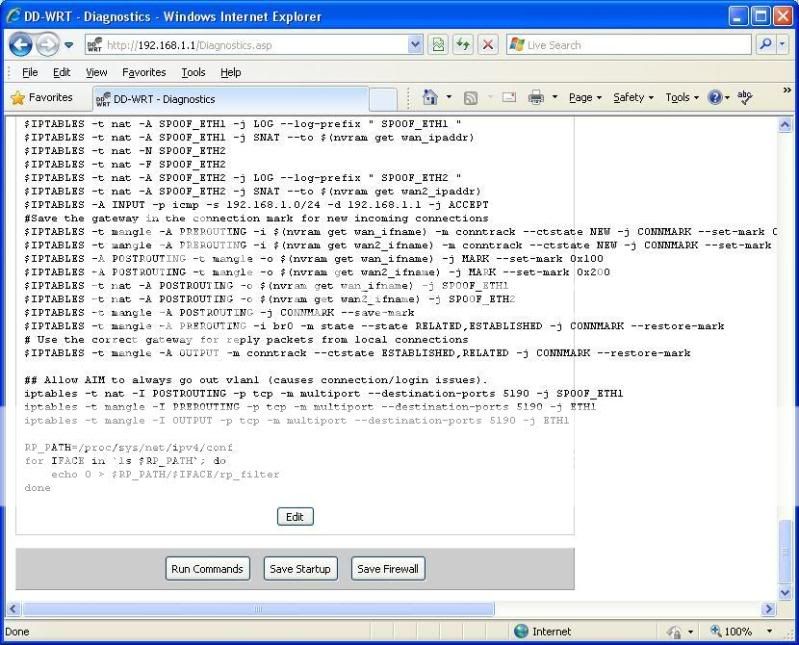DD-WRT v23 SP2 std (c) 2006 NewMedia-NET GmbH
Release: 09/15/06 (SVN revision: 3932)
DD-WRT login: root
Password:
==========================================================
____ ___ __ ______ _____ ____ _____
| _ \| _ \ \ \ / / _ \_ _| __ _|___ \|___ /
|| | || ||____\ \ /\ / /| |_) || | \ \ / / __) | |_ \
||_| ||_||_____\ V V / | _ < | | \ V / / __/ ___) |
|___/|___/ \_/\_/ |_| \_\|_| \_/ |_____|____/
DD-WRT v23 SP2
http://www.dd-wrt.com
==========================================================
DD-WRT VeryBusyBox v1.2.1 (2006.09.15-18:06+0000) Built-in shell (ash)
Enter 'help' for a list of built-in commands.
~ # ipconfig
-sh: ipconfig: not found
~ # ifconfig
br0 Link encap:Ethernet HWaddr 00:23:69:C0:BF:FE
inet addr:192.168.1.1 Bcast:192.168.1.255 Mask:255.255.255.0
UP BROADCAST RUNNING MULTICAST MTU:1500 Metric:1
RX packets:3424 errors:0 dropped:0 overruns:0 frame:0
TX packets:2478 errors:0 dropped:0 overruns:0 carrier:0
collisions:0 txqueuelen:0
RX bytes:574816 (561.3 KiB) TX bytes:2003891 (1.9 MiB)
eth0 Link encap:Ethernet HWaddr 00:23:69:C0:BF:BE
UP BROADCAST RUNNING MULTICAST MTU:1500 Metric:1
RX packets:24275 errors:0 dropped:0 overruns:0 frame:0
TX packets:5705 errors:0 dropped:0 overruns:0 carrier:0
collisions:0 txqueuelen:1000
RX bytes:3794743 (3.6 MiB) TX bytes:2415531 (2.3 MiB)
Interrupt:4
eth1 Link encap:Ethernet HWaddr 00:23:69:C0:C0:11
UP BROADCAST RUNNING MULTICAST MTU:1500 Metric:1
RX packets:264 errors:0 dropped:0 overruns:0 frame:8351
TX packets:759 errors:5 dropped:0 overruns:0 carrier:0
collisions:0 txqueuelen:1000
RX bytes:24512 (23.9 KiB) TX bytes:286391 (279.6 KiB)
Interrupt:2 Base address:0x5000
lo Link encap:Local Loopback
inet addr:127.0.0.1 Mask:255.0.0.0
UP LOOPBACK RUNNING MULTICAST MTU:16436 Metric:1
RX packets:0 errors:0 dropped:0 overruns:0 frame:0
TX packets:0 errors:0 dropped:0 overruns:0 carrier:0
collisions:0 txqueuelen:0
RX bytes:0 (0.0 B) TX bytes:0 (0.0 B)
vlan0 Link encap:Ethernet HWaddr 00:23:69:C0:BF:FE
UP BROADCAST RUNNING MULTICAST MTU:1500 Metric:1
RX packets:3157 errors:0 dropped:0 overruns:0 frame:0
TX packets:2702 errors:0 dropped:0 overruns:0 carrier:0
collisions:0 txqueuelen:0
RX bytes:566610 (553.3 KiB) TX bytes:1809616 (1.7 MiB)
vlan1 Link encap:Ethernet HWaddr 00:23:69:C0:BF:FF
inet addr:82.39.20.182 Bcast:82.39.23.255 Mask:255.255.248.0
UP BROADCAST RUNNING MULTICAST MTU:1500 Metric:1
RX packets:11265 errors:0 dropped:0 overruns:0 frame:0
TX packets:2806 errors:0 dropped:0 overruns:0 carrier:0
collisions:0 txqueuelen:0
RX bytes:2272672 (2.1 MiB) TX bytes:567477 (554.1 KiB)
vlan2 Link encap:Ethernet HWaddr 00:23:69:C0:BF:FE
inet addr:82.39.20.181 Bcast:82.255.255.255 Mask:255.255.248.0
UP BROADCAST RUNNING MULTICAST MTU:1500 Metric:1
RX packets:9877 errors:0 dropped:0 overruns:0 frame:0
TX packets:209 errors:0 dropped:0 overruns:0 carrier:0
collisions:0 txqueuelen:0
RX bytes:522804 (510.5 KiB) TX bytes:14361 (14.0 KiB)
~ #