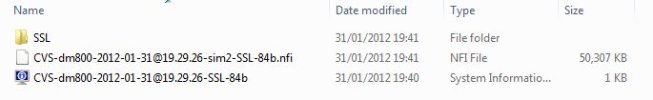Chaps, there's a new plug in out in the tspanel to make a complete back up of your image and the way your box is, no more messing about running a command etc...
Thought I'd let you all know just incase..... happy days...


It creates a file called [email protected] in my case and is 53 meg in size.....
(p.s loving the little coloured menu drop down box thing! it's nice, could it be a different colour per box?)
if i new how to download them from the dream i'd have up-loaded it, lol, but i'm sure you all have the "tspanel"?
Thought I'd let you all know just incase..... happy days...


It creates a file called [email protected] in my case and is 53 meg in size.....
(p.s loving the little coloured menu drop down box thing! it's nice, could it be a different colour per box?)
if i new how to download them from the dream i'd have up-loaded it, lol, but i'm sure you all have the "tspanel"?
Last edited: