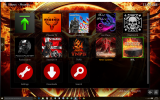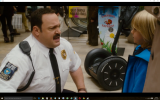that's great news idrob you have been a star with this tread I told my brother about it but he cant get it going so will try and help him out im getting a bit nerviest now because my m8 should be here soon its one thing doing on a computer so thanks for all the help m8ty cheers tony
You are using an out of date browser. It may not display this or other websites correctly.
You should upgrade or use an alternative browser.
You should upgrade or use an alternative browser.
Kodi on PC
- Thread starter idrob
- Start date
- Joined
- Sep 17, 2009
- Messages
- 2,375
- Reaction score
- 1,481
that's great news idrob you have been a star with this tread I told my brother about it but he cant get it going so will try and help him out im getting a bit nerviest now because my m8 should be here soon its one thing doing on a computer so thanks for all the help m8ty cheers tony
When you do get round to it, you'll find that it’s a hidden file so make sure that your explorer view is set to show hidden files.
- Joined
- Sep 17, 2009
- Messages
- 2,375
- Reaction score
- 1,481
im getting a bit nerviest now because my m8 should be here soon its one thing doing on a computer so thanks for all the help m8ty cheers tony
Your m8 will probably come pre-loaded but if it’s not, just follow the instructions here from post no 1
https://www.digitalworldz.co.uk/xbmc-kodi-discussion-602/424638-wookie.html
Any problems just give us a shout; we’re only a keyboard away.
Thanks ID Rob, I did follow the close down procedure on each of my three attempts. Anyway I am happy with the way it is now.
If you do get the backup sorted and distribute it I would like to give ago on another PC.
Thanks
If you do get the backup sorted and distribute it I would like to give ago on another PC.
Thanks
- Joined
- Sep 17, 2009
- Messages
- 2,375
- Reaction score
- 1,481
Thanks ID Rob, I did follow the close down procedure on each of my three attempts. Anyway I am happy with the way it is now.
If you do get the backup sorted and distribute it I would like to give ago on another PC.
Thanks
It is sorted mate tested and all, but I’m just not sure about the personal information bit or the legal and moral implications.
I need some time and maybe some help on those issues.
Last edited:
It is sorted mate tested and all, but I’m just not sure about the personal information bit or the legal and moral implications.
I need some time and maybe some help on those issues.
Makes sense to be sure!
- Joined
- Sep 17, 2009
- Messages
- 2,375
- Reaction score
- 1,481
Here is one you can experiment with, its not nearly as good as the wookie but it will be a good learning experience.
It’s based on Kodi Helix 14.2.
Just unzip the Kodi file, go to Users\username\AppData\Roaming, delete the Kodi directory there and replace it with this one
I tried it and it works
It’s based on Kodi Helix 14.2.
Just unzip the Kodi file, go to Users\username\AppData\Roaming, delete the Kodi directory there and replace it with this one
I tried it and it works
Code:
You don't have permission to view the code content. Log in or register now.Attachments
- Joined
- Sep 17, 2009
- Messages
- 2,375
- Reaction score
- 1,481
- Joined
- Sep 17, 2009
- Messages
- 2,375
- Reaction score
- 1,481
my m8 should be here soon its one thing doing on a computer so thanks for all the help m8ty cheers tony
How you doing mate, any luck?
no luck at the moment but a lot of stuff has stopped working on the pc
ip stalker and is it vdrob above it not getting much on them
can I install plugin.video.aswizard-4.0.0 from the usb on the m8 that will be a start
ip stalker and is it vdrob above it not getting much on them
can I install plugin.video.aswizard-4.0.0 from the usb on the m8 that will be a start
- Joined
- Sep 17, 2009
- Messages
- 2,375
- Reaction score
- 1,481
With your pc you can do an update or uninstall and re-install, to have the latest available add-ons.
With your M8 if it didn’t come preloaded, then just follow the instructions on the wookie page.
If you have any problems. Describe to us what you did and what problems you are having,
Then we can sort them out together
With your M8 if it didn’t come preloaded, then just follow the instructions on the wookie page.
If you have any problems. Describe to us what you did and what problems you are having,
Then we can sort them out together
as far as im aware its as easy as that, aslong as your transferring from android to android, windows to windows, as file structure may be different, although im not sure. aslong as there running a fresh install of the same version of kodi the backup was made from then there should'nt be a problem.
hi would i be able to transfer my kodi build from my t8 to a amazon fire stick if so do you know how to cheers
- Joined
- Sep 17, 2009
- Messages
- 2,375
- Reaction score
- 1,481
hi would i be able to transfer my kodi build from my t8 to a amazon fire stick if so do you know how to cheers
How to backup your entire XBMC/KODI install and restore it back with file browser on Android
From the home page go to My Apps / file browser / local disc / android folder / data folder /
From inside the data folder you need to copy both these two directories complete
“org.xbmc.kodi” and “org.xbmc.xbmc”
Save them on a USB
These two directories contain everything you have on your box including all the Files, repos, add-ons, and settings.
If ever anything goes wrong just put the USB content back into and overwrite the same files.
https://www.digitalworldz.co.uk/xbmc-kodi-discussion-602/424638-wookie.html?highlight=wookie
i have not got my fire stick yet but can you plug a usb into the stick and transfer the the two files “org.xbmc.kodi” and “org.xbmc.xbmc” onto the fire stick. Also will this transfer the skin and all the tweaks .thanks for the help and quick reply
- Joined
- Sep 17, 2009
- Messages
- 2,375
- Reaction score
- 1,481
I haven't got a fire stick mate but I'm sure there's a way

- - - Updated - - -
It transfer's everything on a PC so why not on an android. look at post 188

- - - Updated - - -
i have not got my fire stick yet but can you plug a usb into the stick and transfer the the two files “org.xbmc.kodi” and “org.xbmc.xbmc” onto the fire stick. Also will this transfer the skin and all the tweaks .thanks for the help and quick reply
It transfer's everything on a PC so why not on an android. look at post 188
I have had a look in my data folder and there is only one file “org.xbmc.kodi” cant find the other file. cheers
- Joined
- Sep 17, 2009
- Messages
- 2,375
- Reaction score
- 1,481
I have had a look in my data folder and there is only one file “org.xbmc.kodi” cant find the other file. cheers
Yes that's correct mate, I had both on mine because I keep playing around with XBMC and KODI.
It is just the one that you need, whichever one you have
Yes that's correct mate, I had both on mine because I keep playing around with XBMC and KODI.
It is just the one that you need, whichever one you have
cheers will try it when i get the stick thanks again.
On your t8 what firmware are you running and do you get updates. I have tried a few including the megatron rom but i found the original zoomtak firmware with updates to be the best
Similar threads
- Replies
- 0
- Views
- 129