You are using an out of date browser. It may not display this or other websites correctly.
You should upgrade or use an alternative browser.
You should upgrade or use an alternative browser.
Help
- Thread starter Walle58
- Start date
Hi, I need help to update my box and put a new image, I’m looking at openPli 7.3 but the box doesn’t work when I try to flash, nothing happens.
What sim type and bootloader version does your box have ?
What method are you using to flash it and what error is reported ?
Last edited:
Sorry, can you instruct me how to find out sim type.What sim type and bootloader version does your box have ?
What method are you using to flash it and what error is reported ?
Dreamox Second Stage Loader BUILD #76, built 20091014.
Im trying to flash through network. I can reach thevfirmware upgrade and choose nfi file but nothing happens when i try to flash.
Thank you for your fast response.
Sorry, can you instruct me how to find out sim type.
Dreamox Second Stage Loader BUILD #76, built 20091014.
Im trying to flash through network. I can reach thevfirmware upgrade and choose nfi file but nothing happens when i try to flash.
Thank you for your fast response.
Flash the lastest bootloader first ssl84
https://www.google.com/url?sa=t&rct...m8000-84.nfi&usg=AOvVaw1KBV7FQHe89LdTFPYLMvE7
Use this openpli build
http://downloads.openpli.org/builds/dm8000/openpli-8.0-rc-dm8000-20201219.zip
Sorry how do i flash that bootloader when the flash doesn’t work.Flash the lastest bootloader first ssl84
https://www.google.com/url?sa=t&rct=j&q=&esrc=s&source=web&cd=&ved=2ahUKEwjZtYqs39ztAhWQXsAKHaJOC1YQFjABegQIARAC&url=http://dreamboxupdate.com/download/7020/secondstage-dm8000-84.nfi&usg=AOvVaw1KBV7FQHe89LdTFPYLMvE7
Use this openpli build
http://downloads.openpli.org/builds/dm8000/openpli-8.0-rc-dm8000-20201219.zip
I suspect the image would not flash because your bootloader was so old. So try flash the new bootloader.
If you have no luck try a different browser or flash with dreamup
If you have no luck try a different browser or flash with dreamup
Thank you, can you please point me to an instruction how to flas with dreamup.I suspect the image would not flash because your bootloader was so old. So try flash the new bootloader.
If you have no luck try a different browser or flash with dreamup
Do you have a null modem cable ?
I know that I have a crossover ethernet. Does that work?Do you have a null modem cable ?
No
So your back to flashing via browser have you tried to flash the bootloader via browser try another browser and make sure you disable any firewalls.
If you getting to the firmware page im confused at your problem but some browsers particularly firefox can cause issues like that.
So your back to flashing via browser have you tried to flash the bootloader via browser try another browser and make sure you disable any firewalls.
If you getting to the firmware page im confused at your problem but some browsers particularly firefox can cause issues like that.
If you have found a null modem cable do this.
Flashing & Initial Setup Of Your DreamBox With Dreamup
1 Before making any connections from your Pc to your Dreambox switch off both your Dreambox and PC.
2 Start universal DreamUp and make sure the Use Network option is unticked and select the com port your Null modem cable is attached to.
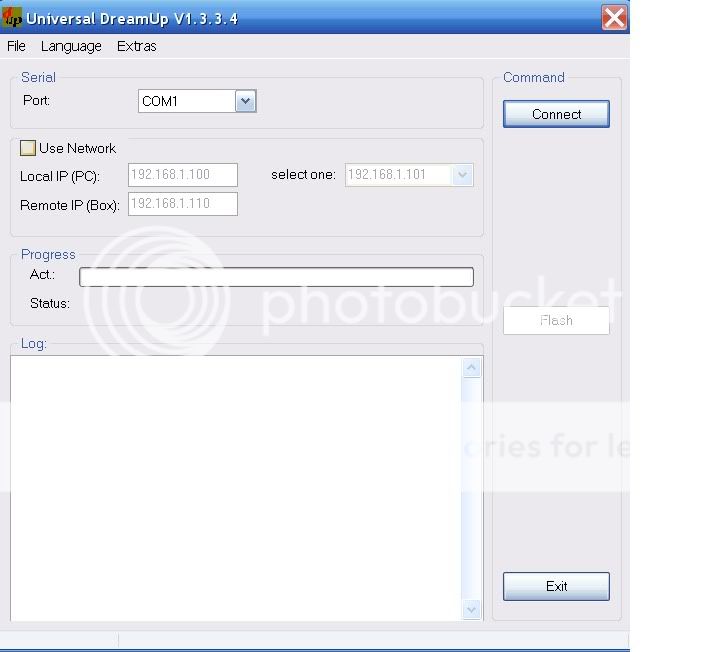
3 Now click connect, a status massage will be displayed saying the connections prepared now switch on the Dreambox.Do this by either switching back on the power at the plug socket or putting the power cord back into the power socket at the rear of your Dreambox.
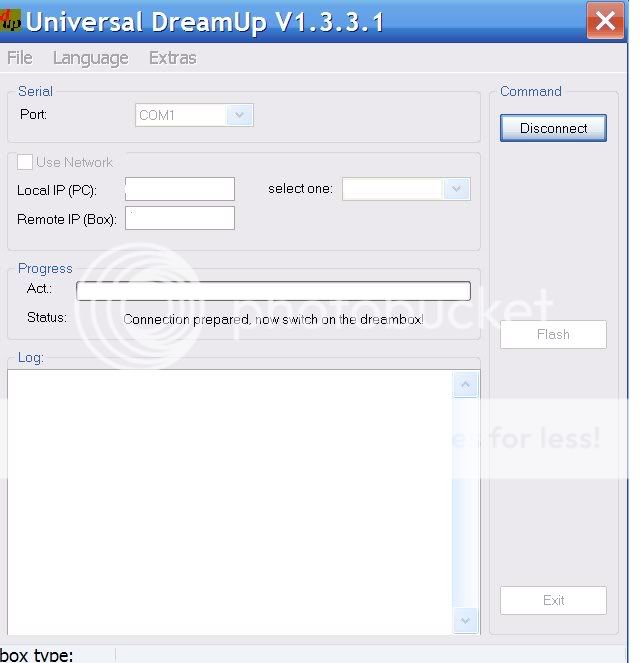
4 Now select Flash and point DreamUp to were you have your Dreambox Image and click open, the upload will now start. This will take around 12 minutes.
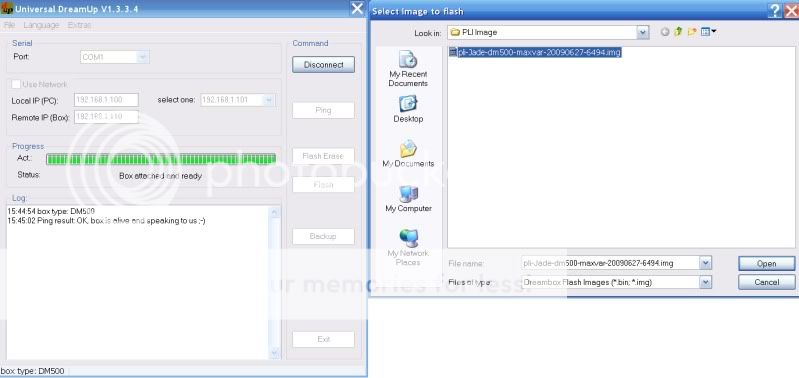
5 After the flash has completed click disconnect and power down then power up the box.
Ferret
Flashing & Initial Setup Of Your DreamBox With Dreamup
1 Before making any connections from your Pc to your Dreambox switch off both your Dreambox and PC.
2 Start universal DreamUp and make sure the Use Network option is unticked and select the com port your Null modem cable is attached to.
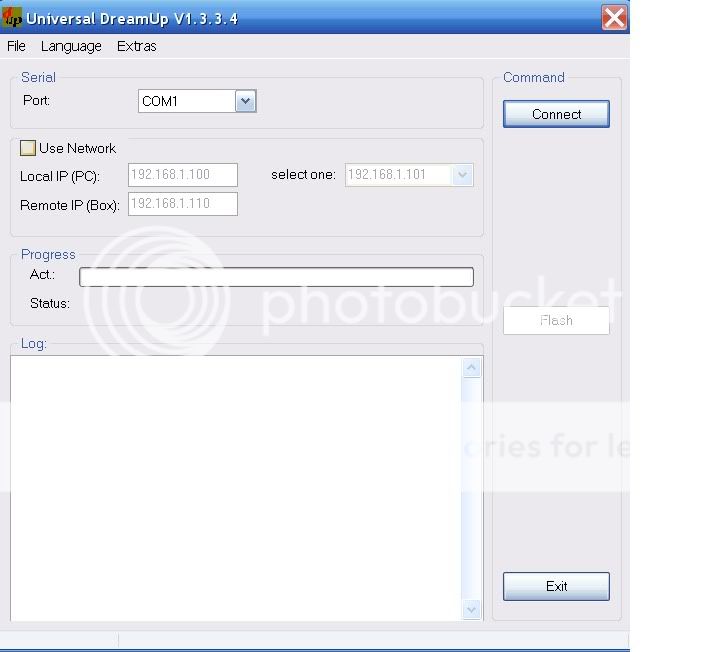
3 Now click connect, a status massage will be displayed saying the connections prepared now switch on the Dreambox.Do this by either switching back on the power at the plug socket or putting the power cord back into the power socket at the rear of your Dreambox.
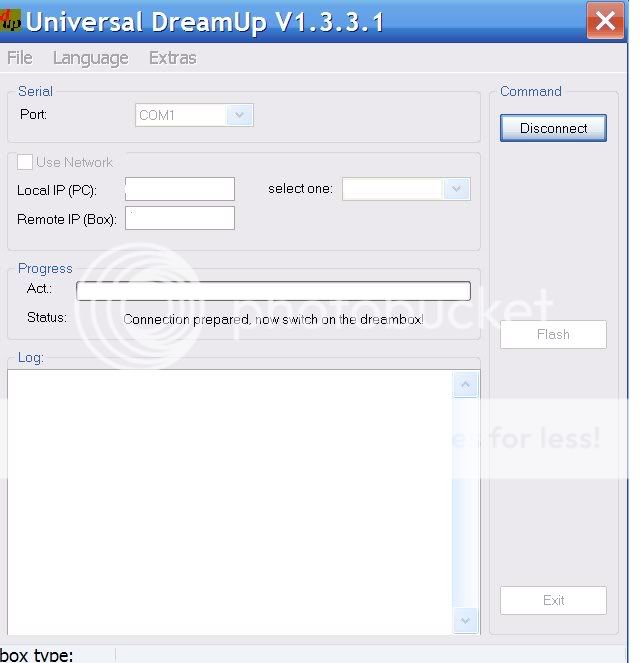
4 Now select Flash and point DreamUp to were you have your Dreambox Image and click open, the upload will now start. This will take around 12 minutes.
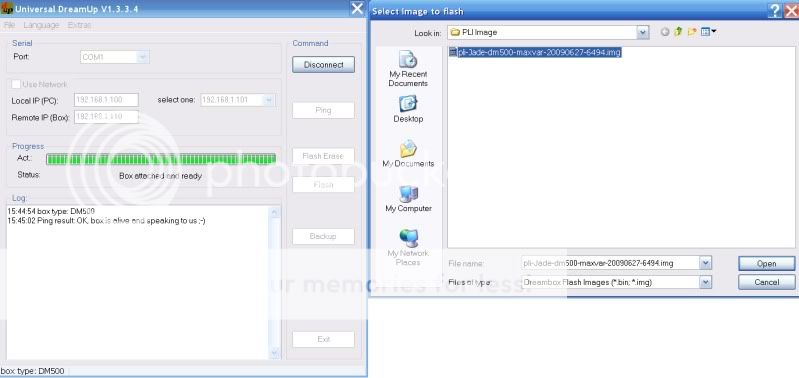
5 After the flash has completed click disconnect and power down then power up the box.
Ferret
Please dont give up on me, Via browser I cant manage with. I found a null modem cable but I dont manage to connect. Please point me to instructions, I have found some but I must be stupid.No
So your back to flashing via browser have you tried to flash the bootloader via browser try another browser and make sure you disable any firewalls.
If you getting to the firmware page im confused at your problem but some browsers particularly firefox can cause issues like that.
Im on dream v1.3.3.3
Please dont give up on me, Via browser I cant manage with. I found a null modem cable but I dont manage to connect. Please point me to instructions, I have found some but I must be stupid.
Im on dream v1.3.3.3
I posted instructions in the above post for dreamUP there correct.
Help
Are you using the correct com port ?
Is it an actual comport and not a USB to serial adapter ?
Is your null modem cable actually a null modem cable and not a serial cable ?
I feel so stupid, try to follow instrctions, I’m getting attached message, se cable that I’m usingIf you have found a null modem cable do this.
Flashing & Initial Setup Of Your DreamBox With Dreamup
1 Before making any connections from your Pc to your Dreambox switch off both your Dreambox and PC.
2 Start universal DreamUp and make sure the Use Network option is unticked and select the com port your Null modem cable is attached to.
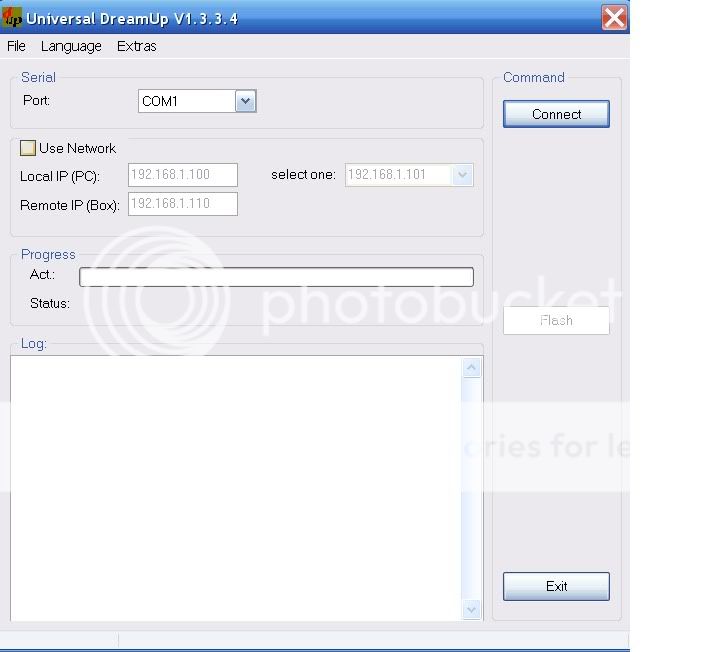
3 Now click connect, a status massage will be displayed saying the connections prepared now switch on the Dreambox.Do this by either switching back on the power at the plug socket or putting the power cord back into the power socket at the rear of your Dreambox.
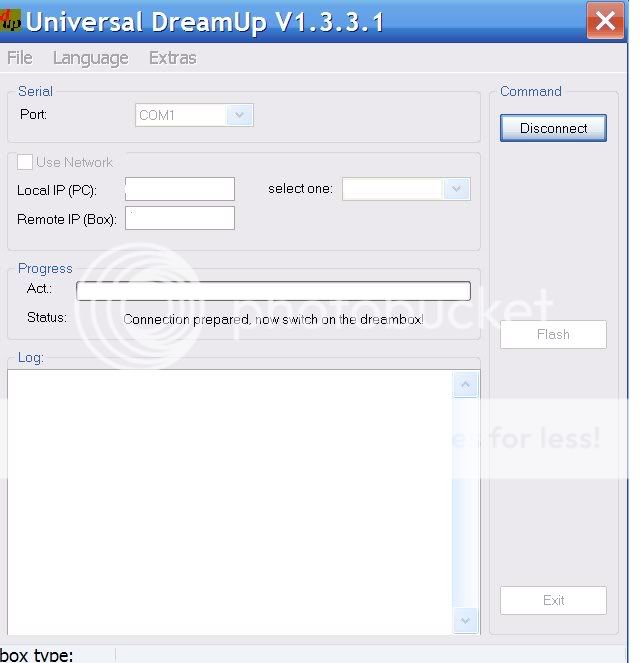
4 Now select Flash and point DreamUp to were you have your Dreambox Image and click open, the upload will now start. This will take around 12 minutes.
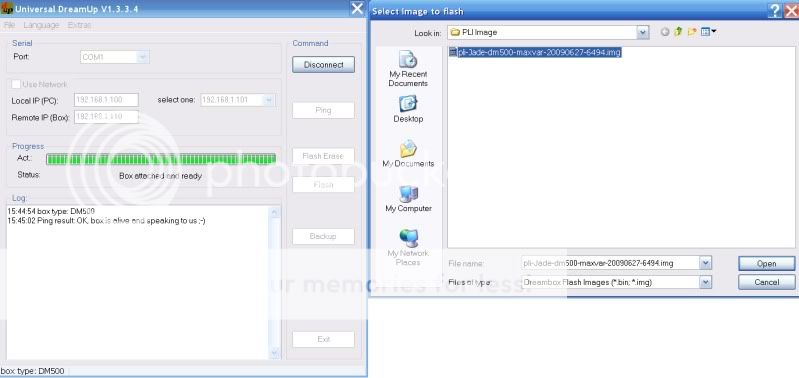
5 After the flash has completed click disconnect and power down then power up the box.
Ferret
Attachments
USB adapter not ideal and can be problematic.
Look in device manager under com ports it may give you an idea on the correct port to use. If not try all the drop down com port options.
Look in device manager under com ports it may give you an idea on the correct port to use. If not try all the drop down com port options.
Ok maybe its not the right cable, would i get that message before its connected to the box.USB adapter not ideal and can be problematic.
Look in device manager under com ports it may give you an idea on the correct port to use. If not try all the drop down com port options.
if I bye a new cable should i then get a nullmodem with one side USB. Is that possible?
Thank you for your help and patience.
Im on image LT 6 now and the reason I want to update is that I have to small internal memory, I have problem with recorded films, sometime the timer doesn’t work and sometimes the box stop working under playback of recorded material. Do you think that it will be hard to get it up and running with openPli?Ok maybe its not the right cable, would i get that message before its connected to the box.
if I bye a new cable should i then get a nullmodem with one side USB. Is that possible?
Thank you for your help and patience.
I’m sorry, I don’t manage with that either. Im not shure if i use the right version, windows10To get the usb adapter cable to work with null modem and a pc USB connection, try installing the prolific driver on your pc. Then chose that as the com port;
Link
Similar threads
- Replies
- 0
- Views
- 115


