You can actually rip your own BD quite easily if you install a linux bootloader on PS3 and the Swiss Army Knife (SAK)
You are using an out of date browser. It may not display this or other websites correctly.
You should upgrade or use an alternative browser.
You should upgrade or use an alternative browser.
any idea if anyones close to chipping this box
- Thread starter slippy999
- Start date
Heres is how to rip and burn a Bluray dvd witchy.
Create Blu Ray Image for your PS3 and Blu Ray player
Many of you like me are now into HD file formats, at first i wasn't intrested but I thought I might give it a try, I always used to download many samples and was very impressed, the details, colour and sharpness just blew me, despite being very large it's certainly worth it for what your getting in-return. I have found a program that puts everything at ease,it's very simple to use and works on the PS3
tsMuxeR is a transport stream muxer, creating files that are compatible with the PS3 and Blu-ray players, not only this but this program will help you create a Blu ray image out of the HD files you got while maintaining HD quality, note muxing does not convert but only change containers.
Current version contains the following features.
Supported output formats:
- TS
- M2TS Select this if you want to keep it on the PS3 hard disk or stream it over your network, or burn it as a data.
- Blu-ray Select this if you want to watch this on your blu ray player, and even the ps3, will work like a DVD.
Supported video codecs:
- H.264
- VC-1
- MPEG2
Supported audio codecs:
- AAC
- AC3 / E-AC3(DD+)
- Dolby True HD (for streams with AC3 core only)
- DTS/ DTS-HD
- LPCM
Supported subtitles:
- M2TS Presentation graphic stream
- SRT text subtitles
Supported containers and formats:
- elementary stream
- Transport stream TS and M2TS
- Program stream EVO/VOB/MPG
- Matroska MKV/MKA
Additional features currently implemented:
* Ability to set muxing fps manually and automatically
* Ability to change level for H.264 streams
* Ability to shift a audio and subtitle tracks
* Ability to extract DTS core from DTS-HD
* Ability to extract AC3 core from Dolby True HD
* Ability to join files.
* Ability to change fps for a subtitle tracks.
* Ability to convert between Blu-ray LPCM format and WAVE files.
* Writing language information to the Blu-ray disk and to the TS/M2TS language descriptor.
* Ability to cut source files
* Ability to split output file
* Ability to detect audio delay for TS/M2TS/MPG/VOB/EVO sources
* Ability to remove pulldown info from stream
* Ability to open Blu-ray playlist (MPLS) files
* Ability to convert SRT subtitles to PGS
Now i'm going to show you how to use this relatively easy program.
1) Click add and choose your HD file, this is usually MKV, TS and MTS, you can add as much as files as you want depending on the disc your going to burn it at, e.g. DVD5, DVD9 or store it on your PS3, remember PS3 has a 4gb file limit if your going to it storing on memory cards or the hard disk.
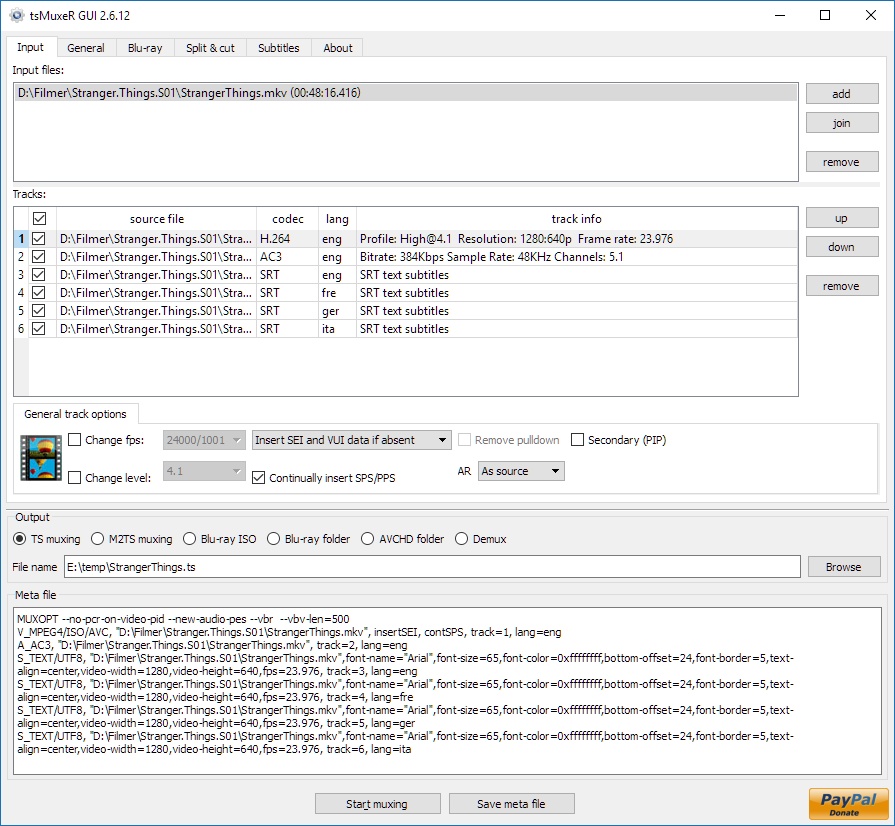
2) Next, on the output box make sure you tick "create blu ray image", this will ensure the output will be playable on your PS3 and blu ray player, the file format is called AVCHD which is support on the PS3 firmware 1.6 and upwards, always be sure to be on the latest firmware to support additional content.
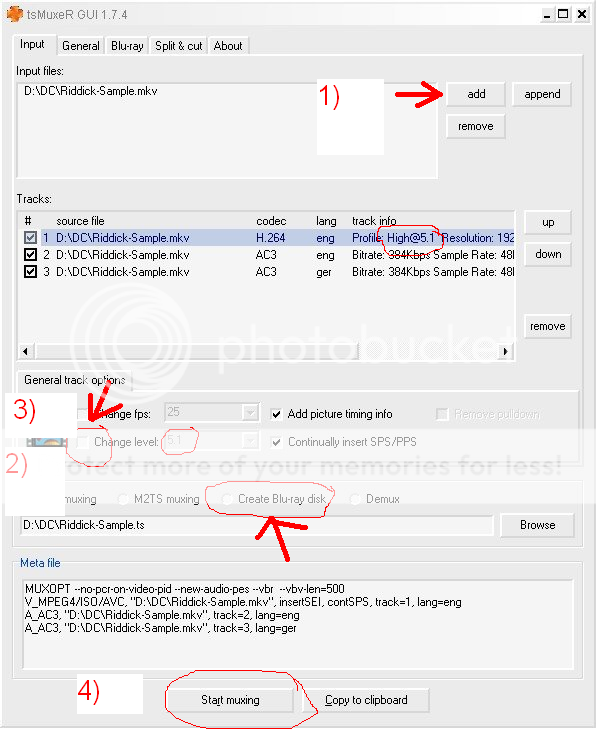
3) Now codecs have many profile, but the PS3 only supports H.264 profile 4.1, and many of the new HD videos are Profile 5.1, so highlight the video profile and tick the "change level" box and change profile 5.1 to 4.1.
4) Finally click on the "muxing" button, this will start the process, it's usually very quick depending on the file sizes, can vary from 15-min to 1 hour and depending on your computer spec.
Now for PS3 users who want to store these files on memory stick or Hard disk you will need to spilt it to 4gb for FAT32 file system. Click on the tab at the top which will direct you to the spilt and cutting section, you should now see a circular tick box which will allow you to choose how much you want to spilt it at.
remember 4gb is max for PS3.
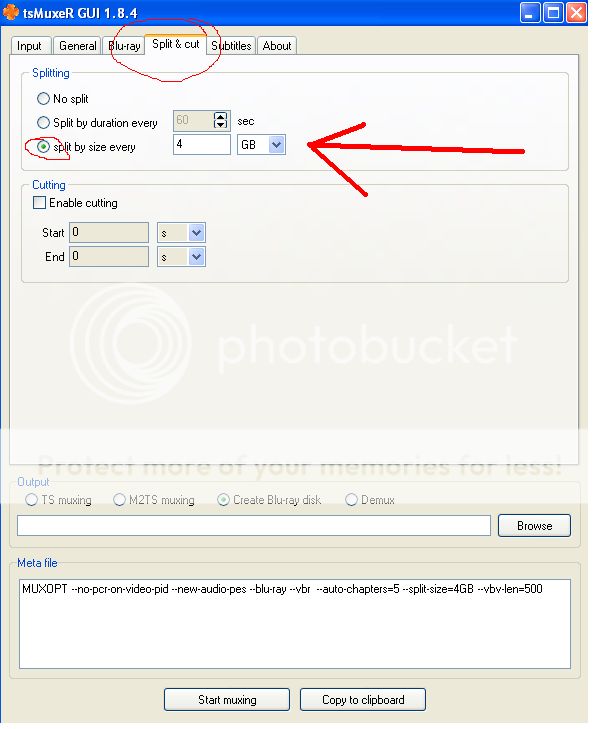
You can download TSmuxer for free @ http://www.smlabs.net/tsmuxer_en.html
Create Blu Ray Image for your PS3 and Blu Ray player
Many of you like me are now into HD file formats, at first i wasn't intrested but I thought I might give it a try, I always used to download many samples and was very impressed, the details, colour and sharpness just blew me, despite being very large it's certainly worth it for what your getting in-return. I have found a program that puts everything at ease,it's very simple to use and works on the PS3
tsMuxeR is a transport stream muxer, creating files that are compatible with the PS3 and Blu-ray players, not only this but this program will help you create a Blu ray image out of the HD files you got while maintaining HD quality, note muxing does not convert but only change containers.
Current version contains the following features.
Supported output formats:
- TS
- M2TS Select this if you want to keep it on the PS3 hard disk or stream it over your network, or burn it as a data.
- Blu-ray Select this if you want to watch this on your blu ray player, and even the ps3, will work like a DVD.
Supported video codecs:
- H.264
- VC-1
- MPEG2
Supported audio codecs:
- AAC
- AC3 / E-AC3(DD+)
- Dolby True HD (for streams with AC3 core only)
- DTS/ DTS-HD
- LPCM
Supported subtitles:
- M2TS Presentation graphic stream
- SRT text subtitles
Supported containers and formats:
- elementary stream
- Transport stream TS and M2TS
- Program stream EVO/VOB/MPG
- Matroska MKV/MKA
Additional features currently implemented:
* Ability to set muxing fps manually and automatically
* Ability to change level for H.264 streams
* Ability to shift a audio and subtitle tracks
* Ability to extract DTS core from DTS-HD
* Ability to extract AC3 core from Dolby True HD
* Ability to join files.
* Ability to change fps for a subtitle tracks.
* Ability to convert between Blu-ray LPCM format and WAVE files.
* Writing language information to the Blu-ray disk and to the TS/M2TS language descriptor.
* Ability to cut source files
* Ability to split output file
* Ability to detect audio delay for TS/M2TS/MPG/VOB/EVO sources
* Ability to remove pulldown info from stream
* Ability to open Blu-ray playlist (MPLS) files
* Ability to convert SRT subtitles to PGS
Now i'm going to show you how to use this relatively easy program.
1) Click add and choose your HD file, this is usually MKV, TS and MTS, you can add as much as files as you want depending on the disc your going to burn it at, e.g. DVD5, DVD9 or store it on your PS3, remember PS3 has a 4gb file limit if your going to it storing on memory cards or the hard disk.
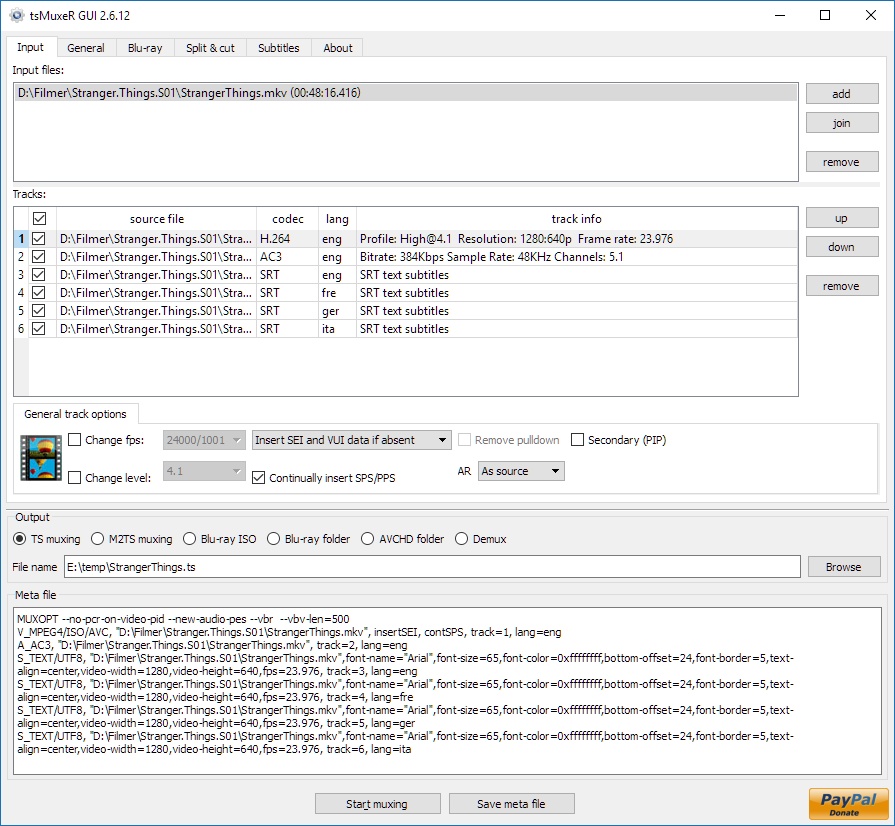
2) Next, on the output box make sure you tick "create blu ray image", this will ensure the output will be playable on your PS3 and blu ray player, the file format is called AVCHD which is support on the PS3 firmware 1.6 and upwards, always be sure to be on the latest firmware to support additional content.
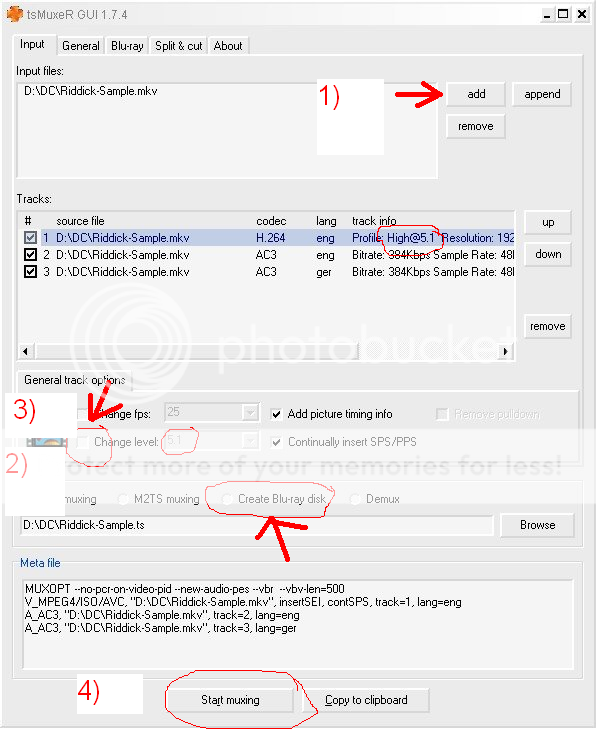
3) Now codecs have many profile, but the PS3 only supports H.264 profile 4.1, and many of the new HD videos are Profile 5.1, so highlight the video profile and tick the "change level" box and change profile 5.1 to 4.1.
4) Finally click on the "muxing" button, this will start the process, it's usually very quick depending on the file sizes, can vary from 15-min to 1 hour and depending on your computer spec.
Now for PS3 users who want to store these files on memory stick or Hard disk you will need to spilt it to 4gb for FAT32 file system. Click on the tab at the top which will direct you to the spilt and cutting section, you should now see a circular tick box which will allow you to choose how much you want to spilt it at.
remember 4gb is max for PS3.
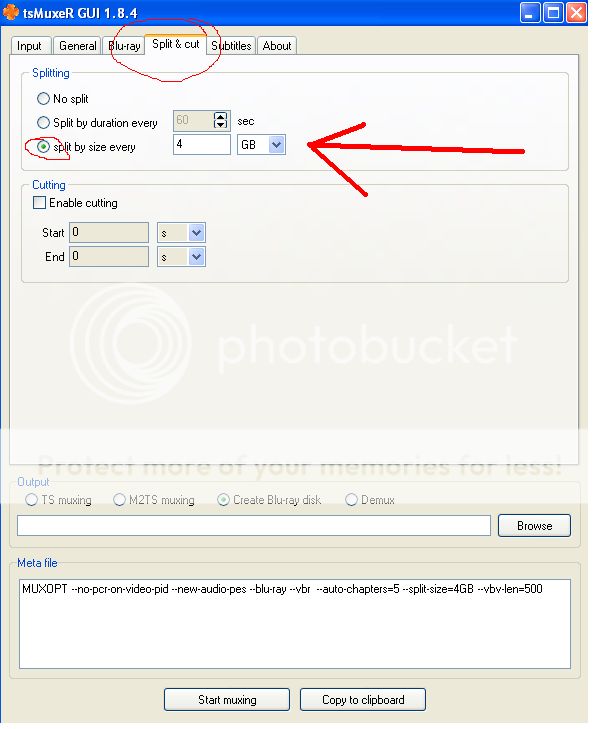
You can download TSmuxer for free @ http://www.smlabs.net/tsmuxer_en.html
Last edited:
Burning to disc: Blu ray uses a different driver system when burning, so follow these easy steps and your file will be playable just like a normal dvd on your system.
To burn these files, open nero and choose dvd-rom UDF.

Now click on udf tab and change to manual settings making the file system to version UDF 2.5.
When done click New, and drag the files created earlier "BDMV" & CERTIFICATE" folders over to nero and burn onto a blank dvd disc.

Props to Jaliladevil off Torrentleech, who wrote the tutorial.
To burn these files, open nero and choose dvd-rom UDF.

Now click on udf tab and change to manual settings making the file system to version UDF 2.5.
When done click New, and drag the files created earlier "BDMV" & CERTIFICATE" folders over to nero and burn onto a blank dvd disc.

Props to Jaliladevil off Torrentleech, who wrote the tutorial.
you can do it this way as i've done a fair about of HD files from MKV.
This method doesn't work on all files tho as you can still get the black screen with just the sound.
It all depends on the method the mkv was orginally encoded in. Sometimes you have to recode it again with avisynth so that it'll work. but even this can take a while as you have to spilt the vid and audio files change it from DTS to Ac3 as DTS won't work on the ps3. Then put it back into tmuxer as 2 files and make your film.
some MKV's you don't even need to use this method just put them into mkv2vob select M2st, how big you want the file and hit go. If the file doesn't need transcoding it will do the file in about 3 minutes which you can burn to dvd
one fo the best softwares to use is ps3video9, It transcodes the vids very well only thing it's takes away is the 5.1 replacing it with 2.0. if you don't have a surround sound ur not losing much. Plus the files are made into mp4 format which are easy read on the ps3 and super at rewinding and searching.
This method doesn't work on all files tho as you can still get the black screen with just the sound.
It all depends on the method the mkv was orginally encoded in. Sometimes you have to recode it again with avisynth so that it'll work. but even this can take a while as you have to spilt the vid and audio files change it from DTS to Ac3 as DTS won't work on the ps3. Then put it back into tmuxer as 2 files and make your film.
some MKV's you don't even need to use this method just put them into mkv2vob select M2st, how big you want the file and hit go. If the file doesn't need transcoding it will do the file in about 3 minutes which you can burn to dvd
one fo the best softwares to use is ps3video9, It transcodes the vids very well only thing it's takes away is the 5.1 replacing it with 2.0. if you don't have a surround sound ur not losing much. Plus the files are made into mp4 format which are easy read on the ps3 and super at rewinding and searching.
Last edited:
Similar threads
- Replies
- 0
- Views
- 108
