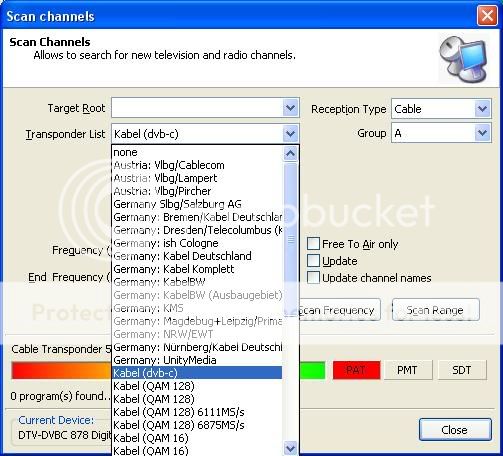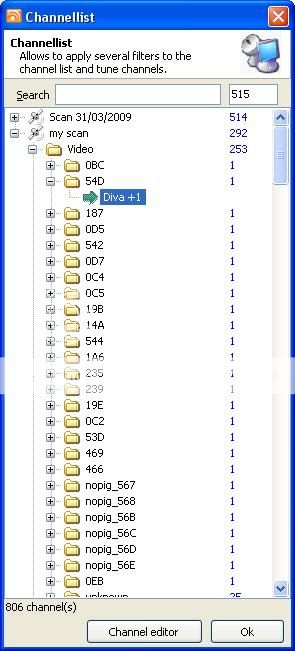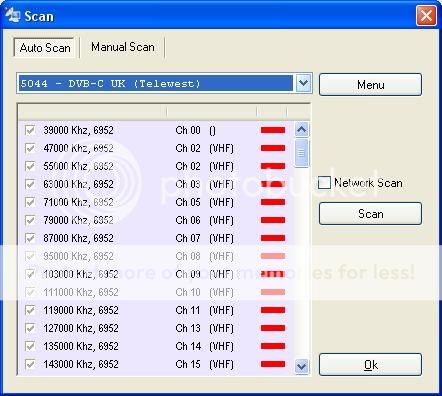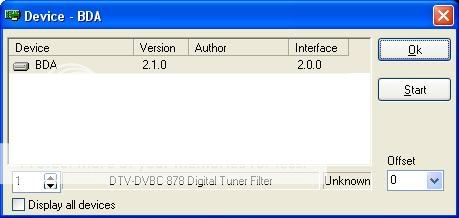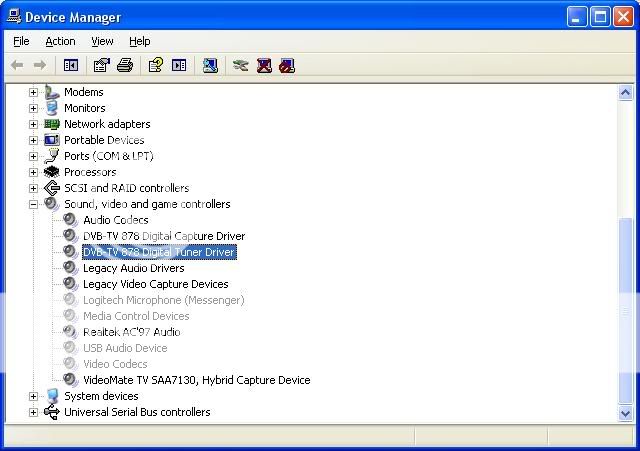neathdrew
Inactive User
well every frequency returtned the exact same channels.
nothing was viewable.
rebooted and rescanned and it went back to 'no signal'.
fresh xp install tonite.
at least i can see now that this is clearly a driver problem
here's an old bradford dbox service file.....the services under the frequency 539000 khz seem to match the ones u posted so try some of the other frequencies
View attachment 45795
cheers