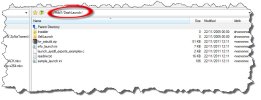16GB is the maximum you can have for an external drive that acts like a m$ hdd, which you can put DLC and profiles on.
If you already have an internal one then just format the external as FAT32, so you can use the internal one for DLC, and the external for everything else, that's what I do.
If you already have an internal one then just format the external as FAT32, so you can use the internal one for DLC, and the external for everything else, that's what I do.