You are using an out of date browser. It may not display this or other websites correctly.
You should upgrade or use an alternative browser.
You should upgrade or use an alternative browser.
pass word vu solo 2 DCC
- Thread starter bouby0023
- Start date
henrycraig
Inactive User
- Joined
- Oct 14, 2009
- Messages
- 44
- Reaction score
- 9
root/dreambox
or
root/ (dont type nothing, just press 'reconnect')
or
root/ (dont type nothing, just press 'reconnect')
dont work: root/without passord and root/dreambox
in DCC its wrote: ftp connected and telnel disconected.... error 100057 in function send socket is not connected....
Is it realyy a problem of password or problem of Fix IP...?
in DCC its wrote: ftp connected and telnel disconected.... error 100057 in function send socket is not connected....
Is it realyy a problem of password or problem of Fix IP...?
what image you using most images don't have passwords
is this image a backup someone set password by default try a different image
is your Ethernet cable connect and working form box to modem
Aliraza63
Inactive User
- Joined
- Feb 28, 2013
- Messages
- 341
- Reaction score
- 105
open pli 4.0 dont work in my solo2.... so what...?
Mine is working fine with Open Pli and password it set dreambox as its already in . just one tip may be it can work for u
I think u have tried so many passwords in dcc . delete it and copy any newly downloaded DCC_E2 file and then set its password to vusolo2 . i m sure it will work it has worked for me when i had this problem .
@bouby0023 no more threads asking the same thing
dreambox Control Center Setup (DCC)
1. Unrar DCC to a folder and start the program with the DCC.exe
2. First thing to do is select your Language.and enter your Dreambox password
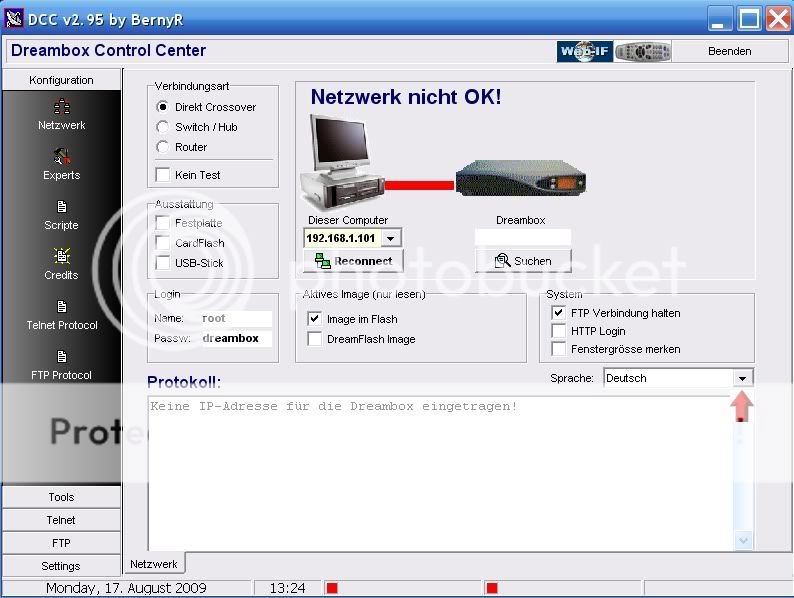
3. Now we need to select your Network configuration, most of you will have a router so this need to be selected.
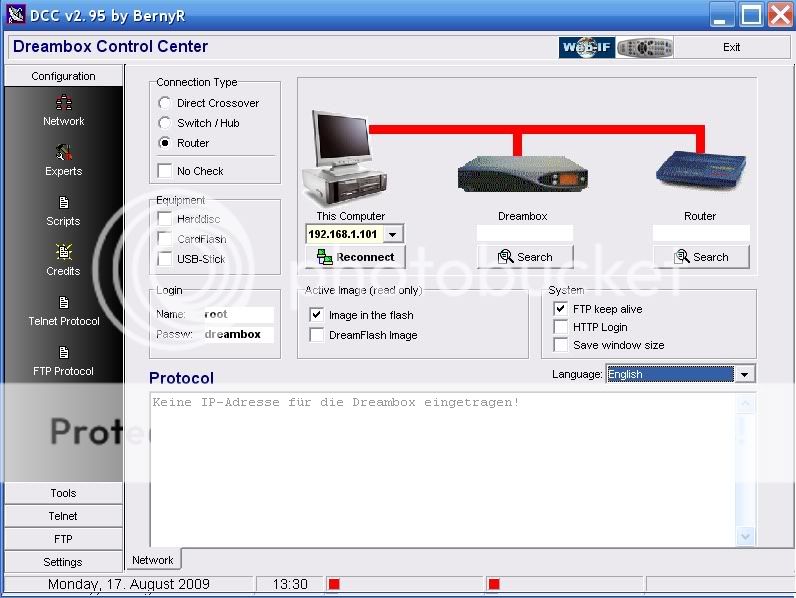
4. At this point if you know your Dreambox and Router IP's enter them manually if not press the search button below the router and then the search button on the popup.
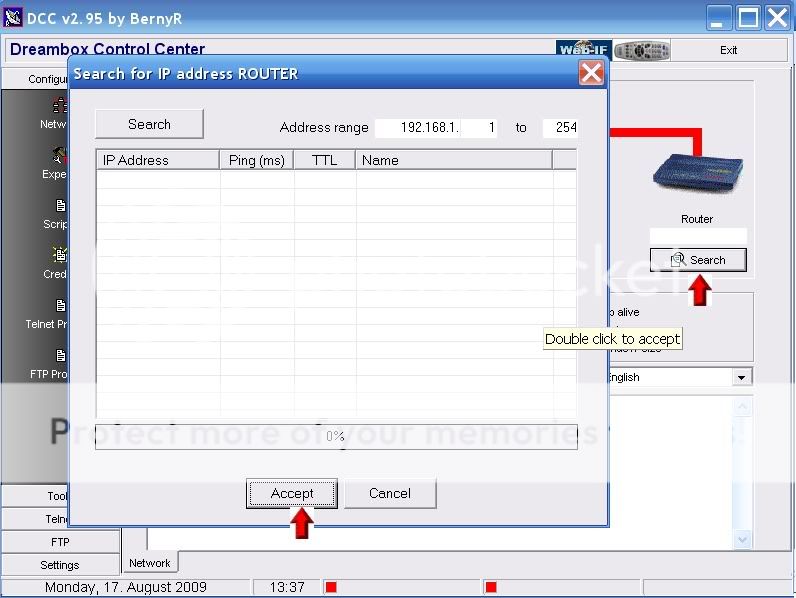
5. When DCC has finished searching your router will normally be the lowest ip in a range so highlight it and press accept.
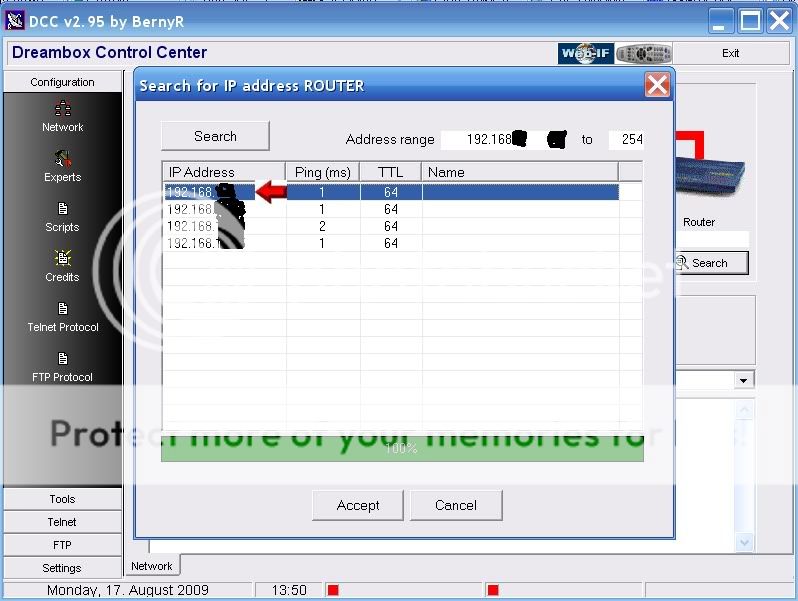
6. You can now repeat this to find the Dreambox IP or use the following method.
Menu-Setup-Expert Setup-Communication Setup.
You'll see your IP at the top of the page make a note of this and enter this IP in DCC under the Dreambox ICON.
Also untick the DHCP box so your Dreambox IP will never change and remain static.
7. After you have inserted the IP's click the reconnect button under the PC icon. If you have done this correctly all lines to the router and dreambox should now be green.
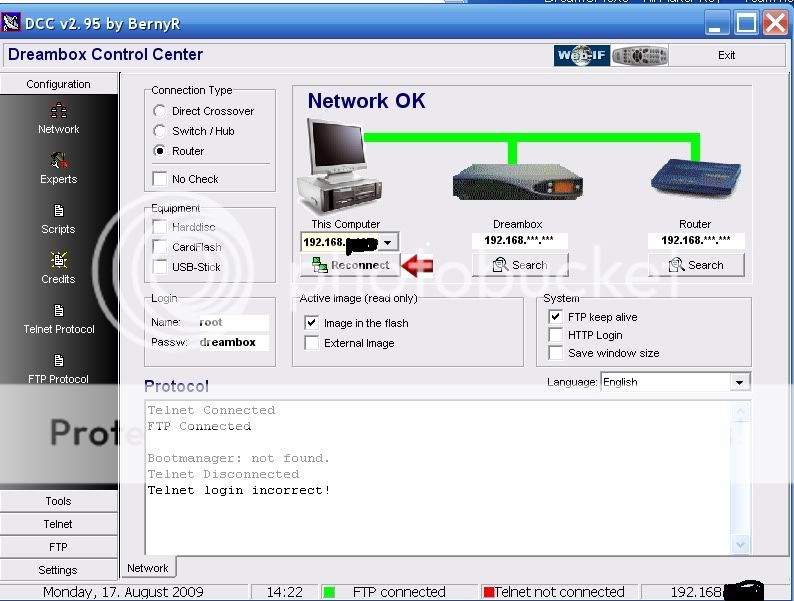
DCC is now configured.
Ferret
dreambox Control Center Setup (DCC)
1. Unrar DCC to a folder and start the program with the DCC.exe
2. First thing to do is select your Language.and enter your Dreambox password
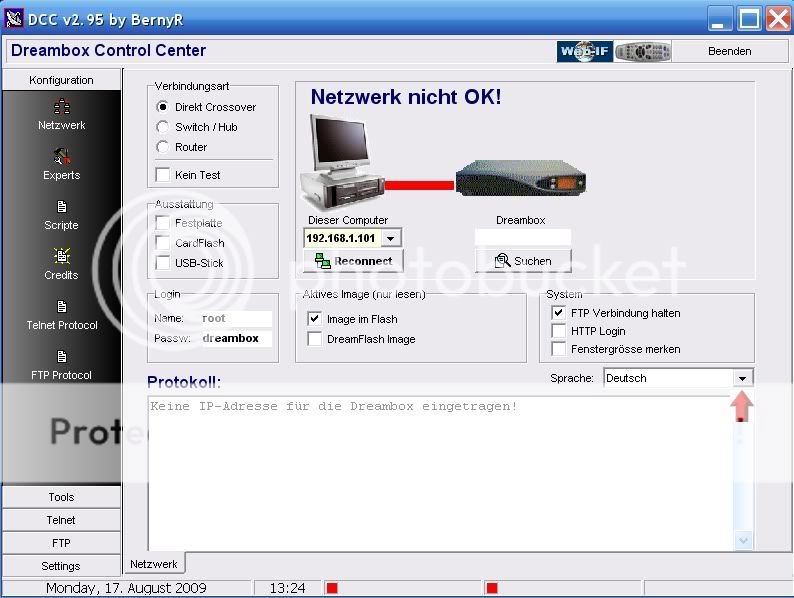
3. Now we need to select your Network configuration, most of you will have a router so this need to be selected.
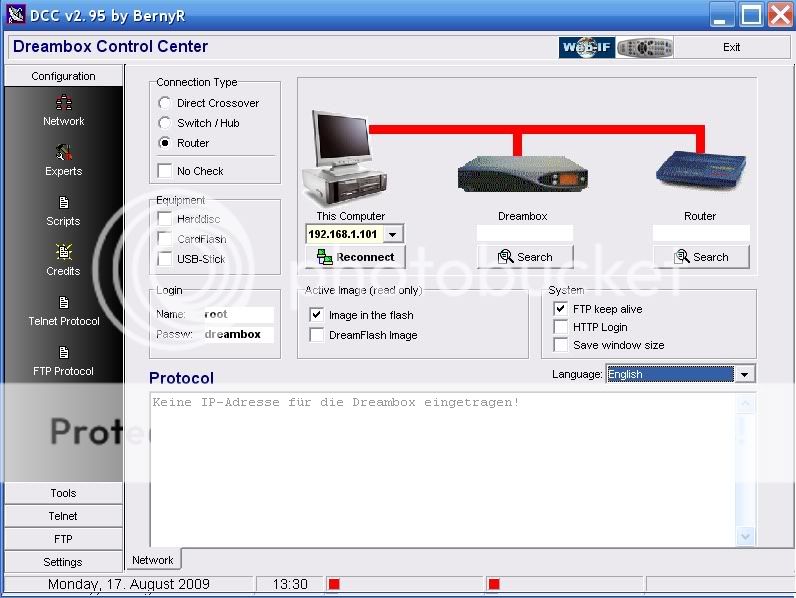
4. At this point if you know your Dreambox and Router IP's enter them manually if not press the search button below the router and then the search button on the popup.
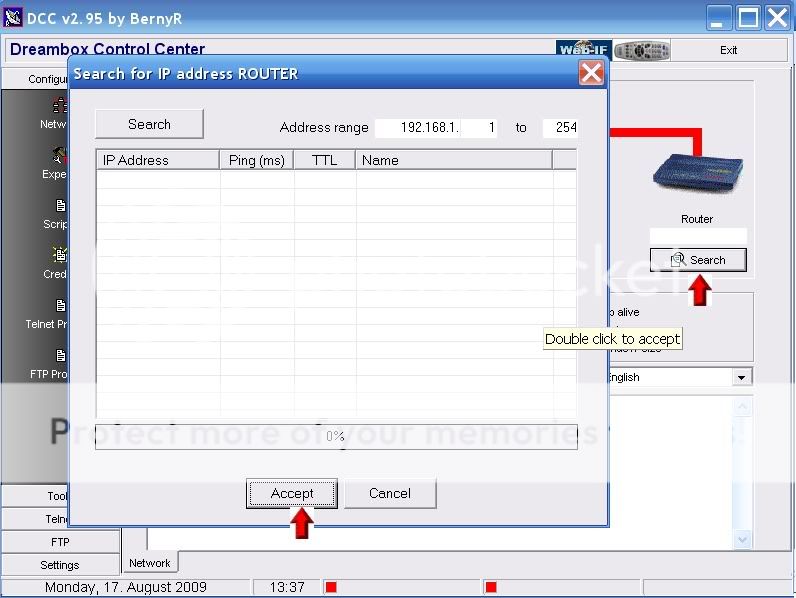
5. When DCC has finished searching your router will normally be the lowest ip in a range so highlight it and press accept.
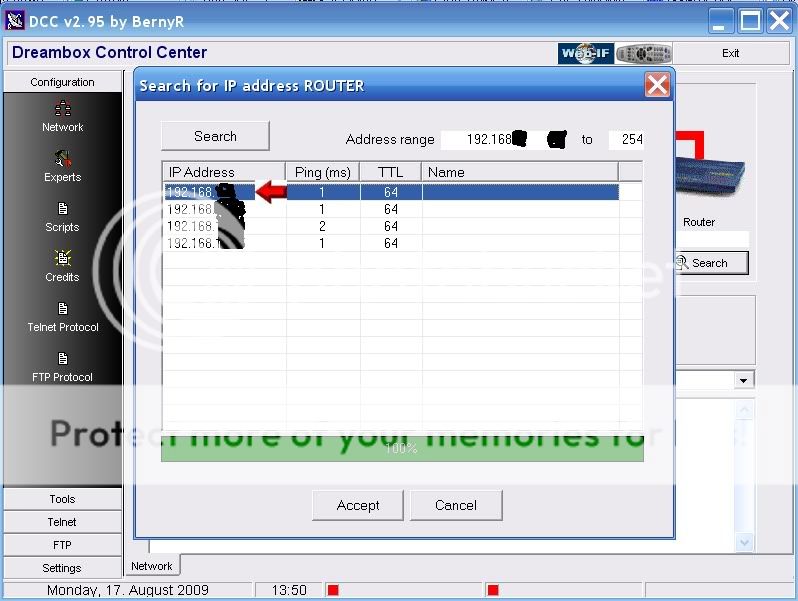
6. You can now repeat this to find the Dreambox IP or use the following method.
Menu-Setup-Expert Setup-Communication Setup.
You'll see your IP at the top of the page make a note of this and enter this IP in DCC under the Dreambox ICON.
Also untick the DHCP box so your Dreambox IP will never change and remain static.
7. After you have inserted the IP's click the reconnect button under the PC icon. If you have done this correctly all lines to the router and dreambox should now be green.
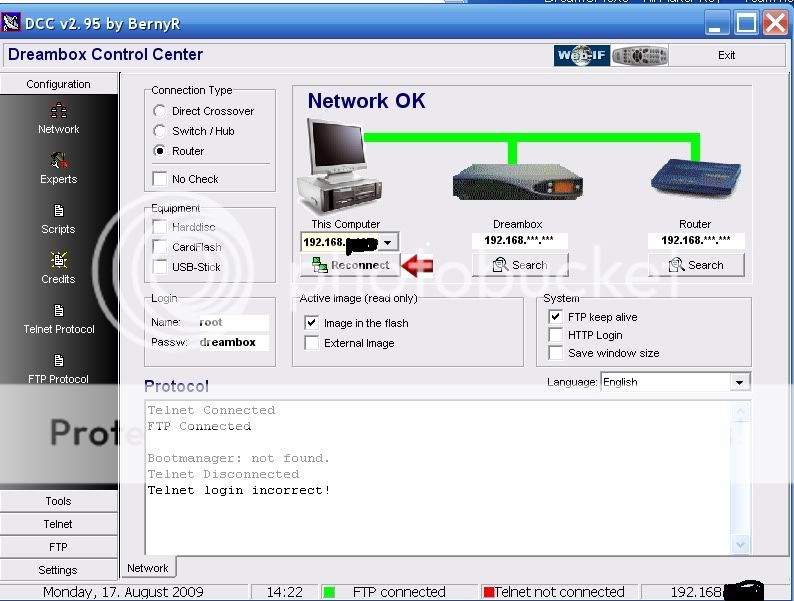
DCC is now configured.
Ferret
Last edited by a moderator:
thanks ok dirkjan thanks bobby but they dont answer to my question in the thread: Witch cable use between vusolo2 box and box of my internet and my computer.....?
I put the ethernet cable bewtween internet box and vusolo2 .... Have I to conect the computer with vusolo2box or no?
Have i to use RS232 cable between computer and vusolo2 box...?
Im lost ...one person for explain me exactly howto conect with wich cable...
Thanksssss so much
I put the ethernet cable bewtween internet box and vusolo2 .... Have I to conect the computer with vusolo2box or no?
Have i to use RS232 cable between computer and vusolo2 box...?
Im lost ...one person for explain me exactly howto conect with wich cable...
Thanksssss so much
Similar threads
- Replies
- 14
- Views
- 1K
