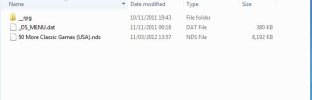Anyone know where I will get the firmware related to the following => R4i3d www.r4i3d.com
I have updated my DS Lite with the firmware on the website but it specifically says that this updated firmware will not enable me to play games.
This is my first time doing this. I can see all the games in the game folder I created. When I click on them I just keep getting a black screen where it says "Loading" in white. I presume I need some other specific firmware?
Please help
Regards
Stiofain
I have updated my DS Lite with the firmware on the website but it specifically says that this updated firmware will not enable me to play games.
This is my first time doing this. I can see all the games in the game folder I created. When I click on them I just keep getting a black screen where it says "Loading" in white. I presume I need some other specific firmware?
Please help
Regards
Stiofain