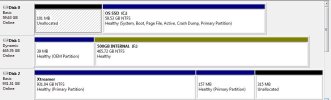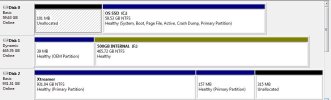- Joined
- Aug 8, 2009
- Messages
- 6,590
- Reaction score
- 759
hi guys, i recently purchased a ssd to use as my OS drive, then i attached the 500gb drive that used to serve the OS into bay 2 of my laptop, but sometimes it still tries to boot into the 2nd drive and i get an error on screen when this happens, and my laptop wont boot up, iv went into device manager and tried to format the 500gb drive, could anyone take a look at the pic and help me with whats going on as i aint got a clue, whats the healthy oem partition in disk 1, im guessing thats the problem, i dont know, lol, when i get the error at bootup i have to go into bios and reset the drives so the SSD drive boots 1st, which should be set as basic and which should be dynamic. any help how to properly delete or setup the 2nd drive so it dosnt try to boot. it works fine most the time just randomly when i restart it tries to boot into 2nd drive and i get the error at startup.