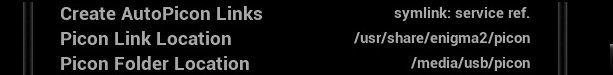1. For the sake of simplicity, forget ipks.
2. Uninstall any picons you may have installed.
3. The picon pack you mentioned was uploaded for you in post 198.Alternatively as mentioned above, download Rat's one.
4. Place the picon folder onto your USB stick.
5. You must decide on a location to create the links. This must be a linux file system. The internal flash memory of the receiver is in linux, so that is a good option.
/usr/share/enigma2/picon/ has been mentioned, so lets stick with that to avoid confusion. AB 28.2 will create the folder if it does not exist. A restart will be required later.
6. Set up AB 28.2 as pictured.
If this does not work for you, post screenshots of your setup and picon file paths.
2. Uninstall any picons you may have installed.
3. The picon pack you mentioned was uploaded for you in post 198.Alternatively as mentioned above, download Rat's one.
4. Place the picon folder onto your USB stick.
5. You must decide on a location to create the links. This must be a linux file system. The internal flash memory of the receiver is in linux, so that is a good option.
/usr/share/enigma2/picon/ has been mentioned, so lets stick with that to avoid confusion. AB 28.2 will create the folder if it does not exist. A restart will be required later.
6. Set up AB 28.2 as pictured.
If this does not work for you, post screenshots of your setup and picon file paths.