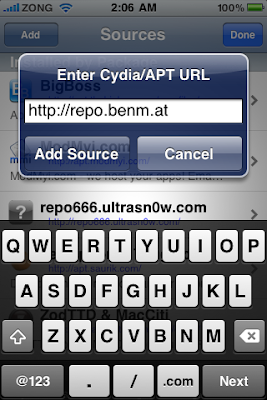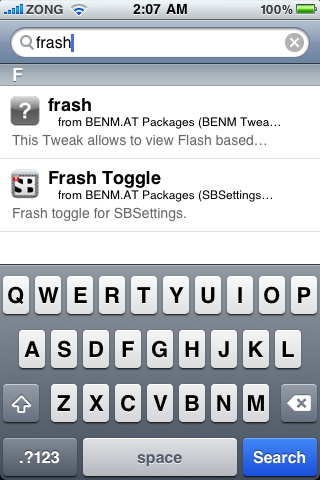bro
Inactive User
Step 1: First up, you will need to jailbreak your iOS device
p 2: Next, you will need to install OpenSSH. To do this, Open Cydia, touch on “Search” tab and then search for “OpenSSH”. Install this app and reboot your iPhone.

Step 3: Connect your iPhone with your computer. Make sure iTunes is not running.
Step 4: Download and install Cyberduck for Mac or WinSCP for Windows. Enter the following details to login to your iPhone:
Cyberduck
* Server: The IP address of your iPhone/iPad/iPod touch. Settings –> WiFi –> <Your Network Name>
* Username: root
* Password: alpine
* Protocol: SFTP (SSH File Transfer Protocol)
WinSCP
* Hostname: The IP address of your iPhone/iPad/iPod touch. Setting –> WiFi –> <Your Network Name>
* User name: root
* Password: alpine
* Protocol: SCP
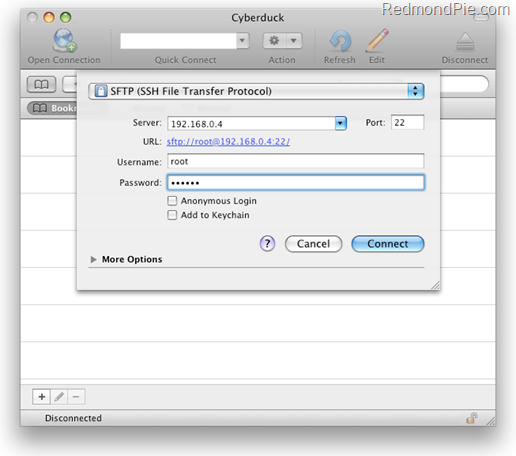
Step 5: Download Frash-0.02.deb file from the source link http://digitaldj.net/iphone/Frash-0.02.deb
Step 6: Navigate to /var/root/Media directory and create a folder named “Cydia”. Inside this Cydia folder, create another folder and name it “AutoInstall”.
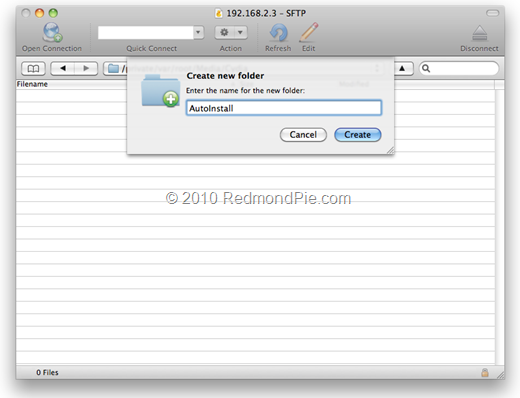
Step 7: Copy over the Frash-0.02.deb file in this “AutoInstall” folder.
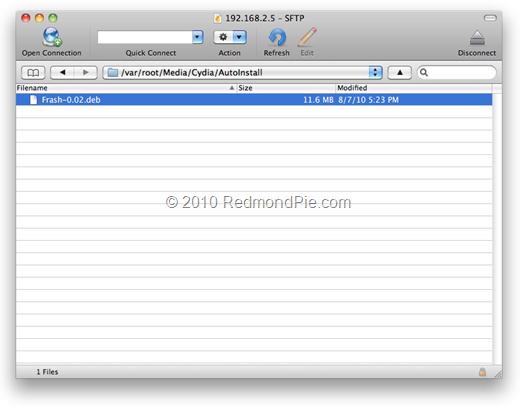
Step 8: Restart your iPhone and you are done. Now simply browse any Flash based site, click on the “Flash” text to play the Flash content.
p 2: Next, you will need to install OpenSSH. To do this, Open Cydia, touch on “Search” tab and then search for “OpenSSH”. Install this app and reboot your iPhone.

Step 3: Connect your iPhone with your computer. Make sure iTunes is not running.
Step 4: Download and install Cyberduck for Mac or WinSCP for Windows. Enter the following details to login to your iPhone:
Cyberduck
* Server: The IP address of your iPhone/iPad/iPod touch. Settings –> WiFi –> <Your Network Name>
* Username: root
* Password: alpine
* Protocol: SFTP (SSH File Transfer Protocol)
WinSCP
* Hostname: The IP address of your iPhone/iPad/iPod touch. Setting –> WiFi –> <Your Network Name>
* User name: root
* Password: alpine
* Protocol: SCP
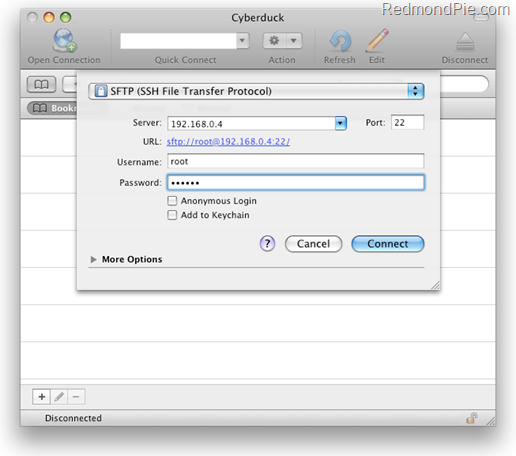
Step 5: Download Frash-0.02.deb file from the source link http://digitaldj.net/iphone/Frash-0.02.deb
Step 6: Navigate to /var/root/Media directory and create a folder named “Cydia”. Inside this Cydia folder, create another folder and name it “AutoInstall”.
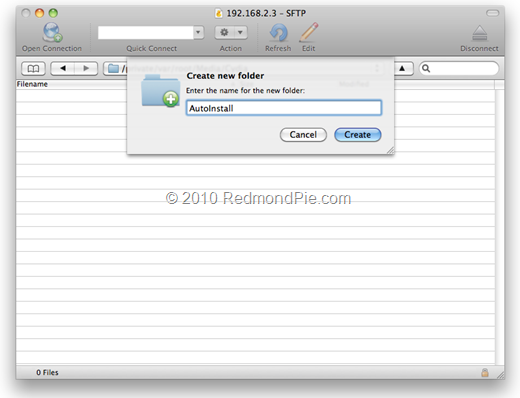
Step 7: Copy over the Frash-0.02.deb file in this “AutoInstall” folder.
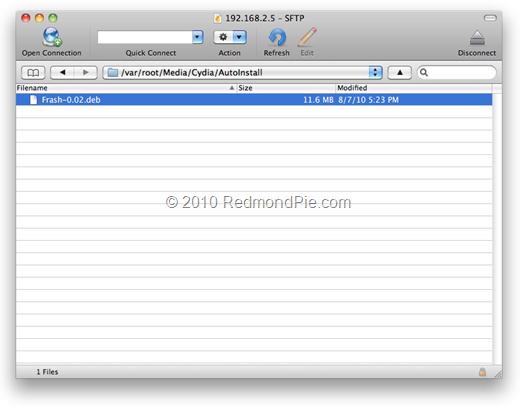
Step 8: Restart your iPhone and you are done. Now simply browse any Flash based site, click on the “Flash” text to play the Flash content.
Last edited: