Its here finally ! Chronic Dev Team has released Windows version of GreenPois0n iOS 4.2.1 untethered jailbreak for iPhone, iPad and iPod touch. And just like the Mac version, Windows version is compatible with iPhone 4, 3GS, iPod touch 4G/3G/2G and iPad.
NOTE WITH THIS JAILBREAK YOU DONT NEED TO HAVE ANY SHSH BLOBS SAVED THIS WILL WORK ON IPHONES FRESH FROM THE BOX.
You will need to do a restore in itunes and update to 4.2.1 first original Fw can be found Here

Instructions for jailbreaking iOS 4.2.1 untethered on Windows are exactly same as the Mac version. Simply follow our detailed step by step instructions to jailbreak all iOS devices on 4.2.1, untethered using GreenPois0n Mac And Pc Below
How to Video`s Below
[ame]http://www.youtube.com/watch?v=mpBh94nGBps&feature=player_embedded[/ame]
also another video tut HERE
GreenPois0n
mirrors
Multiupload.com - upload your files to multiple file hosting sites!
MAC Version
Chronic Dev Team has finally released the much awaited GreenPois0n RC5 which brings full untethered iOS 4.2.1 jailbreak for all iOS devices. Unlike Redsn0w 0.9.7, GreenPois0n RC5 doesn’t require you to have SHSH blobs of 4.2b3 saved on Cydia. You can jailbreak any iOS device out of the box on iOS 4.2.1 using this latest version of GreenPois0n.

The following instructions will help you jailbreak iOS 4.2.1 on iPhone 4, 3GS, iPod touch 2G/3G/4G, iPad and Apple TV 2G using GreenPois0n.
NOTE: If your iPhone 4 rely on an unlock, do not update to iOS 4.2.1 yet as doing so will upgrade your baseband, making it impossible for now to unlock.
Step 1: Download GreenPois0n from the link given below.
Step 2: Connect your iPhone via USB to your computer and click on “Jailbreak” as seen in the screenshot below.
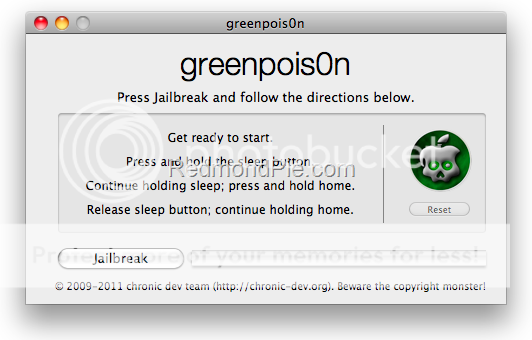
Step 3: Now follow the following onscreen instructions to enter DFU mode:
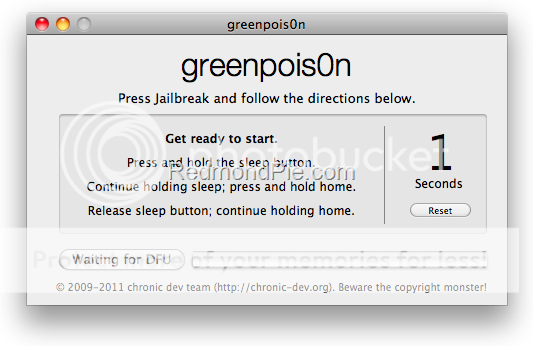
Press and hold the sleep button for 2 seconds
Continue holding sleep; press and hold home for 10 seconds.
Release sleep button; continue holding home for 15 seconds.
Step 4: GreenPois0n will now start “Jailbreaking” your iOS device untethered on 4.2.1.
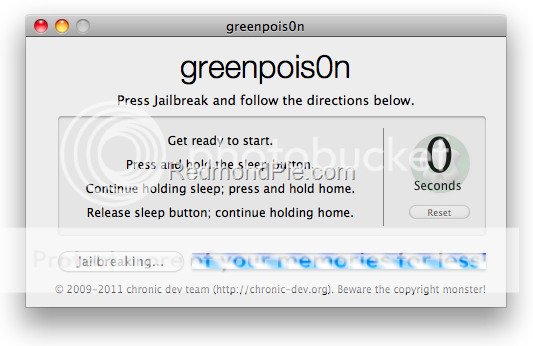
Step 5: Your iPhone, iPad or iPod touch should now be successfully jailbroken on iOS 4.2.1. Now start “Loader” found on the homescreen and install Cydia.
This is it! You are done !
UPDATE 1: Our complete step by step video guide is up
!NOTE WITH THIS JAILBREAK YOU DONT NEED TO HAVE ANY SHSH BLOBS SAVED THIS WILL WORK ON IPHONES FRESH FROM THE BOX.
You will need to do a restore in itunes and update to 4.2.1 first original Fw can be found Here

Instructions for jailbreaking iOS 4.2.1 untethered on Windows are exactly same as the Mac version. Simply follow our detailed step by step instructions to jailbreak all iOS devices on 4.2.1, untethered using GreenPois0n Mac And Pc Below
How to Video`s Below
[ame]http://www.youtube.com/watch?v=mpBh94nGBps&feature=player_embedded[/ame]
also another video tut HERE
GreenPois0n
mirrors
Multiupload.com - upload your files to multiple file hosting sites!
MAC Version
Chronic Dev Team has finally released the much awaited GreenPois0n RC5 which brings full untethered iOS 4.2.1 jailbreak for all iOS devices. Unlike Redsn0w 0.9.7, GreenPois0n RC5 doesn’t require you to have SHSH blobs of 4.2b3 saved on Cydia. You can jailbreak any iOS device out of the box on iOS 4.2.1 using this latest version of GreenPois0n.

The following instructions will help you jailbreak iOS 4.2.1 on iPhone 4, 3GS, iPod touch 2G/3G/4G, iPad and Apple TV 2G using GreenPois0n.
NOTE: If your iPhone 4 rely on an unlock, do not update to iOS 4.2.1 yet as doing so will upgrade your baseband, making it impossible for now to unlock.
Step 1: Download GreenPois0n from the link given below.
Step 2: Connect your iPhone via USB to your computer and click on “Jailbreak” as seen in the screenshot below.
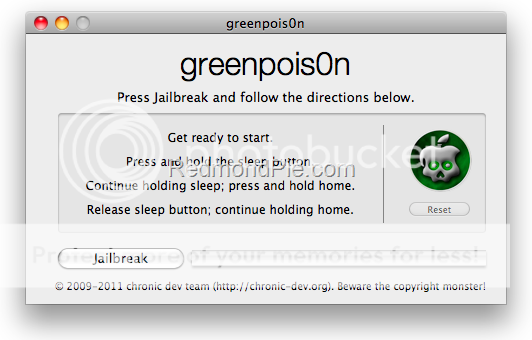
Step 3: Now follow the following onscreen instructions to enter DFU mode:
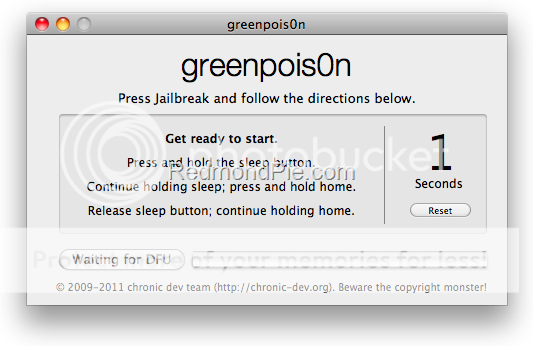
Press and hold the sleep button for 2 seconds
Continue holding sleep; press and hold home for 10 seconds.
Release sleep button; continue holding home for 15 seconds.
Step 4: GreenPois0n will now start “Jailbreaking” your iOS device untethered on 4.2.1.
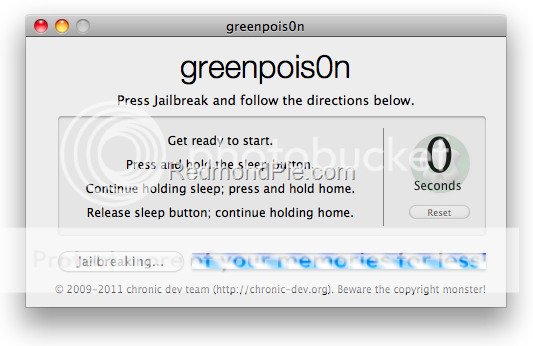
Step 5: Your iPhone, iPad or iPod touch should now be successfully jailbroken on iOS 4.2.1. Now start “Loader” found on the homescreen and install Cydia.
This is it! You are done !
UPDATE 1: Our complete step by step video guide is up
[ame=http://www.youtube.com/watch?v=mpBh94nGBps&feature=player_embedded]YouTube - NEW! HowTo Jailbreak iOS 4.2.1 (Unthered) without SHSH blobs w/ GreenPois0n RC5[/ame]
Last edited by a moderator:
