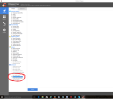- Joined
- Jan 19, 1999
- Messages
- 32,154
- Reaction score
- 9,225
Hi all,
I am using windows 7 professional legit key (lol you bad boys!!!)
I have been getting lots of icons next to my clock saying free upgrade to windows 10, however I hate windows 8, I can just about get my head around windows server essentials R2 which has a similar theme to windows 8 (without bloating) BUT also very stable indeed!
The thing is I like new things, I would class myself as a "have to have one" kind of person, but I use windows 7 professional and really like it, its simple and does everything I need!
I am not crazy on facebook, twitter or all that - I have accounts but hardly use them, I could not care less what someone had for lunch or what Piers Morgan thinks of Alan Sugar!
So would it be possible for some of you fantastic people to put down some honest reviews of what you like and don't like. before I possibly make a mistake and upgrade
Is there no going back once you have upgraded to Microsoft Windows 10?
Mick
I am using windows 7 professional legit key (lol you bad boys!!!)
I have been getting lots of icons next to my clock saying free upgrade to windows 10, however I hate windows 8, I can just about get my head around windows server essentials R2 which has a similar theme to windows 8 (without bloating) BUT also very stable indeed!
The thing is I like new things, I would class myself as a "have to have one" kind of person, but I use windows 7 professional and really like it, its simple and does everything I need!
I am not crazy on facebook, twitter or all that - I have accounts but hardly use them, I could not care less what someone had for lunch or what Piers Morgan thinks of Alan Sugar!
So would it be possible for some of you fantastic people to put down some honest reviews of what you like and don't like. before I possibly make a mistake and upgrade
Is there no going back once you have upgraded to Microsoft Windows 10?
Mick