You are using an out of date browser. It may not display this or other websites correctly.
You should upgrade or use an alternative browser.
You should upgrade or use an alternative browser.
To install CCCAM in vu solo2 for debutant
- Thread starter bouby0023
- Start date
AJT, the problem is for example i dont konw what is FTP and i dont know where i find FTP in my vu solo2 AJT ist simple for you but i can certificate you like bebutante like me its complicated...i want to learn with this site...whith all persons of this site...
I suggest you start first off using openvix apollo image.. Blackhole is great but is more suited to seasoned users rather than debutante..You can then install ccam 2.30 and anything else within the image from the plugins menu on box and is so much more simpler to set up and get running..save BH for a little later.
AJT, the problem is for example i dont konw what is FTP and i dont know where i find FTP in my vu solo2 AJT ist simple for you but i can certificate you like bebutante like me its complicated...i want to learn with this site...whith all persons of this site...
FTP is a process File Transfer Protocol.
You use this to send files from your PC to your VU
You can setup DCC like this
Dreambox Control Center Setup (DCC)
1. Unrar DCC to a folder and start the program with the DCC.exe
2. First thing to do is select your Language.and enter your Dreambox password.
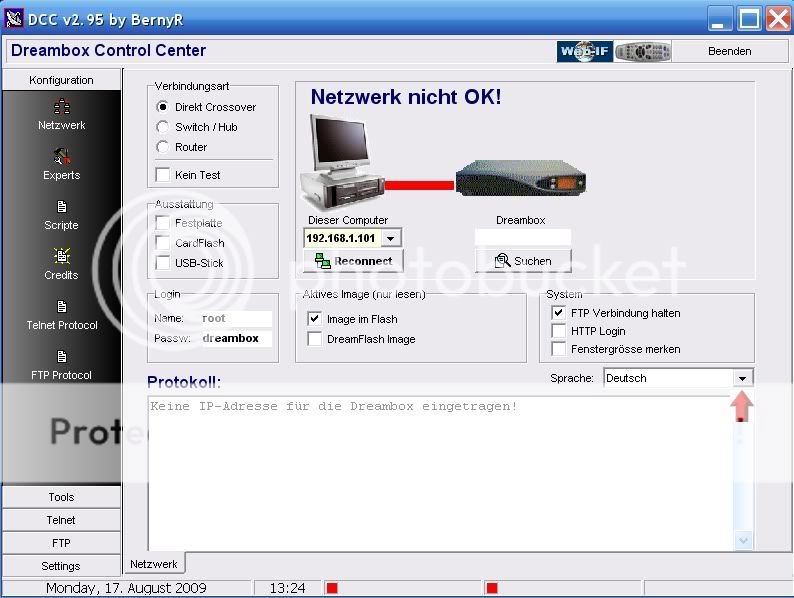
3. Now we need to select your Network configuration, most of you will have a router so this need to be selected.
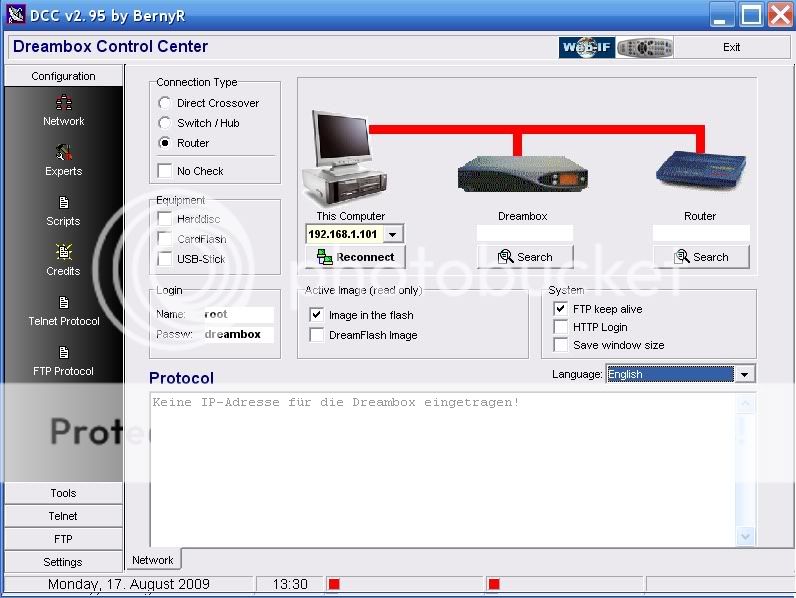
4. At this point if you know your Dreambox and Router IP's enter them manually if not press the search button below the router and then the search button on the popup.
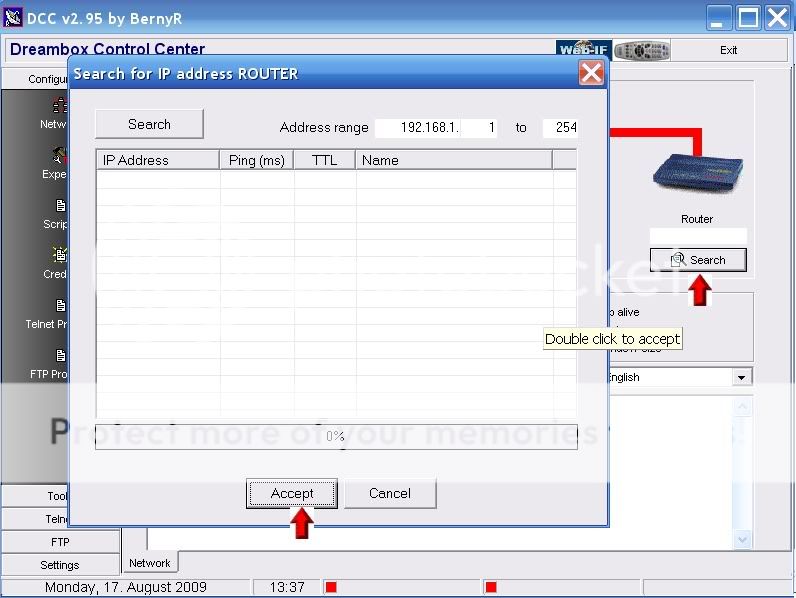
5. When DCC has finished searching your router will normally be the lowest ip in a range so highlight it and press accept.
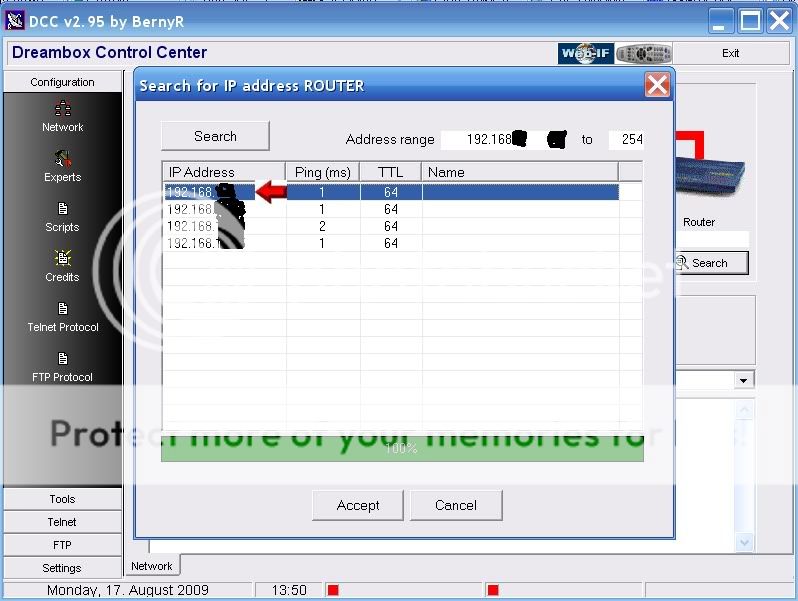
6. You can now repeat this to find the Dreambox IP or use the following method.
Menu-Setup-Expert Setup-Communication Setup.
You'll see your IP at the top of the page make a note of this and enter this IP in DCC under the Dreambox ICON.
Also untick the DHCP box so your Dreambox IP will never change and remain static.
7. After you have inserted the IP's click the reconnect button under the PC icon. If you have done this correctly all lines to the router and dreambox should now be green.
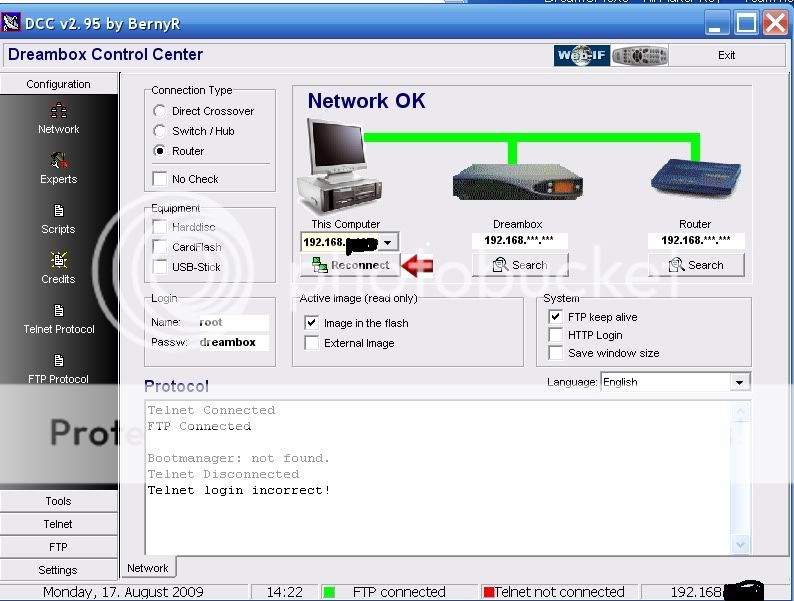
DCC is now configured.
If all this looks a bit much for you use another image as AJT recommends.
Username = root
password = root
Root
Dreambox
ok and where can i find a password of my vu solo2?
Look at the pictures/images...Root. dreambox
@Ferret can you sticky your tutorial..would be a great aid for others.
Last edited by a moderator:
Is password not blank untill you set one on VU?
Is password not blank untill you set one on VU?
Passwords are image dependent not box dependent.
a link please for find and download Dreambox Control Center Configuration
What do you mean?...see the tutorial pictures for config..also look back in thread for links to download DCC also available in downloads (dreambox).
I mean that i have to download the DCC ....but where is the link please to download it?
It's been posted back in thread already along with FileZilla ..slow down and read back what's already been posted #17 .
I have to download Ts panel???
If FTP is connected
Transfer the CCcam file to the TMP folder and then on the remote press green and yellow and manual install you should now see the file.
no mate you don't need TsPanel just do as ferret says above
Similar threads
- Replies
- 0
- Views
- 762
- Replies
- 1
- Views
- 366
- Replies
- 0
- Views
- 511
