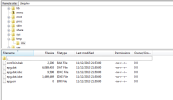Fano
Inactive User
Thanks Abu ,excellent explanation.
I am using Irish region,I changed the autoscan file in the frontend folder .
It ran perfectly when I first installed it last month but it doesnt seem to be working now.
I actually couldnt find any satellites.xml in var/etc before I transferred in Al's one .
On the Tm500 there is no Autobouquet panel isnt that correct,you just run it via the plugins and it works away in the background ?
It must be something small.
I am using Irish region,I changed the autoscan file in the frontend folder .
It ran perfectly when I first installed it last month but it doesnt seem to be working now.
I actually couldnt find any satellites.xml in var/etc before I transferred in Al's one .
On the Tm500 there is no Autobouquet panel isnt that correct,you just run it via the plugins and it works away in the background ?
It must be something small.
Enigma version of AutoBouqets does not work like the Commando version.
The Commando version does a conventional scan by using the data in the satellites.xml and then making the bouquets.
The Enigma 1/2 version gets the data off Service Description Table, Bouquet Allocation Table and so forth. I don't really understand it, but Lraizer when he gets a chance, can probably explain better. If you plug in a Sky receiver that has not been used for several years, it will still download correct channel list irrespective of changes to transponders etc.
I have just done an AB scan with only the following line for 28.2 in the satellites.xml on a TM500S. It created the bouquets fine, found 81858 summaries for the epg. Channel details are hardcoded.
Code:You don't have permission to view the code content. Log in or register now.
I am using London region setting, that has worked OK for me. Norfolk setting is pulling in wrong region. Not sure whether those details are hardcoded in the reader file.
Agreed, it makes sense to keep the satellies.xml file updated.
@Fano Which region settings are you using?
Last edited by a moderator: