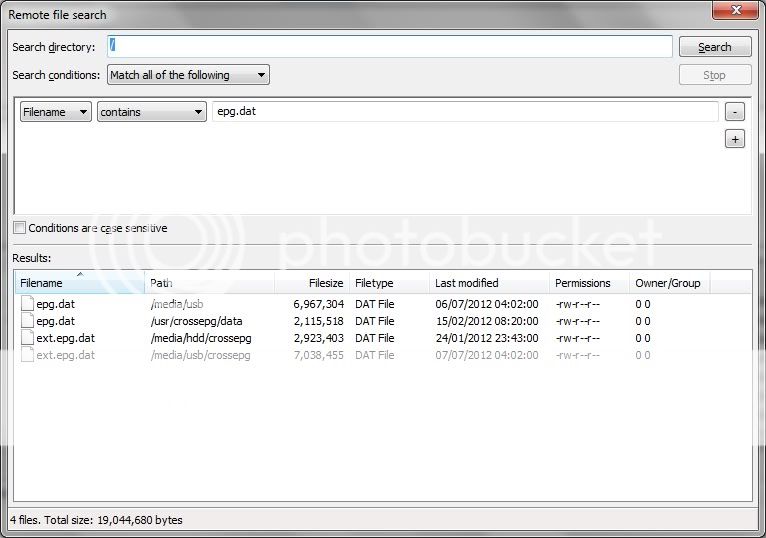- Joined
- Nov 17, 2004
- Messages
- 2,634
- Reaction score
- 68
Hi all,
does anyone else face this issue where when running the dw updater plugin on their box, they see a message like below which says "No space left on device"?
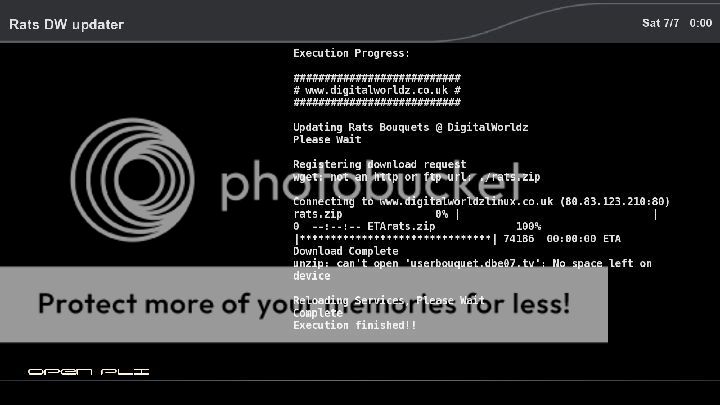
I never used to have this before. Now everytime I get this, I go into /etc/enigma2/ and remove all the files there and run the plugin which works. Then the next time I run the plugin, I get the same issue again.
I have a DM800HD with an external USB flash drive for crossepg and no internal drive.
does anyone else face this issue where when running the dw updater plugin on their box, they see a message like below which says "No space left on device"?
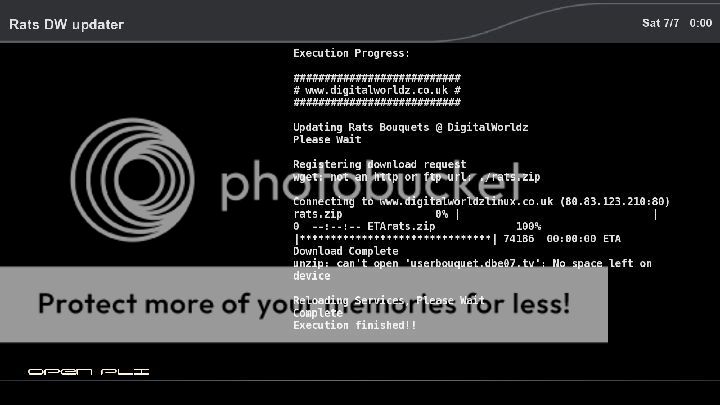
I never used to have this before. Now everytime I get this, I go into /etc/enigma2/ and remove all the files there and run the plugin which works. Then the next time I run the plugin, I get the same issue again.
I have a DM800HD with an external USB flash drive for crossepg and no internal drive.