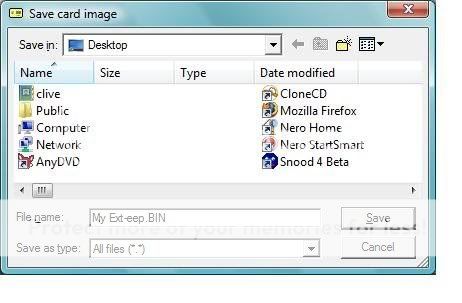clive58
Inactive User
For some of you the Rst files may not be working so just enter the keys manually into the ext eep of your AU Fun or Atmega card.
1). Do this by reading your Fun/Atmega card and saving the Flash & Ext eep files.
Your programer will probably save the file in a hex format.
2). Convert the file from hex to bin with the HEX2BIN file I've attached (by drag and dropping the file into it and it will make a new file of the same name but in the required file extention).
3).Then open the file in NagraEdit4.1 choosing Rom11 (Or NagraEdit3.0 choosing Rom10 and ignor the error it throws up) Attached.
4). Change the Public Key 0: & Public Key 1: in the Data Editor tab to the new keys.
5). Goto: File/Save Card Image & choose the Save as type "All files (*.*)" and save the image with a name of your choosing on with the extention of ".BIN"
ie:
"My Ext eep.BIN" and remember where you save it.
6). Then you have to convert your Ext eep .BIN file back to HEX again so use the "SwapBinHex" I've attached (by drag and dropping the file into it and it will make a new file of the same name but in the required file extention).
7). Then you program your card with the original Flash file and the newly updated Ext eep file you made.
Done!
Clive.
1). Do this by reading your Fun/Atmega card and saving the Flash & Ext eep files.
Your programer will probably save the file in a hex format.
2). Convert the file from hex to bin with the HEX2BIN file I've attached (by drag and dropping the file into it and it will make a new file of the same name but in the required file extention).
3).Then open the file in NagraEdit4.1 choosing Rom11 (Or NagraEdit3.0 choosing Rom10 and ignor the error it throws up) Attached.
4). Change the Public Key 0: & Public Key 1: in the Data Editor tab to the new keys.
5). Goto: File/Save Card Image & choose the Save as type "All files (*.*)" and save the image with a name of your choosing on with the extention of ".BIN"
ie:
"My Ext eep.BIN" and remember where you save it.
6). Then you have to convert your Ext eep .BIN file back to HEX again so use the "SwapBinHex" I've attached (by drag and dropping the file into it and it will make a new file of the same name but in the required file extention).
7). Then you program your card with the original Flash file and the newly updated Ext eep file you made.
Done!
Clive.
Last edited: