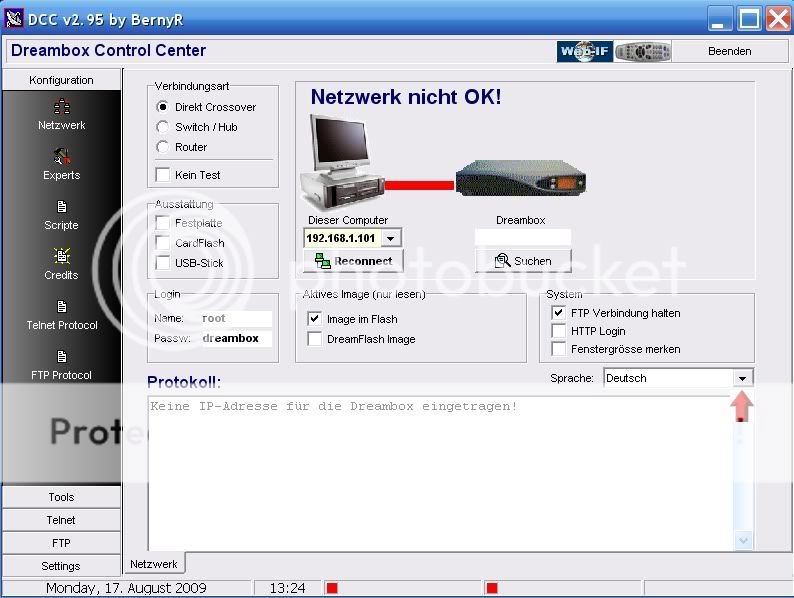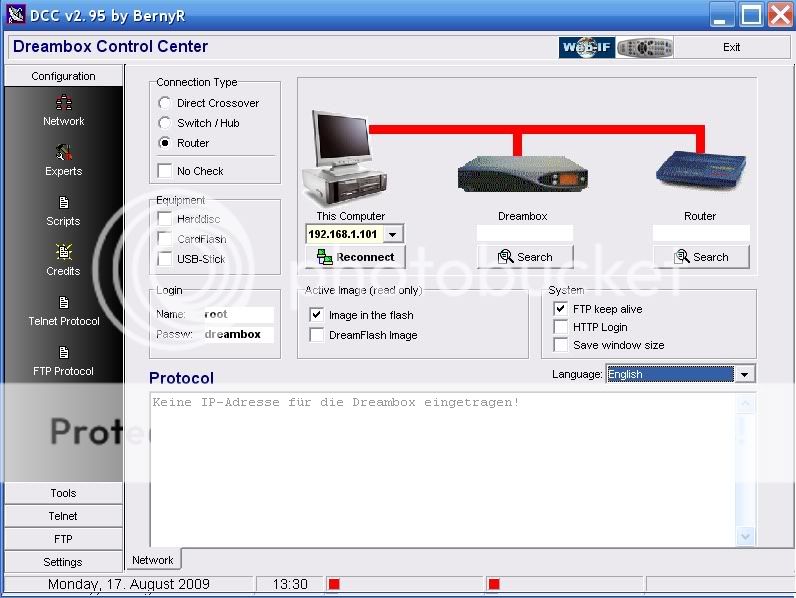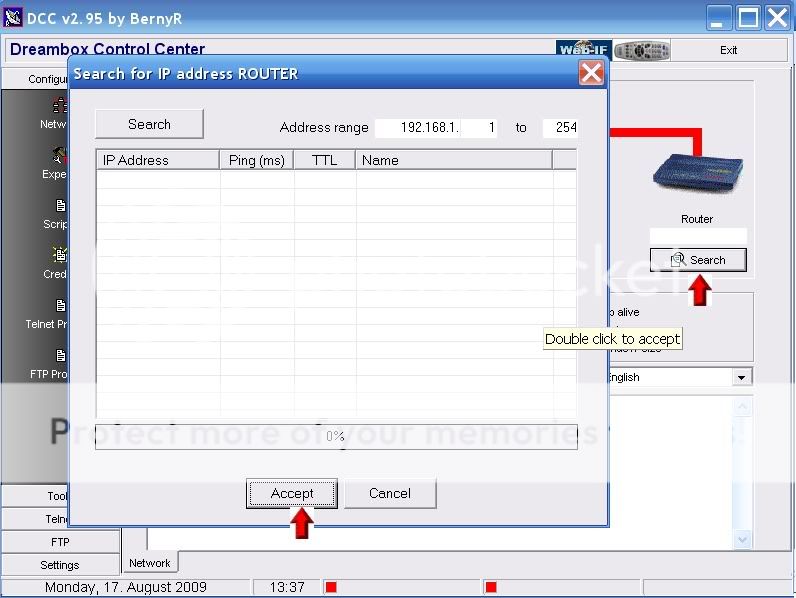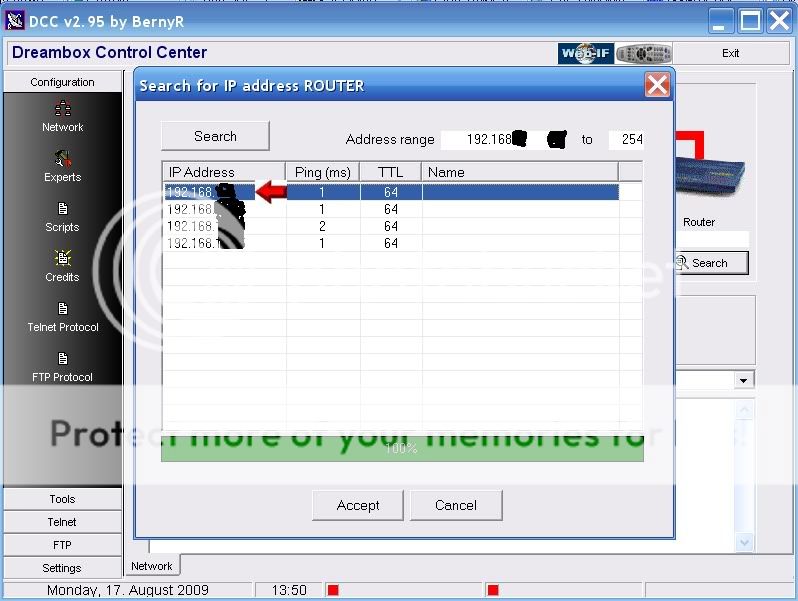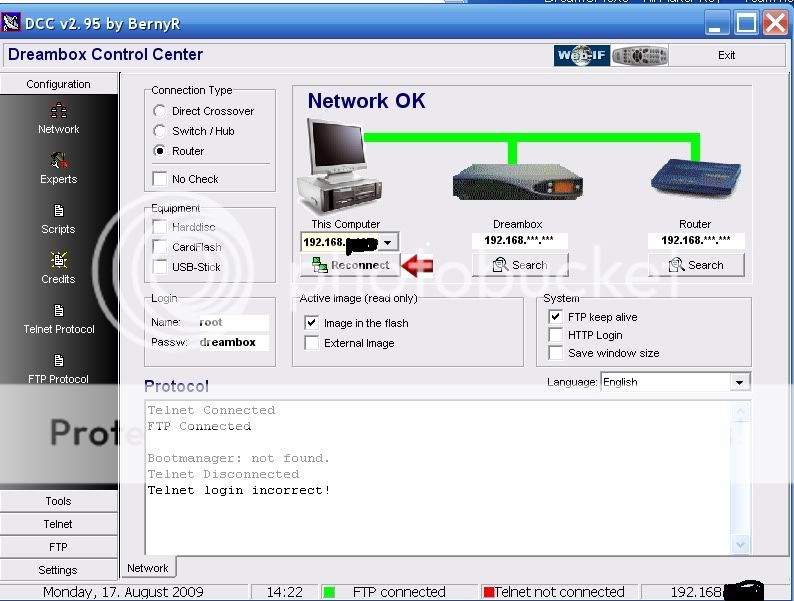Setup DCC like this below then edit the CCcam.cfg in etc with your line.
One thing to remeber before you can FTP into modern images you must give the image a password.
Dreambox Control Center Setup (DCC)
1. Unrar DCC to a folder and start the program with the DCC.exe
2. First thing to do is select your Language.and enter your Dreambox password.
3. Now we need to select your Network configuration, most of you will have a router so this need to be selected.
4. At this point if you know your Dreambox and Router IP's enter them manually if not press the search button below the router and then the search button on the popup.
5. When DCC has finished searching your router will normally be the lowest ip in a range so highlight it and press accept.
6. You can now repeat this to find the Dreambox IP or use the following method.
Menu-Setup-Expert Setup-Communication Setup.
You'll see your IP at the top of the page make a note of this and enter this IP in DCC under the Dreambox ICON.
Also untick the DHCP box so your Dreambox IP will never change and remain static.
7. After you have inserted the IP's click the reconnect button under the PC icon. If you have done this correctly all lines to the router and dreambox should now be green.
DCC is now configured.
Ferret