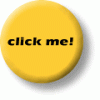jammoboss
Inactive User
- Joined
- Jan 7, 2007
- Messages
- 966
- Reaction score
- 17
Hi all
I got a bit of an out of date pc, which i will build a new one soon but at present here is my spec
intel core2 extreme 3.00ghz
Asus p5q deluxe mb
ocz 4 gig ddr2 1066
Asus geforce 560ti o/c
maxtor 500gig sata.
powercool 750watt psu
windows 7 ultimate
I have had problems recently with my computer exiting from games (bf bad company 2, battlefield 3) putting me back on to the desktop. I have also had my machine freeze, blue error screen (memory dump).
For some reason i cannot play bf3 now when origin loads and i click on campaign, its loading and stops, i can use my cursor or ctrl alt del to get back into windows. I have also had bf2 crashing in the game with a steady buzzing noise from the speakers meaning i have to reset my machine. HELP PLEASE LOL
On a completely different topic, for my price range I’m thinking of getting a
Asus P8P67 Deluxe
intel i7 2600 (3.4ghz)
corsair 8gig ddr3 1600mhz
Keeping the 560ti card
same psu
a 1tb harddrive, not fussy on make
Is this a decent spec for this day and age.
I got a bit of an out of date pc, which i will build a new one soon but at present here is my spec
intel core2 extreme 3.00ghz
Asus p5q deluxe mb
ocz 4 gig ddr2 1066
Asus geforce 560ti o/c
maxtor 500gig sata.
powercool 750watt psu
windows 7 ultimate
I have had problems recently with my computer exiting from games (bf bad company 2, battlefield 3) putting me back on to the desktop. I have also had my machine freeze, blue error screen (memory dump).
For some reason i cannot play bf3 now when origin loads and i click on campaign, its loading and stops, i can use my cursor or ctrl alt del to get back into windows. I have also had bf2 crashing in the game with a steady buzzing noise from the speakers meaning i have to reset my machine. HELP PLEASE LOL
On a completely different topic, for my price range I’m thinking of getting a
Asus P8P67 Deluxe
intel i7 2600 (3.4ghz)
corsair 8gig ddr3 1600mhz
Keeping the 560ti card
same psu
a 1tb harddrive, not fussy on make
Is this a decent spec for this day and age.