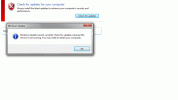lefty1
Inactive User
- Joined
- Mar 31, 2005
- Messages
- 590
- Reaction score
- 15
Hi everyone,
I'm trying to use windows update, but it isn't updating (see attached error).
I've googled the problem and have tried to amend local services to ensure the necessary services are automatically running and started, however the windows update one seems to re-adjust itself back to disabled. i've also downloaded and run winfix it and it doesn't seem to fix the problem.
After starting the windows update services from local services, i am able to run windows update but i get no result as it is continuously trying to find new updates, but it doesn't actually produce a result!
This is so frustrating, because i have an old printer and i'm only able to find the driver via windows update - i'm running windows 7 64-bit. I can't even install my antivirus software!
I've read stuff on this forum where instead of waiting for windows update, i am able to just download the update from the windows website manually?
You help would be much appreciated!
Thanks
I'm trying to use windows update, but it isn't updating (see attached error).
I've googled the problem and have tried to amend local services to ensure the necessary services are automatically running and started, however the windows update one seems to re-adjust itself back to disabled. i've also downloaded and run winfix it and it doesn't seem to fix the problem.
After starting the windows update services from local services, i am able to run windows update but i get no result as it is continuously trying to find new updates, but it doesn't actually produce a result!
This is so frustrating, because i have an old printer and i'm only able to find the driver via windows update - i'm running windows 7 64-bit. I can't even install my antivirus software!
I've read stuff on this forum where instead of waiting for windows update, i am able to just download the update from the windows website manually?
You help would be much appreciated!
Thanks