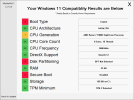WhyNotWin11 is a better replacement for Windows 11's PC Health Check

An open-source application called WhyNotWin11 acts as a better drop-in replacement for Microsoft's PC Health Check app to determine if your hardware is compatible with Windows 11.
Unfortunately, Microsoft's first version of the PC Health Check app did not tell users what hardware was failing tests, leading to even more confusion.
Unfortunately, the PC Health Check app is not as informative when other failed tests.
For example, the message below is pretty useless, and a CPU may still be considered incompatible even though it meets the requirements in terms of CPU cores and speed.


WhyNotWin11 fills in the gaps
Instead of just giving vague responses like the PC Health Check tool, WhyNotWin11 will list each requirement and show where your computer's hardware is lacking.
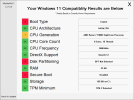
As you can see from the results above, WhyNotWin11 gives detailed information about what particular hardware category is failing so that you can resolve it with new hardware or by enabling settings on your motherboard.
This is especially useful for CPUs, where PC Health Check states a CPU is not compatible even though it meets the required processor speed and number of cores.
Microsoft may have marked this as incompatible because it does not have a built-in TPM 2 processor. However, users can install a dedicated TPM processor on their motherboard to resolve that missing piece, thus making all hardware compatible.
Having all of this information at their fingertips allows users to determine for sure what hardware is failing so that they can work around it and still install Windows 11.
Here:
Releases · rcmaehl/WhyNotWin11