- Joined
- Feb 21, 2013
- Messages
- 10,469
- Reaction score
- 13,894
1 How to upgrade from Windows 10 by using the downloaded RTM ISO in a Repair install [In-place upgrade] procedure i.e. mounting the ISO and running its setup.exe.
Téléchargement de Windows 11
I set Power options beforehand so the monitor would stay on the whole time and I'd be able to glance over to see how it was getting on.
2 While it was preparing itself, I watched its temporary working folders populate then I deleted
C:\$WINDOWS.~BT\Sources\appraiserres.dll
[thus bypassing compatibility checks]
before then responding to the Ready to install dialog.
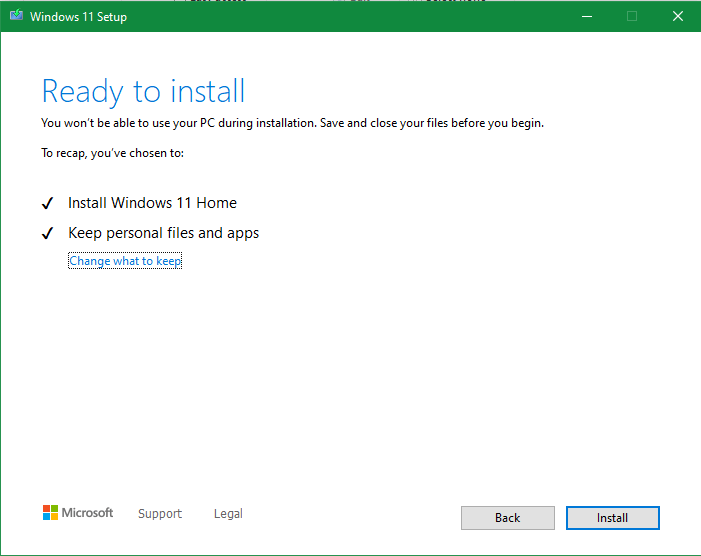
3 The installation then ran without incident.
I deliberately chose to skip updating during the installation.
4 This procedure worked. My wildly below spec computer now has Windows 11.
Note: compaq presario 2ghz cpu 3gb ram 10 years old lol
Téléchargement de Windows 11
I set Power options beforehand so the monitor would stay on the whole time and I'd be able to glance over to see how it was getting on.
2 While it was preparing itself, I watched its temporary working folders populate then I deleted
C:\$WINDOWS.~BT\Sources\appraiserres.dll
[thus bypassing compatibility checks]
before then responding to the Ready to install dialog.
3 The installation then ran without incident.
I deliberately chose to skip updating during the installation.
4 This procedure worked. My wildly below spec computer now has Windows 11.
Note: compaq presario 2ghz cpu 3gb ram 10 years old lol
Last edited:
