- Joined
- Feb 21, 2013
- Messages
- 10,469
- Reaction score
- 13,894
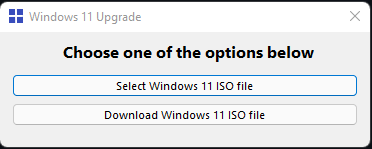
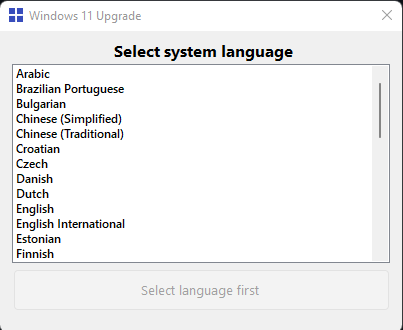
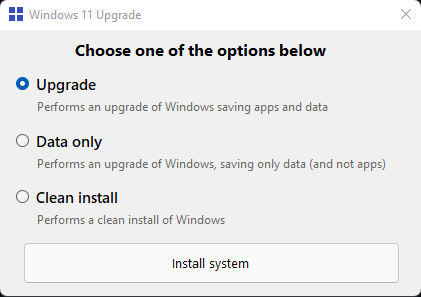
Summary:
Download and install Windows 11 on your current machine even though your computer does not meet the minimum system requirements via this tool
With the official launch of Windows 11, chances are that most of you would like to test it out. As the name suggests, Windows11Upgrade is a tiny, lightweight tool that can lend you a hand with downloading the new operating system and installing it on your system. Take note that the developer did not specify any details about the version of the Windows 11 ISO being downloaded.
The tool bypasses Microsoft's system requirement
The application is portable, so all you need to do is simply grab the archive and decompress it in any desired location on your drives. The interface is a tiny window that provides you with two basic options, namely to select the ISO file you want to install or download it.
In case you opt for the latter, then the app prompts you to select a language and proceeds to download the corresponding ISO file. Once you have the file, the app provides you with three installation options, so choose one based on your needs and preferences. Essentially, you can perform a clean install of Windows, upgrade saving your current apps and data or upgrading saving only the data.
According to the developer, it is important you choose the same language pack as your current operating system, as otherwise the Upgrade option will be disabled. Then again, you still have Clean Install and Data only options.
info
GitHub - coofcookie/Windows11Upgrade: Windows 11 Upgrade tool that bypasses Microsoft´s requirements
download
https://github.com/coofcookie/Windows11Upgrade/releases/download/1.0.0/Windows11Upgrade_EN.zip
