Hey all,
Add the following source to your Cydia repo to get a working cracked WiFi Sync on your idevice;
http://theiphonespotrepo.net/apt
MyWi 4.8.3 [STEP BY STEP INSTRUCTIONS]
I'm synching wirelessly now and it rocks. Almost the same speed as with USB not that much difference really.
Enjoy and much thanks and props to The Iphone Spot (sic) for the crack
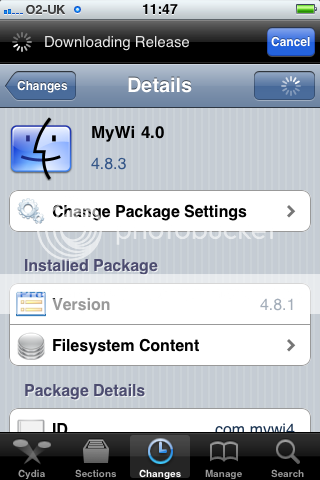
3. REBOOT
4. Open mywi to make sure it opens. It will probably say your trial expired and that you need to purchase. Ignore and close it
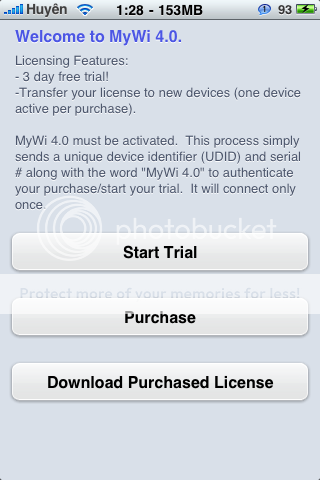
5. Open ifile or ssh into phone and go to var/stash/applications/mywi.app
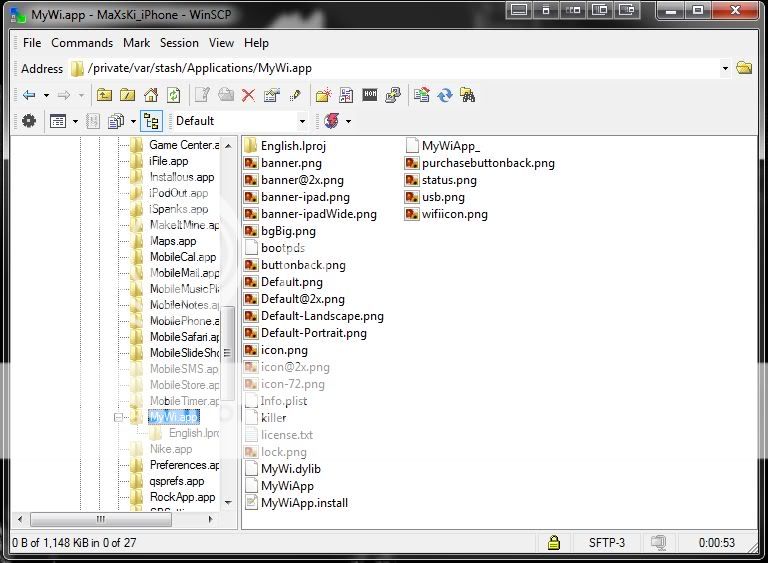
6. Look for MyWiApp open it with text viewer and delete everything in it and paste this
#!/bin/bash
Path=$(dirname "$0")
ddd=$(exec "date" "+%Y-%m-%d %T")
x=exec "date" "-s 2010-09-14"
{ sleep 3; exec "date" "-s $ddd"; } &
exec "${Path}"/MyWiApp_
Change the date to the day you installed mywi or around the day you installed it. Sometimes it takes a little trial and error to find the right date.
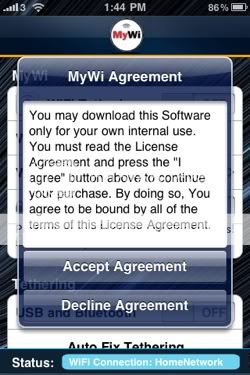
7. Open MyWi if you get the exit/reboot prompt, hit exit right away. then open MyWi again and hit exit right away again. Open MyWi a third time and hit Reboot. Once your phone reboots open MyWi and it should say trial expires in X days. (mine says 6 others says 3, all depends on what date works for you.)

8. Enjoy

If sometimes later you get the MyWi Not Initialized! message. (as shown above)
The easiest solution is here (do these steps in quick succession)
1. open miwi 1st time
2. when it asked to exit or reboot, click on exit 1st time
3. open mywi 2nd time
4. when it asked to exit or reboot, click on exit 2nd time
5. open mywi 3rd time
6. when it asked to exit or reboot, click on reboot
Once you have rebooted, now open mywi, and it should work.
Everytime you run into this problem, just repeat the steps above and it should work everytime .
Add the following source to your Cydia repo to get a working cracked WiFi Sync on your idevice;
http://theiphonespotrepo.net/apt
MyWi 4.8.3 [STEP BY STEP INSTRUCTIONS]
I'm synching wirelessly now and it rocks. Almost the same speed as with USB not that much difference really.
Enjoy and much thanks and props to The Iphone Spot (sic) for the crack
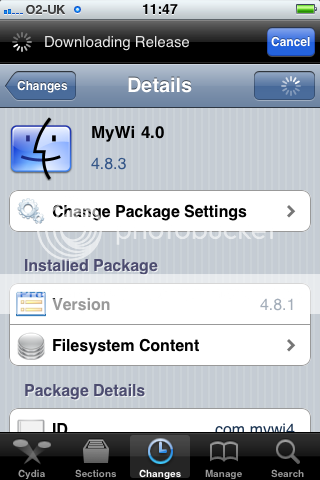
3. REBOOT
4. Open mywi to make sure it opens. It will probably say your trial expired and that you need to purchase. Ignore and close it
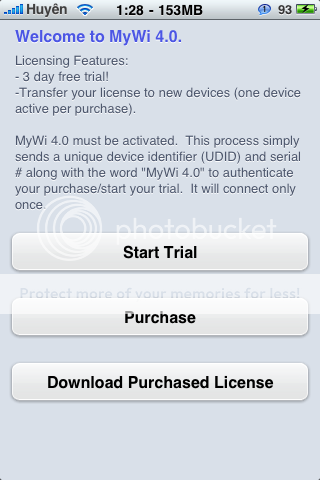
5. Open ifile or ssh into phone and go to var/stash/applications/mywi.app
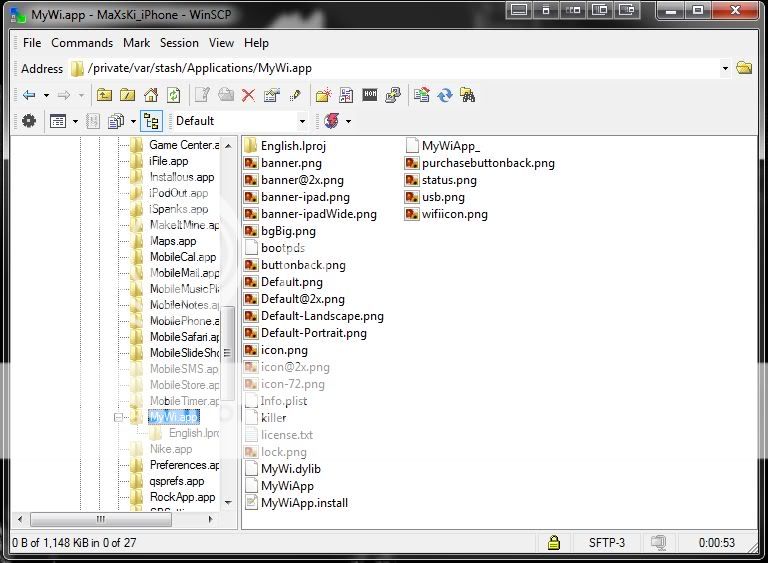
6. Look for MyWiApp open it with text viewer and delete everything in it and paste this
#!/bin/bash
Path=$(dirname "$0")
ddd=$(exec "date" "+%Y-%m-%d %T")
x=exec "date" "-s 2010-09-14"
{ sleep 3; exec "date" "-s $ddd"; } &
exec "${Path}"/MyWiApp_
Change the date to the day you installed mywi or around the day you installed it. Sometimes it takes a little trial and error to find the right date.
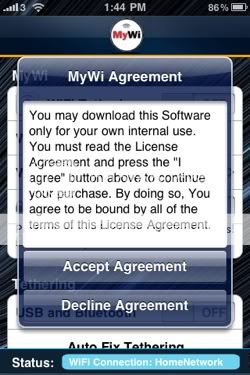
7. Open MyWi if you get the exit/reboot prompt, hit exit right away. then open MyWi again and hit exit right away again. Open MyWi a third time and hit Reboot. Once your phone reboots open MyWi and it should say trial expires in X days. (mine says 6 others says 3, all depends on what date works for you.)

8. Enjoy

If sometimes later you get the MyWi Not Initialized! message. (as shown above)
The easiest solution is here (do these steps in quick succession)
1. open miwi 1st time
2. when it asked to exit or reboot, click on exit 1st time
3. open mywi 2nd time
4. when it asked to exit or reboot, click on exit 2nd time
5. open mywi 3rd time
6. when it asked to exit or reboot, click on reboot
Once you have rebooted, now open mywi, and it should work.
Everytime you run into this problem, just repeat the steps above and it should work everytime .
Last edited:

