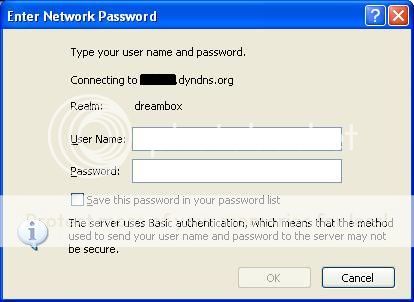chaps, i know it's maybe been posted a few times before and they have involved using VLC and some other are linux based streaming methods but i've come across an easy way to do it and thought i'd post it for the n00bs like us. :Clap: it's not streaming great at the minute (just got it to work and thought i'd post and we can maybe help each other with the streaming settings)
create your self an account @ https://www.dyndns.com
add your ip address to it and actiavte it.
Then go into your router settings and look for DNYDNS settings this is important as you want to keep the account live and every 30 days it will refresh the account and save you from having to log in and manual have to update it :Clap:
Then download
Web Streamer
and make sure you have VLC as well - VLC
once it's downloaded and then you have installed it go back into your router and then open your ports.
So suppose my ip address of the dreambox is 192.168.1.20 then i'd open the following ports
192.168.1.20 - port 80
and the ip address of my computer is 192.168.1.11 then i'd open the following ports
192.168.1.11 - 5678
192.168.1.11 - 1234
you should have something like the following when you then run web streamer settings
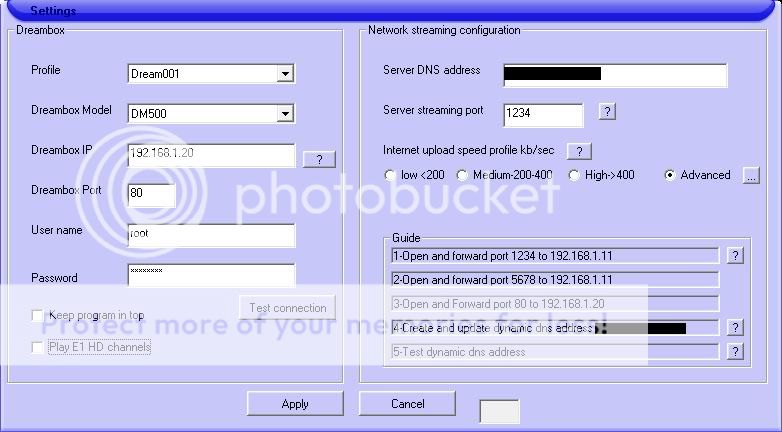
then after you run the program you should see your dreambox streaming simply click on stream and then it should stream
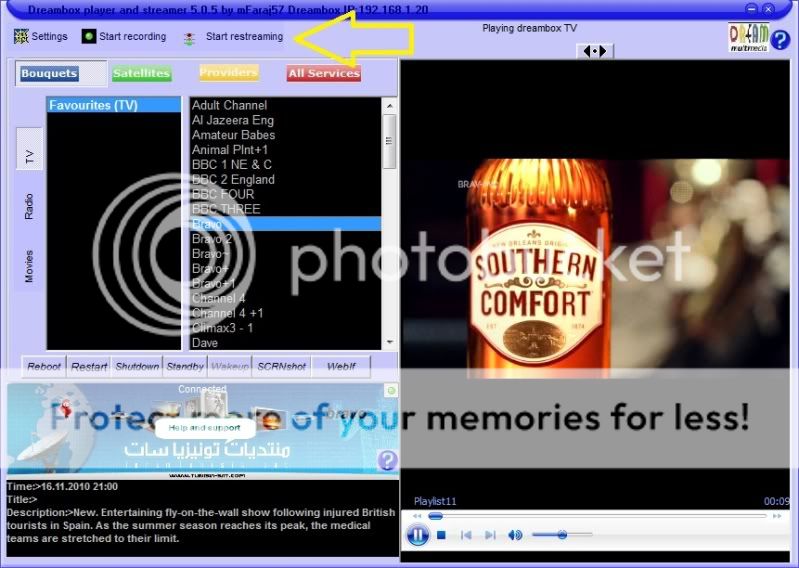
then the ip address what you give to some one is
mms://myname.syndns.org:1234
happy days.....
(p.s i have managed to stream no problem i just need to work on the settings and of course i know it's too do with the band width but i'll have a little play and see if i can improve it as have a little bit of picture break up, when it starts to stream there are some settings and it does use VLC to stream as well so maybe a setting, i'll report back)
saying that i am streaming from one network to a wireless laptop on another network so it might be much better cabled up!
not to bad but going to look at better streaming....see pic attached
create your self an account @ https://www.dyndns.com
add your ip address to it and actiavte it.
Then go into your router settings and look for DNYDNS settings this is important as you want to keep the account live and every 30 days it will refresh the account and save you from having to log in and manual have to update it :Clap:
Then download
Web Streamer
and make sure you have VLC as well - VLC
once it's downloaded and then you have installed it go back into your router and then open your ports.
So suppose my ip address of the dreambox is 192.168.1.20 then i'd open the following ports
192.168.1.20 - port 80
and the ip address of my computer is 192.168.1.11 then i'd open the following ports
192.168.1.11 - 5678
192.168.1.11 - 1234
you should have something like the following when you then run web streamer settings
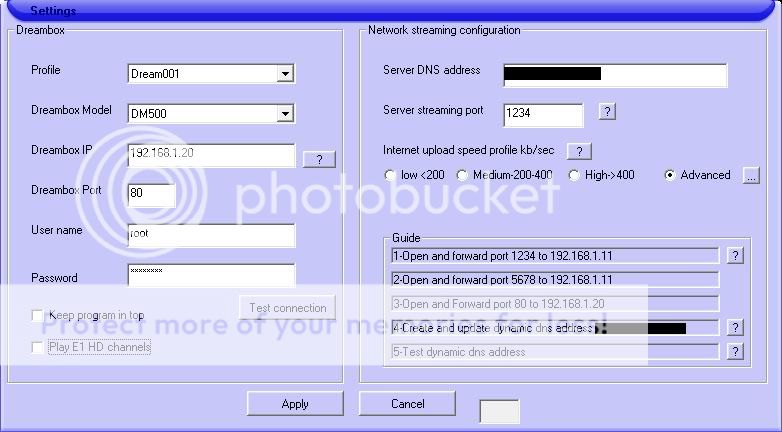
then after you run the program you should see your dreambox streaming simply click on stream and then it should stream
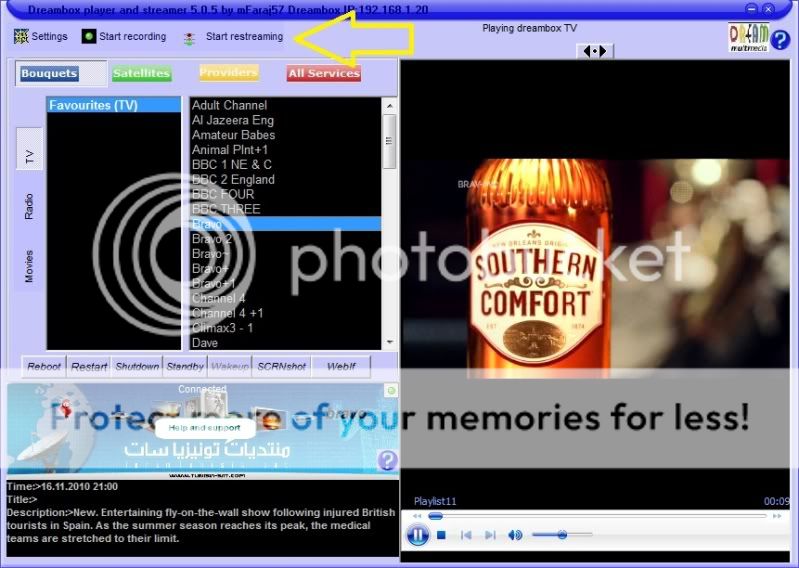
then the ip address what you give to some one is
mms://myname.syndns.org:1234
happy days.....
(p.s i have managed to stream no problem i just need to work on the settings and of course i know it's too do with the band width but i'll have a little play and see if i can improve it as have a little bit of picture break up, when it starts to stream there are some settings and it does use VLC to stream as well so maybe a setting, i'll report back)
saying that i am streaming from one network to a wireless laptop on another network so it might be much better cabled up!
not to bad but going to look at better streaming....see pic attached
Last edited: