Tools that you will need:
shareflare.net is a totally free file hosting. Speed and size of files are unlimited.
shareflare.net is a totally free file hosting. Speed and size of files are unlimited.
http://shareflare.net/download/1548...1725/gamedecrypterbyyoshihirov4.zip.html(100% 5.00/5.03 Compatibility (only for 5.50/6.00 games))
shareflare.net is a totally free file hosting. Speed and size of files are unlimited.
shareflare.net is a totally free file hosting. Speed and size of files are unlimited.
shareflare.net is a totally free file hosting. Speed and size of files are unlimited.
What are the Benifits
The PSP 1000 and PSP 2000 (until motherboard TA-088v2) using Custom Firmwares.
The PSP 2000-TA-088v3 and 3000 using the 5.03GEN/Custom Firmware Enabler (use mode driver in the M33 vsh menu)
All games will work with 5.00M33,5.02 GEN,5.03 GEN,Custom Firmware Enabler v3.60,5.50 GEN,5.50 MHU and it seems to be working with 5.50 U3R too.
Installation for Game Decrypter
Installation:
Download Game Decrypter by Yoshihiro v4
Connect your PSP at your PC via USB
Enter USB Connection
Extract files and put at your MS root (or the folder GameZDecryptZ direct to \PSP\GAME
Using the Tool:
Dump your UMD in the memory stick
Install UMDGen 4.00 at your PC
Open your UNTOUCHED (an already decrypted one will work fine too in Game Decrypter v3+) ISO with UMDGen 4.00 and go to File -> File List -> Export... and save it as a .txt file (thisgame.txt for example)
Close UMDGen
Reopen UMDGen and reaccess the ISO File
Retrieve the file EBOOT.BIN located in the folder PSP_GAME / SYSDIR of your ISO (clicking with right mouse button at it and choosing Extract Selected).
Place this file in the root of your Memory Stick.
Going into the game menu on your PSP and launch GAME DECRYPT YOSHIHIRO.
Press O to patch and decrypt your file (wait few seconds, then returns to XMB homebrew).
Connect your PSP to your PC using your USB cable.
At the root of your Memory Stick is a new folder "decryptor". Inside the file is located EBOOT.BIN patched.
With UMDGen, replace the original file EBOOT.BIN the new resulting file.
Go to File -> File List -> Import... and import your previous .txt saved list (thisgame.txt for example), the program will warn you about force positions, but accept anyway
Rebuild your ISO clicking at Save button and upload it to the folder ms0: / ISO of your Memory Stick.
Your ISO is now working on your custom firmware M33,GEN,MHU,U3R and CFWE.
Installation for EDecrypt Tool
Installation:
Download EDecrypt Tool v1.4
Connect your PSP at your PC via USB
Enter USB Connection
Extract files and put at your MS root (or the folder EDecrypt direct to \PSP\GAME
Using the Tool:
Dump your UMD in the memory stick.
Install UMDGen 4.00 at your PC
Open your UNTOUCHED ISO with UMDGen 4.00 and go to File -> File List -> Export... and save it as a .txt file (thisgame.txt for example)
Close UMDGen
Reopen UMDGen and reaccess the ISO File
Retrieve the file EBOOT.BIN located in the folder PSP_GAME / SYSDIR of your ISO (clicking with right mouse button at it and choosing Extract Selected).
Place this file in the \ENC folder of your Memory Stick.
Going into the game menu on your PSP and launchEDecrypt.1.3.Tool.
Press [] to patch and decrypt your file (wait few seconds, then returns to XMB homebrew).
Connect your PSP to your PC using your USB cable.
At the \ENC folder is a new folder called "done". Inside the file is located the patched EBOOT.BIN .
With UMDGen, replace the original file EBOOT.BIN the new resulting file.
Go to File -> File List -> Import... and import your previous .txt saved list (thisgame.txt for example), the program will warn you about force positions, but accept anyway
Rebuild your ISO clicking at Save button and upload it to the folder ms0: / ISO of your Memory Stick.
Your ISO is now working on your custom firmware M33,GEN,MHU,U3R and CFWE.
Installation for WQSG_UMD & Prometheus
Installation:
Download WQSG_UMD
Download Prometheus v0.2
Connect your PSP at your PC via USB
Enter USB Connection
Install files into your PSP
Using the Tool:
Create an ISO of whatever 6.20-required game.
Open that ISO in WQSG_UMD and browse to PSP_GAME/SYSDIR.
Extract EBOOT.BIN to a temporary folder.
Use PRXDecrypter (or ISO Tool) to decrypt the extracted EBOOT.BIN file and rename it to EBOOT.OLD.
Extract the Prometheus RAR archive so you have prometheus.prx and a new EBOOT.BIN.
In WQSG_UMD drag ‘n drop the EBOOT.OLD, EBOOT.BIN and prometheus.prx files back to PSP_GAME/SYSDIR
Screenshot
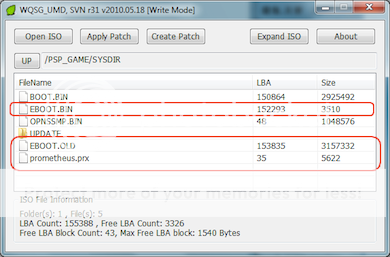
Copy the ISO to your memory stick and try it out.
Also mentioned at the source is that KHBBS works using the above + this extra bit:
For KHBBS, you have to decrypt BBS1/2/3.DAT then put back to PSPGAME/USRDIR
For 5.00M33, you have to decrypt all PRX files (EBOOT.BIN,PSPGAME/USRDIR/MODULES/*.PRX) then repack the ISO
Obvious modification on EBOOT.BIN/PRX files (like sceUtilitO”) are not required
Important:
Check Recovery Menu (Holding R when PSP is booting) @ Advanced -> Advanced Configuration if Execute BOOT.BIN in UMD/ISO is DISABLED otherwise no decrypted game will run.
Use UMD ISO MODE = M33 Driver (except for Persona, which needs Sony NP9660) to ensure better compatibility
shareflare.net is a totally free file hosting. Speed and size of files are unlimited.
shareflare.net is a totally free file hosting. Speed and size of files are unlimited.
http://shareflare.net/download/1548...1725/gamedecrypterbyyoshihirov4.zip.html(100% 5.00/5.03 Compatibility (only for 5.50/6.00 games))
shareflare.net is a totally free file hosting. Speed and size of files are unlimited.
shareflare.net is a totally free file hosting. Speed and size of files are unlimited.
shareflare.net is a totally free file hosting. Speed and size of files are unlimited.
What are the Benifits
The PSP 1000 and PSP 2000 (until motherboard TA-088v2) using Custom Firmwares.
The PSP 2000-TA-088v3 and 3000 using the 5.03GEN/Custom Firmware Enabler (use mode driver in the M33 vsh menu)
All games will work with 5.00M33,5.02 GEN,5.03 GEN,Custom Firmware Enabler v3.60,5.50 GEN,5.50 MHU and it seems to be working with 5.50 U3R too.
Installation for Game Decrypter
Installation:
Download Game Decrypter by Yoshihiro v4
Connect your PSP at your PC via USB
Enter USB Connection
Extract files and put at your MS root (or the folder GameZDecryptZ direct to \PSP\GAME
Using the Tool:
Dump your UMD in the memory stick
Install UMDGen 4.00 at your PC
Open your UNTOUCHED (an already decrypted one will work fine too in Game Decrypter v3+) ISO with UMDGen 4.00 and go to File -> File List -> Export... and save it as a .txt file (thisgame.txt for example)
Close UMDGen
Reopen UMDGen and reaccess the ISO File
Retrieve the file EBOOT.BIN located in the folder PSP_GAME / SYSDIR of your ISO (clicking with right mouse button at it and choosing Extract Selected).
Place this file in the root of your Memory Stick.
Going into the game menu on your PSP and launch GAME DECRYPT YOSHIHIRO.
Press O to patch and decrypt your file (wait few seconds, then returns to XMB homebrew).
Connect your PSP to your PC using your USB cable.
At the root of your Memory Stick is a new folder "decryptor". Inside the file is located EBOOT.BIN patched.
With UMDGen, replace the original file EBOOT.BIN the new resulting file.
Go to File -> File List -> Import... and import your previous .txt saved list (thisgame.txt for example), the program will warn you about force positions, but accept anyway
Rebuild your ISO clicking at Save button and upload it to the folder ms0: / ISO of your Memory Stick.
Your ISO is now working on your custom firmware M33,GEN,MHU,U3R and CFWE.
Installation for EDecrypt Tool
Installation:
Download EDecrypt Tool v1.4
Connect your PSP at your PC via USB
Enter USB Connection
Extract files and put at your MS root (or the folder EDecrypt direct to \PSP\GAME
Using the Tool:
Dump your UMD in the memory stick.
Install UMDGen 4.00 at your PC
Open your UNTOUCHED ISO with UMDGen 4.00 and go to File -> File List -> Export... and save it as a .txt file (thisgame.txt for example)
Close UMDGen
Reopen UMDGen and reaccess the ISO File
Retrieve the file EBOOT.BIN located in the folder PSP_GAME / SYSDIR of your ISO (clicking with right mouse button at it and choosing Extract Selected).
Place this file in the \ENC folder of your Memory Stick.
Going into the game menu on your PSP and launchEDecrypt.1.3.Tool.
Press [] to patch and decrypt your file (wait few seconds, then returns to XMB homebrew).
Connect your PSP to your PC using your USB cable.
At the \ENC folder is a new folder called "done". Inside the file is located the patched EBOOT.BIN .
With UMDGen, replace the original file EBOOT.BIN the new resulting file.
Go to File -> File List -> Import... and import your previous .txt saved list (thisgame.txt for example), the program will warn you about force positions, but accept anyway
Rebuild your ISO clicking at Save button and upload it to the folder ms0: / ISO of your Memory Stick.
Your ISO is now working on your custom firmware M33,GEN,MHU,U3R and CFWE.
Installation for WQSG_UMD & Prometheus
Installation:
Download WQSG_UMD
Download Prometheus v0.2
Connect your PSP at your PC via USB
Enter USB Connection
Install files into your PSP
Using the Tool:
Create an ISO of whatever 6.20-required game.
Open that ISO in WQSG_UMD and browse to PSP_GAME/SYSDIR.
Extract EBOOT.BIN to a temporary folder.
Use PRXDecrypter (or ISO Tool) to decrypt the extracted EBOOT.BIN file and rename it to EBOOT.OLD.
Extract the Prometheus RAR archive so you have prometheus.prx and a new EBOOT.BIN.
In WQSG_UMD drag ‘n drop the EBOOT.OLD, EBOOT.BIN and prometheus.prx files back to PSP_GAME/SYSDIR
Screenshot
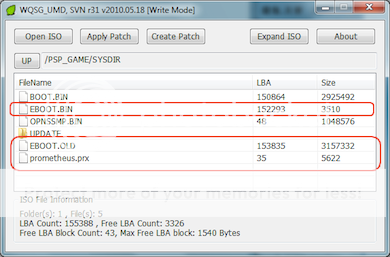
Copy the ISO to your memory stick and try it out.
Also mentioned at the source is that KHBBS works using the above + this extra bit:
For KHBBS, you have to decrypt BBS1/2/3.DAT then put back to PSPGAME/USRDIR
For 5.00M33, you have to decrypt all PRX files (EBOOT.BIN,PSPGAME/USRDIR/MODULES/*.PRX) then repack the ISO
Obvious modification on EBOOT.BIN/PRX files (like sceUtilitO”) are not required
Important:
Check Recovery Menu (Holding R when PSP is booting) @ Advanced -> Advanced Configuration if Execute BOOT.BIN in UMD/ISO is DISABLED otherwise no decrypted game will run.
Use UMD ISO MODE = M33 Driver (except for Persona, which needs Sony NP9660) to ensure better compatibility
