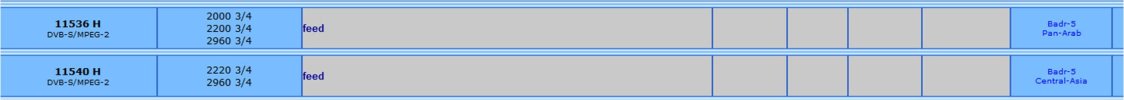sweetrihard
Inactive User
Hi guys,
I was trying to create a blank list of feed only transponders (no channels) for most satellites from 45E to30E using NDFEdit 1.67 and upload from web option (from Lyngsat) and then manually delete all the non feed transponders.
After a very time consuming effort, I saved the file but it appears that it got corrupted somehow.
I can open and save the file in NDFEdit without any problems, although if I click on the 'Ch List' tab I get the following error: "Encountered an improper argument'.
If I try to open the file with Clarke Tech Editor Studio, I get the following message "Run-Time Error 9 - Subscript Out of Range", and it shuts down (I have no idea what it means).
I attempted to upload the list to my TM5402, but it says that it failed to write.
Can someone PLEASE help me to debug the file (attached), otherwise I'll have to start all over again. I will be very grateful.
I was trying to create a blank list of feed only transponders (no channels) for most satellites from 45E to30E using NDFEdit 1.67 and upload from web option (from Lyngsat) and then manually delete all the non feed transponders.
After a very time consuming effort, I saved the file but it appears that it got corrupted somehow.
I can open and save the file in NDFEdit without any problems, although if I click on the 'Ch List' tab I get the following error: "Encountered an improper argument'.
If I try to open the file with Clarke Tech Editor Studio, I get the following message "Run-Time Error 9 - Subscript Out of Range", and it shuts down (I have no idea what it means).
I attempted to upload the list to my TM5402, but it says that it failed to write.
Can someone PLEASE help me to debug the file (attached), otherwise I'll have to start all over again. I will be very grateful.