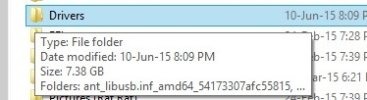- Joined
- Sep 17, 2009
- Messages
- 2,375
- Reaction score
- 1,481
For whatever reason when ever I install a clean version (as opposed to upgrade) of Windows, It will install generic drivers for my hardware, so what I have been doing for some years now is keep a spare copy of windows/system 32 on a USB drive and direct windows manually to where the drivers are kept.
Recently I came across another method of saving the windows drivers to a folder which might come in handy for others.
Create a "Drivers" folder for example: "C:\Drivers" then run this from command prompt as admin to export the drivers:
Dism /online /Export-Driver /Destination:C:\Drivers
Then when you've installed windows run this command to import the drivers into your new windows operating system:
Dism /online /Add-Driver /Driver:C:\Drivers /Recurse
Recently I came across another method of saving the windows drivers to a folder which might come in handy for others.
Create a "Drivers" folder for example: "C:\Drivers" then run this from command prompt as admin to export the drivers:
Dism /online /Export-Driver /Destination:C:\Drivers
Then when you've installed windows run this command to import the drivers into your new windows operating system:
Dism /online /Add-Driver /Driver:C:\Drivers /Recurse