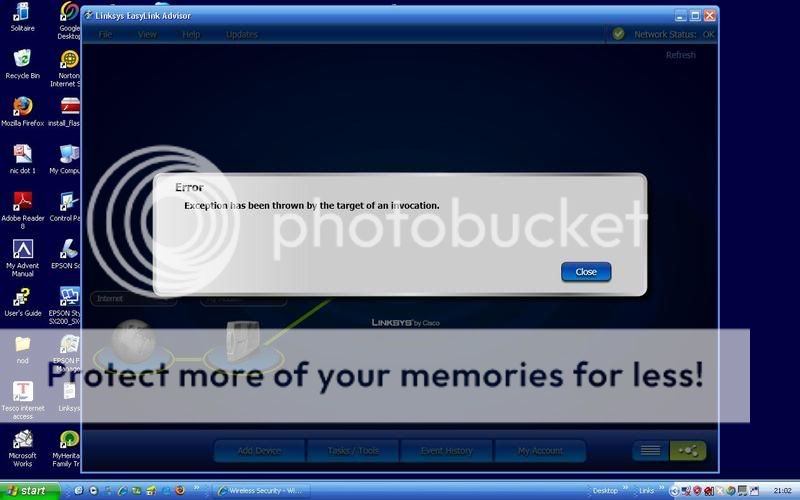what am i doing wrong on me mates pc.
he has a router and it's wireless and yet when i got to networks there are none found.
i know I've done loads with netgear where you had to have the hardware installed before you installed the software but this is a lap top....linksys i think..any ideas.
i remember when i had a wireless card in the pc and i had to tell windows not to use it's own system but the other one if you know what i mean?
sure there was an option to disable windows wireless.......
he has a router and it's wireless and yet when i got to networks there are none found.
i know I've done loads with netgear where you had to have the hardware installed before you installed the software but this is a lap top....linksys i think..any ideas.
i remember when i had a wireless card in the pc and i had to tell windows not to use it's own system but the other one if you know what i mean?
sure there was an option to disable windows wireless.......