nice 1 mate when u open up 1st it will do as its doing downloading packages , then it will come out of cydia , so you open it up again , if u have wifi where u are it will download faster [settings/wifi] it will say another couple of thing to you choose complete upgrade when the option comes up wait until cydia has done all this and post on here , then ill talk you through a few things
You are using an out of date browser. It may not display this or other websites correctly.
You should upgrade or use an alternative browser.
You should upgrade or use an alternative browser.
iPhone install Installous app once jailbroke
- Thread starter bro
- Start date
right mate open cydia and the tabs at the bottom of the page where it says cydia,sections, changes ect well choose option manage then sources
when u get to that page u will see the installed sources that are loaded already , u will on top of those need about 5 more decent sources , theres no point in loading every source going as it will slow your cydia down , when you have got to grips and had a play maybe install 1 or 2 more .
Right
where u can see the already installed sources , hit the top right button edit then top left button Add
u will see this prompt
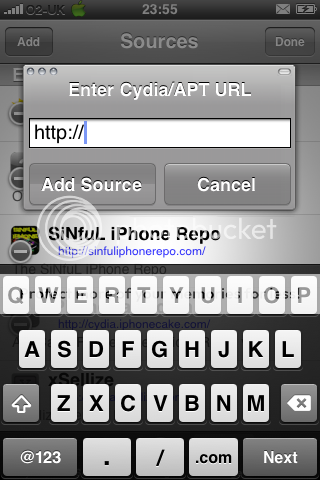
in there use your keypad to type this source in 1st :cydia.hackulo.us once u have
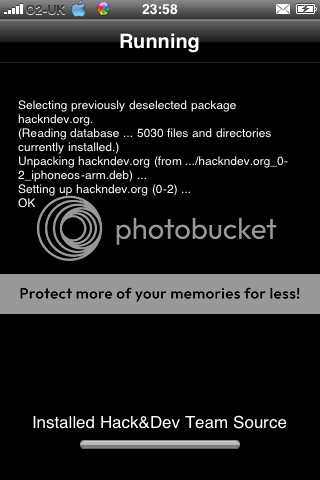
it means its loading that source
when u get to that page u will see the installed sources that are loaded already , u will on top of those need about 5 more decent sources , theres no point in loading every source going as it will slow your cydia down , when you have got to grips and had a play maybe install 1 or 2 more .
Right
where u can see the already installed sources , hit the top right button edit then top left button Add
u will see this prompt
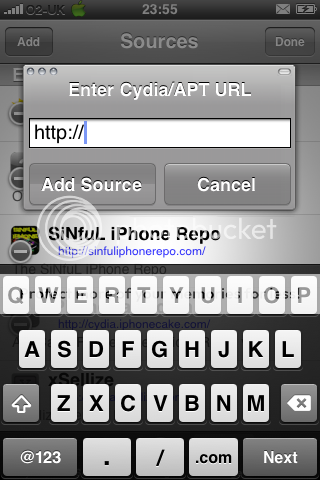
in there use your keypad to type this source in 1st :cydia.hackulo.us once u have
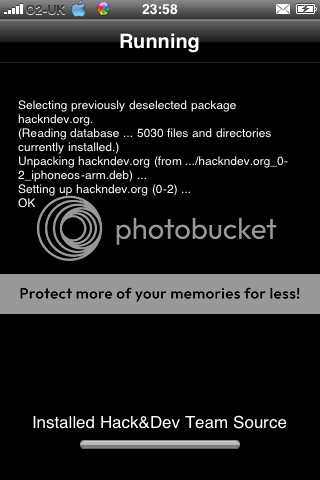
it means its loading that source
got it
seem to have got a hold of it now
lol
what other ones do i need??
Cheers again
https://www.digitalworldz.co.uk/index.php?threads/227133/ Add them off there, some will not be as relevant, or even available. But cydia will give you an error when trying to add them, so you will know whats working and whats not.
Last edited by a moderator:
once that source is on your iphone you again go into cydid /sources and u will now see the hackulo.us source tap that sourceand you need to install , appsyns for your version iphone, install0us, u will find once both them are installed mate, hackulo secrurity and source gui will install automatically.
right some good sources
you might get some fetch errors carry on and keep pressing ok until done , once these sources are all in cydia
hit the last tab "search" and some useful apps are winterboard [will allow you to tweak your iphone , different themes ect.
afc2add - u will need this little tweak i use iphone pc suite and need this app], sbsettings, once u have them installed theres a few other apps here mate , explains in more detail https://www.digitalworldz.co.uk/index.php?threads/226649/
after all this the install0us app looks like

tap on it and let it load up and do what it does you will then see this
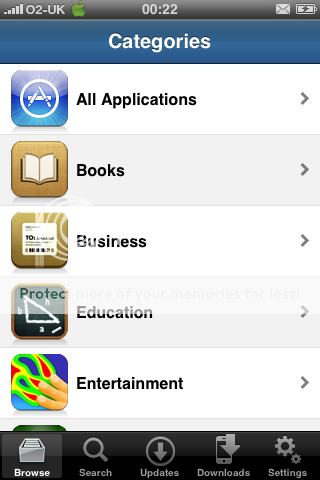
right some good sources
Code:
You don't have permission to view the code content. Log in or register now.hit the last tab "search" and some useful apps are winterboard [will allow you to tweak your iphone , different themes ect.
afc2add - u will need this little tweak i use iphone pc suite and need this app], sbsettings, once u have them installed theres a few other apps here mate , explains in more detail https://www.digitalworldz.co.uk/index.php?threads/226649/
after all this the install0us app looks like

tap on it and let it load up and do what it does you will then see this
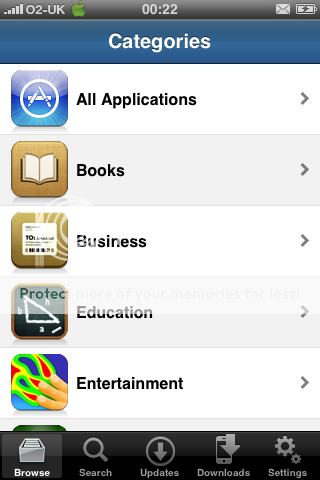
Last edited by a moderator:
