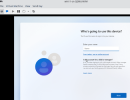- Joined
- Feb 21, 2013
- Messages
- 10,471
- Reaction score
- 13,896
On W11 Pro the old trick of using a rubbish email account to bypass using an Ms account on new install still working. You still though have to have a working internet connection. This is on the latest insider build 22622 version from UUPDUMP.
email id : [email protected]
pw Bollo--s (or anything appropriate !!)
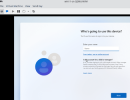
email id : [email protected]
pw Bollo--s (or anything appropriate !!)