- Joined
- Feb 21, 2013
- Messages
- 10,469
- Reaction score
- 13,895
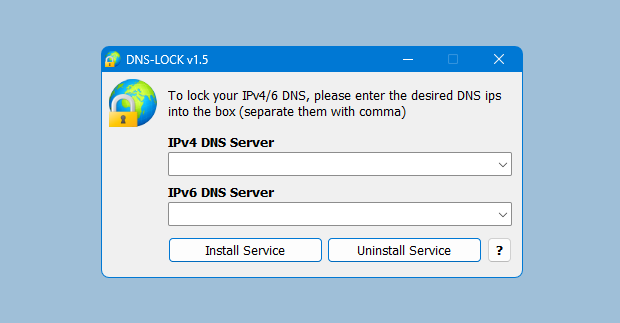
If you have an issue connecting to the internet and getting error like ‘DNS servers not responding’ please check your ipv4/6 preferred DNS server , sometimes IPV4 preferred DNS server kept changing . No matter how many times you change it to ‘Obtain DNS server automatically’ or the preferred and alternate DNS servers to what they actually are they can revert back . “DNS Server issue” is generally occured due to harsh VIRUS attack , auto DNS changing software or an Antivirüs software’s Secure DNS settings but sometimes None of the solutions works (even Formatting) in such situation Dns Lock can help you to keep ipv4/6 preferred DNS servers constant, it can prevent them to changing automatically , it is a portable freeware tool which prevents malware (or anything else) changing your IPv4/6 DNS addresses
info
Dns Lock v1.5
Download
https://www.sordum.org/files/download/dns-lock/DNS-Lock.zip
