Root, Backup / Restore, Flash ClockworkMod Recovery On Galaxy Note II N7100 With This All-In-One Toolkit
When it was introduced last year, the Galaxy Note created a big divide among the general online community of technology enthusiasts because of its polarizing display size. At 5.3-inch, it was too big to be a smartphone and too small to be a tablet*. Reviews from popular publications reflected this, with some calling it an awesome, category-defining device, while others felt it was the worst mix of smartphone and tablet features.
In the end though, it turned out to be a surprisingly successful product, having sold over 7 millions according to the latest figures.
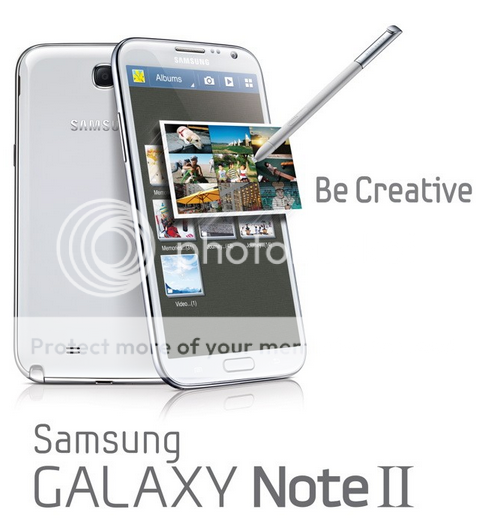
Samsung recently announced the Galaxy Note II and it was launched a few days ago. With the innards of a Galaxy S III (1.5GHz quad-core Exynos processor, 2GB RAM, 8-megapixel camera), powered by Android 4.1 Jelly Bean, improved stylus design and apps, a slightly larger HD display at 5.5-inch and an industry-leading battery life, it has so far received mostly positive reviews.
Now, the thing most smartphone enthusiasts are interested in when buying a new device is how hackable / customizable it is. In case of recent devices from Samsung, the answer is very. Save for the unfortunate case of the Verizon Galaxy S III (which as later solve), all devices so far have been easily rooted and received good support from the developer community.
The Galaxy Note II was rooted a week back, but now there’s an even easier method out in the form of an all-in-one toolkit from XDA-Developers member mskip.
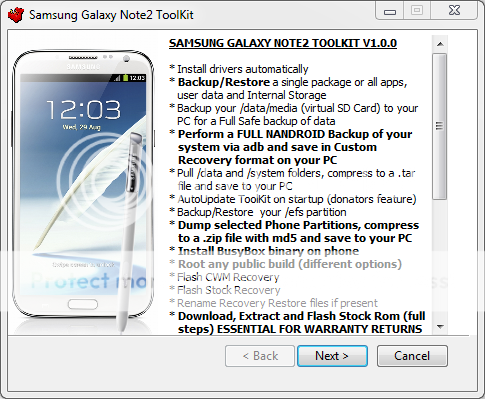
Simply named Galaxy Note2 Toolkit, the all-in-one tool lets you not only root your Galaxy Note II on Android 4.1 Jelly Bean, but also allows you to perform backups/restore (NANDroid or otherwise), flash ClockworkMod Recovery or reflash the stock recovery, flash other custom ROMs or flash the stock ROM again, install multiple APKs, change file permissions and a whole lot more! It’s the most powerful all-in-one toolkit I’ve seen in a while.
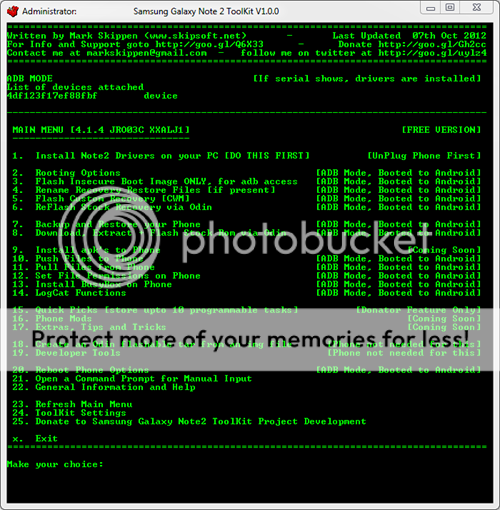
For now, the toolkit only works on Windows-based PCs. It can be downloaded for free from HERE
INFORMATION GIVEN FOR EDUCATIONAL PURPOSES ONLY
When it was introduced last year, the Galaxy Note created a big divide among the general online community of technology enthusiasts because of its polarizing display size. At 5.3-inch, it was too big to be a smartphone and too small to be a tablet*. Reviews from popular publications reflected this, with some calling it an awesome, category-defining device, while others felt it was the worst mix of smartphone and tablet features.
In the end though, it turned out to be a surprisingly successful product, having sold over 7 millions according to the latest figures.
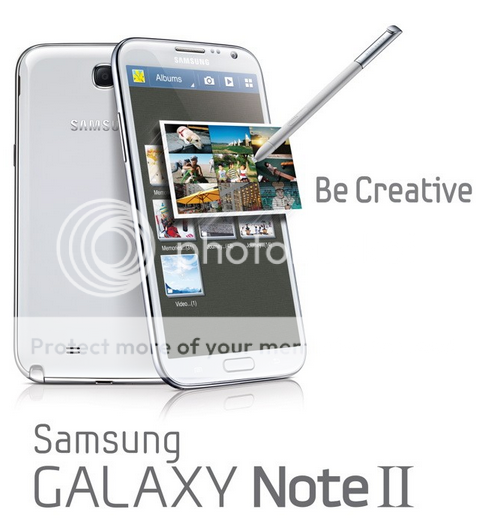
Samsung recently announced the Galaxy Note II and it was launched a few days ago. With the innards of a Galaxy S III (1.5GHz quad-core Exynos processor, 2GB RAM, 8-megapixel camera), powered by Android 4.1 Jelly Bean, improved stylus design and apps, a slightly larger HD display at 5.5-inch and an industry-leading battery life, it has so far received mostly positive reviews.
Now, the thing most smartphone enthusiasts are interested in when buying a new device is how hackable / customizable it is. In case of recent devices from Samsung, the answer is very. Save for the unfortunate case of the Verizon Galaxy S III (which as later solve), all devices so far have been easily rooted and received good support from the developer community.
The Galaxy Note II was rooted a week back, but now there’s an even easier method out in the form of an all-in-one toolkit from XDA-Developers member mskip.
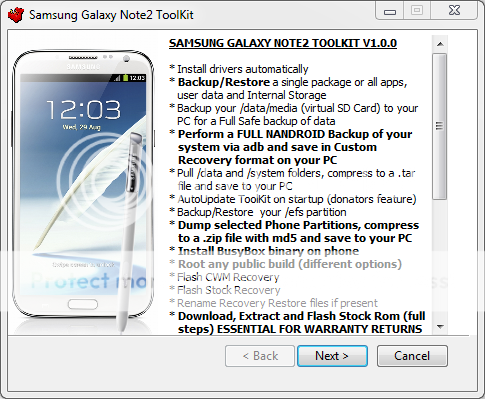
Simply named Galaxy Note2 Toolkit, the all-in-one tool lets you not only root your Galaxy Note II on Android 4.1 Jelly Bean, but also allows you to perform backups/restore (NANDroid or otherwise), flash ClockworkMod Recovery or reflash the stock recovery, flash other custom ROMs or flash the stock ROM again, install multiple APKs, change file permissions and a whole lot more! It’s the most powerful all-in-one toolkit I’ve seen in a while.
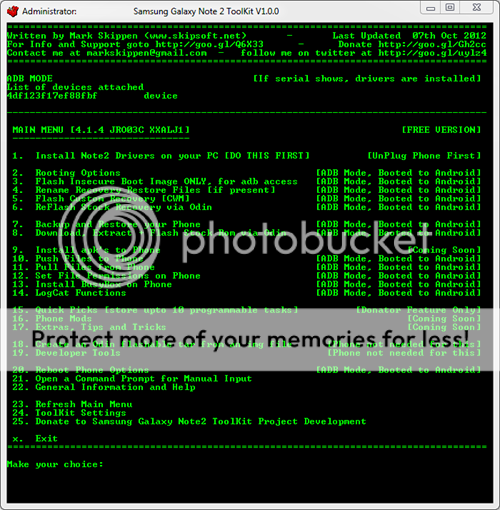
For now, the toolkit only works on Windows-based PCs. It can be downloaded for free from HERE
INFORMATION GIVEN FOR EDUCATIONAL PURPOSES ONLY
