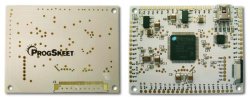wolftje
DW Regular +
- Joined
- Dec 12, 2008
- Messages
- 1,098
- Reaction score
- 385
(I found this on ps3hax written by gliitch and I thought this to be usefull info)
Copy :
I recently recived my cobra usb, from deal extreme, only a few days ago. [took 2-3 weeks to arrive]
This will be as always an honest review. i will give an overview at the end. It will all be in sections so its as user friendly as possible.
I will cover all the fuctions that I have tried so far.
THE DONGLE ITSELF:
The dongle is slim and compact, the most athestically pleasing dongle to date. there is a switch on the side which moves left and right to the pre-labled function.
When powered on, the cobra logo lights up, which is a nice touch.
The COBRA USB has 3 functions on the dongle it self which are:
DG/stands for DOWNGRADE is on the right:
Which allows you to downgrade your ps3 to a lower firmware, although now that COBRA supports 3.55, and that the majorirty are on 3.55 anyway so i see no use for it. Also 3.41 FW support has now been discontinued.
PC is on the left side: This will allow the dongle to be upgraded to a later firmware when it is released. I did have some issues even trying to update the firmware on the device as it came with none pre installed. [windows 7 issue]
PS3 is in the middle: Once everything is up and running, you willl need to flip the tab to PS3 and insert it into the 4th port [or second if you have a slim] - i do not own a a slim so im not so sure how it works for those. You will only have to press the power button on the PS3 to activate the dongle.
l will try my upmost explain what which each file does it may seem obvious to some, but it may come in handy for others:
Cobra USB Updater - This contains a set of cobra drivers [for the pc] and the Cobra Flash.exe [which does work once youve installed it properly, ive heard that its taken people ages to update - which isnt true in my case]
COBRA USB FW- [PC SIDE]
You will need to update your dongle to the latest FW from your computer
this is where the COBRA Updater program comes into play.
COBRA 3.55 - CFW [PS3]
Cobra's own modified firmware. Which is .cba file. I thought it stood for "Cant Be Asked" XD
COBRA MANAGER - This contains the COBRA MANAGER.3.0.PKG file, which is used to run your files.
PS3Gen - Allows you to convert your Legal PS3 Backups into ISO format instead of the standard Jailbreak Format, which then can be played on the ps3, - i have not tried this as yet. It also gives you the option to split the ISO into parts, so you can use it on the FAT32 File System.
COBRA USER GUIDE: It comes in several languages ENGLISH, SPANISH and FRENCH. - it just goes though the steps of what it does, except the PC Install shows XP instead of Windows 7
[1] GETTING COBRA TO RECOGNISED BY THE PC -WINDOWS 7
For me personally this a nightmare to deal with because on the website, they only had instructions for windows XP, Anywho...
Flip the switch on the side of the dongle to the left side - where it says PC - When the dongle is first plugged in, windows will complain that the drivers can not be found. - All the files you will need can be located here:
Cobra USB - Ultimate PS3 USB solution! - Download
First extract COBRA USB UPDATER on to your desktop.
Ok, now go to My Computer - its where alll the drives are listed, from there you'll see a tab on the left handside which says Device Manager -> You'll see an "Other Devices" -> "Unrecognised Device" with a little yellow triangle, with a black explaination mark in it. [this is will be the cobra device.] click on Update Driver Software.
--> Then Browse for software on my computer - you'll need to do this manually and press the browse button. Now go to where you have unzipped the usb updater folder click on that folder it will be named "Cobra- usb updater" then go to that folder and press ok.
You'll get a warning about how its not signed by microfoft, ignore that and install it anyway. Once this is done your cobra device will be recognised by your pc.
[2] Next extract the Cobra USB FW 3.0 - which as of now is the latest
update.Place that onto the desktop. You should now have both the cobra pc fw update & the updater program on your desktop
Drag the 3.0 Cobra FW file into the the updater and let that run. It may take a while, but it will eventally say done.
[3] INSTALLING COBRAS FIRMWARE ON TO THE PS3
Unzip Cobra_CFW_3.55.zip onto the desktop and place it onto the root of a normal usb stick /PS3/UPDATE/PS3UPDAT.PUP/
Without the dongle, the firmware will revert to 3.55 OFW. So without it, its pretty much useless. You can install this Firmware on top of CFW and OFW, but you must do it via recovery mode.
The difference between this CFW and any other is that it contains a few modified files, which i wont go into, because im not so sure of how it all works.
Unlike previous versions of the Cobra dongle fw [3.41] there is now no need to press the "EJECT/POWER" combonation. The dongle can be placed into any usb port, also you can turn the ps3 on remotely with the PS3 pad and the dongle still activates. [bonus for laZy people heh, or for those ps3s which are at the end of the room.]
So really theres no need to press any button on the PS3 as long as its on standby Once its powered on, you can remove the dongle itself, although keeping it in is purely for convience.
Once its powered on, you can remove the dongle itself, although keeping it in is purely for convience.
[4] INSTALLING THE COBRA PKG MANGER:
Just like the case in all CFW there will be
[*] app_home/PS3_GAME/
[*] Install Package Files
in the Game Catagory.
Place the Cobra Manager.PKG on to the root of any usb stick and install from "Install Package Files" folder.
[5] MANAGER FUNCTIONS:
Allows you to play:
PSX ISO/BIN/CUE
PS2 ISO/BIN/CUE
PS3 ISO's when coverted with PS3GEN
Rips unprotected DVD's, CD-R
Legitimate PSX games/CD-R to iso format*.
Blu-Ray discs
In the settings you have options to change the following settings:
Blu-Ray Region: Default - Region A - Region B Region C
DVD Region: Default - Region A - Region B Region C
Games Launch Mode: XMB - Direct [booting from XMB has better compaibility]
PS2 games on [CECHC,CECHE, CECHA and CECHB Backwards compatible consoles - Phat ones] There is an option on slim models that have some soft of soft PS2 emulator which is very slow and buggy.
FTP Functionality. Via wireless its relatively slow. So id suggest to use OPENPS3FTP and set it up FTP via ethernet which can be found here.
http://www.ps3hax.net/2011/02/how-to...speeds-100mbs/ It just makes transfering so much quicker.
[6] Cobra Folder Management:
Cobra USB Manager loads game backups from the following directories:
/dev_hdd0/GAMES
/dev_hdd0/BDRIPS
/dev_hdd0/GAMEZ
/dev_hdd0/PS3ISO (for iso backups)
/dev_usbXXX/GAMES
/dev_usbXXX/GAMEZ
/dev_usbXXX/PS3ISO (for iso backups)
And it writes game backups to:
/dev_hdd0/GAMES
/dev_hdd0/PS3ISO (for iso backups)
/dev_usbXXX/GAMES
/dev_usbXXX/PS3ISO (for iso backups)
Cobra USB Manager uses the following directories to load/write PSX backups:
/dev_hdd0/PSXISO
/dev_usbXXX/PSXISO
[7] PS2 Compatibility
Nearly every PS2 game i have tested works really well, Cobra did an amazing job in terms of playback - all the games i have tried apart from Rouge Galaxy [it did boot but only got as far as PS2 loading screen]. Apart from that one, they have all worked. tested 10 so far. also some JAP games too.
Ive used NTSC PS2 games on a PAL 60GB launch model, no problems there. The odd stutter but for only like less than split second, during a video.
PS1 Compatbility
Now this is where I really got annoyed, i tried everything i could think of to get PSX games to run, but failed everytime just point blank refused to show up on the manager.
After litterally days of trying i got lucky and tried a ripped FFVII.bin file & cue file. Which showed up on the manager. I still cant convert my own PSX ISO's so ive settled for BIN/CUE instead, with PSX games.
Once i got PSX games working, the compatiblity is on par with PS2 games. As stated in the manual on the cobra there is currently an issue with the frame rate on PSX games from other regions which are being played on naitive consoles. It plays slightly slower.
Also if you having trouble in playing .img files, change the extention to .BIN and create a seperate CUE file which is listed in the how to below.
For BIN files that do not come with CUE files you can make your own:
Startup Notepad and type:
FILE "XX.bin" BINARY
TRACK 1 MODE2/2352
INDEX 1 00:00:00
XX corresponds to the name of bin file you have. Then you'll need to make sure its all named correctly. Just copy the name of the bin file into notepad. inbetween the " " save it. Then rename the extention of the txt file to .cue You will need the BIN AND CUE File together in the PSXISO/PS2ISO directory for it to show up in the manager.

DISCLESS PLAYBACK:
PS2 games work well, from all regions. In ISO, BIN/CUE Format same applies to PS1 games.
PS1 Works well too. For those who have busted BD-DRIVES just FTP the files to the corresponding folders.
PS3 I havnt tried this yet, as the way cobra rips is actually quite slow in all honesty, but im sure that will also be fixed in a later update.
Overview:
Playing PS2 games were a breeze, so no issues there, but as stated i was a bit let down on trying to get PSX games to work. Also the frame rate of PSX games from other regions, is slightly annoying as NTSC PS2 games work really well on a Phat PAL console. But hopefully the cobra team will solve these minor issues.
Once i got this working properly, i found this device to be awesome, Cobra has done an amazing job of opening up the PS3 console even more.
UPDATE:
Cobra Firmware 3.1 is out, minor release to fix bugs.
You will need to follow the steps as mentioned above, and reinstall the cobra 3.1 manager.
- Fixed stability problems. Cobra users are advised to update to this firmware as soon as possible.
- Fixed compatibility issue with Mortal Kombat.
- Fixed PAL/NTSC issues in psx games. (no more lag in FMV's ) NTSC FF7 on PAL CONSOLE
- Bugfix: some few specific psx titles such as Langrisser Final Edition wouldn't play in other regions.
- Fixed a possible discless bug under very rare circumstances.
- Cobra USB Manager can now understand the ".001, .002, ..." name convention used by hjsplit and other similar programs and rename them automatically to
".0, .1", name convention. Users can use hjsplit or any other similar tool to split iso files in the PC.
- Added functionality to the core to implement a cobra firmware updater in the PS3.
UPDATE 2:
Cobra Firmware v3.2 More Features and bugs fixed.
- Added support for PS2 backups in optical discs (CD-R/DVD+-R)
- PS2 original games are now region free too.
- Fixed a bug that caused incompatibility with several PS2 backups in iso format.
- Fixed some remaining PAL/NTSC problems in PSX games.
- Cobra USB Manager will output now a mds file too when dumping a dual layer DVD or PS2-DVD. This file is not used by Cobra at all, but it can be used
for burning to a dual layer DVD+-R while keeping original layer structure. This is mandatory when burning dual layer PS2 dvd's.
Copy :
I recently recived my cobra usb, from deal extreme, only a few days ago. [took 2-3 weeks to arrive]
This will be as always an honest review. i will give an overview at the end. It will all be in sections so its as user friendly as possible.
I will cover all the fuctions that I have tried so far.
THE DONGLE ITSELF:
The dongle is slim and compact, the most athestically pleasing dongle to date. there is a switch on the side which moves left and right to the pre-labled function.
When powered on, the cobra logo lights up, which is a nice touch.
The COBRA USB has 3 functions on the dongle it self which are:
DG/stands for DOWNGRADE is on the right:
Which allows you to downgrade your ps3 to a lower firmware, although now that COBRA supports 3.55, and that the majorirty are on 3.55 anyway so i see no use for it. Also 3.41 FW support has now been discontinued.
PC is on the left side: This will allow the dongle to be upgraded to a later firmware when it is released. I did have some issues even trying to update the firmware on the device as it came with none pre installed. [windows 7 issue]
PS3 is in the middle: Once everything is up and running, you willl need to flip the tab to PS3 and insert it into the 4th port [or second if you have a slim] - i do not own a a slim so im not so sure how it works for those. You will only have to press the power button on the PS3 to activate the dongle.
l will try my upmost explain what which each file does it may seem obvious to some, but it may come in handy for others:
Cobra USB Updater - This contains a set of cobra drivers [for the pc] and the Cobra Flash.exe [which does work once youve installed it properly, ive heard that its taken people ages to update - which isnt true in my case]
COBRA USB FW- [PC SIDE]
You will need to update your dongle to the latest FW from your computer
this is where the COBRA Updater program comes into play.
COBRA 3.55 - CFW [PS3]
Cobra's own modified firmware. Which is .cba file. I thought it stood for "Cant Be Asked" XD
COBRA MANAGER - This contains the COBRA MANAGER.3.0.PKG file, which is used to run your files.
PS3Gen - Allows you to convert your Legal PS3 Backups into ISO format instead of the standard Jailbreak Format, which then can be played on the ps3, - i have not tried this as yet. It also gives you the option to split the ISO into parts, so you can use it on the FAT32 File System.
COBRA USER GUIDE: It comes in several languages ENGLISH, SPANISH and FRENCH. - it just goes though the steps of what it does, except the PC Install shows XP instead of Windows 7
[1] GETTING COBRA TO RECOGNISED BY THE PC -WINDOWS 7
For me personally this a nightmare to deal with because on the website, they only had instructions for windows XP, Anywho...
Flip the switch on the side of the dongle to the left side - where it says PC - When the dongle is first plugged in, windows will complain that the drivers can not be found. - All the files you will need can be located here:
Cobra USB - Ultimate PS3 USB solution! - Download
First extract COBRA USB UPDATER on to your desktop.
Ok, now go to My Computer - its where alll the drives are listed, from there you'll see a tab on the left handside which says Device Manager -> You'll see an "Other Devices" -> "Unrecognised Device" with a little yellow triangle, with a black explaination mark in it. [this is will be the cobra device.] click on Update Driver Software.
--> Then Browse for software on my computer - you'll need to do this manually and press the browse button. Now go to where you have unzipped the usb updater folder click on that folder it will be named "Cobra- usb updater" then go to that folder and press ok.
You'll get a warning about how its not signed by microfoft, ignore that and install it anyway. Once this is done your cobra device will be recognised by your pc.
[2] Next extract the Cobra USB FW 3.0 - which as of now is the latest
update.Place that onto the desktop. You should now have both the cobra pc fw update & the updater program on your desktop
Drag the 3.0 Cobra FW file into the the updater and let that run. It may take a while, but it will eventally say done.
[3] INSTALLING COBRAS FIRMWARE ON TO THE PS3
Unzip Cobra_CFW_3.55.zip onto the desktop and place it onto the root of a normal usb stick /PS3/UPDATE/PS3UPDAT.PUP/
Without the dongle, the firmware will revert to 3.55 OFW. So without it, its pretty much useless. You can install this Firmware on top of CFW and OFW, but you must do it via recovery mode.
The difference between this CFW and any other is that it contains a few modified files, which i wont go into, because im not so sure of how it all works.
Unlike previous versions of the Cobra dongle fw [3.41] there is now no need to press the "EJECT/POWER" combonation. The dongle can be placed into any usb port, also you can turn the ps3 on remotely with the PS3 pad and the dongle still activates. [bonus for laZy people heh, or for those ps3s which are at the end of the room.]
So really theres no need to press any button on the PS3 as long as its on standby
[4] INSTALLING THE COBRA PKG MANGER:
Just like the case in all CFW there will be
[*] app_home/PS3_GAME/
[*] Install Package Files
in the Game Catagory.
Place the Cobra Manager.PKG on to the root of any usb stick and install from "Install Package Files" folder.
[5] MANAGER FUNCTIONS:
Allows you to play:
PSX ISO/BIN/CUE
PS2 ISO/BIN/CUE
PS3 ISO's when coverted with PS3GEN
Rips unprotected DVD's, CD-R
Legitimate PSX games/CD-R to iso format*.
Blu-Ray discs
In the settings you have options to change the following settings:
Blu-Ray Region: Default - Region A - Region B Region C
DVD Region: Default - Region A - Region B Region C
Games Launch Mode: XMB - Direct [booting from XMB has better compaibility]
PS2 games on [CECHC,CECHE, CECHA and CECHB Backwards compatible consoles - Phat ones] There is an option on slim models that have some soft of soft PS2 emulator which is very slow and buggy.
FTP Functionality. Via wireless its relatively slow. So id suggest to use OPENPS3FTP and set it up FTP via ethernet which can be found here.
http://www.ps3hax.net/2011/02/how-to...speeds-100mbs/ It just makes transfering so much quicker.
[6] Cobra Folder Management:
Cobra USB Manager loads game backups from the following directories:
/dev_hdd0/GAMES
/dev_hdd0/BDRIPS
/dev_hdd0/GAMEZ
/dev_hdd0/PS3ISO (for iso backups)
/dev_usbXXX/GAMES
/dev_usbXXX/GAMEZ
/dev_usbXXX/PS3ISO (for iso backups)
And it writes game backups to:
/dev_hdd0/GAMES
/dev_hdd0/PS3ISO (for iso backups)
/dev_usbXXX/GAMES
/dev_usbXXX/PS3ISO (for iso backups)
Cobra USB Manager uses the following directories to load/write PSX backups:
/dev_hdd0/PSXISO
/dev_usbXXX/PSXISO
[7] PS2 Compatibility
Nearly every PS2 game i have tested works really well, Cobra did an amazing job in terms of playback - all the games i have tried apart from Rouge Galaxy [it did boot but only got as far as PS2 loading screen]. Apart from that one, they have all worked. tested 10 so far. also some JAP games too.
Ive used NTSC PS2 games on a PAL 60GB launch model, no problems there. The odd stutter but for only like less than split second, during a video.
PS1 Compatbility
Now this is where I really got annoyed, i tried everything i could think of to get PSX games to run, but failed everytime just point blank refused to show up on the manager.
After litterally days of trying i got lucky and tried a ripped FFVII.bin file & cue file. Which showed up on the manager. I still cant convert my own PSX ISO's so ive settled for BIN/CUE instead, with PSX games.
Once i got PSX games working, the compatiblity is on par with PS2 games. As stated in the manual on the cobra there is currently an issue with the frame rate on PSX games from other regions which are being played on naitive consoles. It plays slightly slower.
Also if you having trouble in playing .img files, change the extention to .BIN and create a seperate CUE file which is listed in the how to below.
For BIN files that do not come with CUE files you can make your own:
Startup Notepad and type:
FILE "XX.bin" BINARY
TRACK 1 MODE2/2352
INDEX 1 00:00:00
XX corresponds to the name of bin file you have. Then you'll need to make sure its all named correctly. Just copy the name of the bin file into notepad. inbetween the " " save it. Then rename the extention of the txt file to .cue You will need the BIN AND CUE File together in the PSXISO/PS2ISO directory for it to show up in the manager.

DISCLESS PLAYBACK:
PS2 games work well, from all regions. In ISO, BIN/CUE Format same applies to PS1 games.
PS1 Works well too. For those who have busted BD-DRIVES just FTP the files to the corresponding folders.
PS3 I havnt tried this yet, as the way cobra rips is actually quite slow in all honesty, but im sure that will also be fixed in a later update.
Overview:
Playing PS2 games were a breeze, so no issues there, but as stated i was a bit let down on trying to get PSX games to work. Also the frame rate of PSX games from other regions, is slightly annoying as NTSC PS2 games work really well on a Phat PAL console. But hopefully the cobra team will solve these minor issues.
Once i got this working properly, i found this device to be awesome, Cobra has done an amazing job of opening up the PS3 console even more.
UPDATE:
Cobra Firmware 3.1 is out, minor release to fix bugs.
You will need to follow the steps as mentioned above, and reinstall the cobra 3.1 manager.
- Fixed stability problems. Cobra users are advised to update to this firmware as soon as possible.
- Fixed compatibility issue with Mortal Kombat.
- Fixed PAL/NTSC issues in psx games. (no more lag in FMV's ) NTSC FF7 on PAL CONSOLE
- Bugfix: some few specific psx titles such as Langrisser Final Edition wouldn't play in other regions.
- Fixed a possible discless bug under very rare circumstances.
- Cobra USB Manager can now understand the ".001, .002, ..." name convention used by hjsplit and other similar programs and rename them automatically to
".0, .1", name convention. Users can use hjsplit or any other similar tool to split iso files in the PC.
- Added functionality to the core to implement a cobra firmware updater in the PS3.
UPDATE 2:
Cobra Firmware v3.2 More Features and bugs fixed.
- Added support for PS2 backups in optical discs (CD-R/DVD+-R)
- PS2 original games are now region free too.
- Fixed a bug that caused incompatibility with several PS2 backups in iso format.
- Fixed some remaining PAL/NTSC problems in PSX games.
- Cobra USB Manager will output now a mds file too when dumping a dual layer DVD or PS2-DVD. This file is not used by Cobra at all, but it can be used
for burning to a dual layer DVD+-R while keeping original layer structure. This is mandatory when burning dual layer PS2 dvd's.