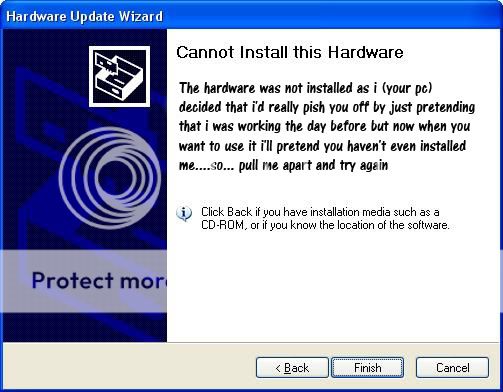afternoon all,
yeah after all that suffering of getting a twinhan and getting it set up and working with my pc and vplug up and running after an initial format and then another format and pulling cards and that all out, had it all working and now turned me bloody PC on and "found new hard ware" thing popped up! omg!
i have tried all the drivers that i have with the manufacturer's disk and all the other drivers that i can think of but I've still got the yellow marks next to the hardware...what a twa*!
before i kick the side of this machine and stamp the mo board into pieces any one got any ideas or driver advice to get it working again....i don't think i can bare seeing a fresh install of windows again with out seeing red.!
any ideas?
Thanks
yeah after all that suffering of getting a twinhan and getting it set up and working with my pc and vplug up and running after an initial format and then another format and pulling cards and that all out, had it all working and now turned me bloody PC on and "found new hard ware" thing popped up! omg!
i have tried all the drivers that i have with the manufacturer's disk and all the other drivers that i can think of but I've still got the yellow marks next to the hardware...what a twa*!
before i kick the side of this machine and stamp the mo board into pieces any one got any ideas or driver advice to get it working again....i don't think i can bare seeing a fresh install of windows again with out seeing red.!
any ideas?
Thanks