hi all i have a hard drive here, well it was fitted into my bro's computer and every time it got past the initial windows loading screen the computer would restart.
I've pulled it out and have one of them usb connectors for it and power, the usb ones.
This is the story so far.
i could get it to be recognized under windows, and even in computer management,i couldn't access the drive as it kept saying that it wasn't formatted..... how ever i tried running "easy recovery pro" but when it's scanning for hard drives me PC freezes unless i unplug the hard drive.
Any way trying again this morning and windows makes that noise when you plug a usb device in but it's not showing up at all now.
it's the 1st hard drive that the jumper settings seems a little hard to understand.....have i got it set up correctly as a slave?
Thanks

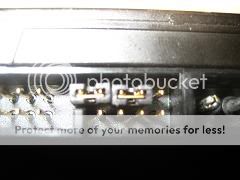
with them settings it's back, showing under my computer, you have to actually unplug the adaptor from the pc and then fire the drive up with power before plugging in i've been leaving the usb to sata/ide driver plugged into the pc and then trying it.....how ever when i try and access it says "not formatted " do you want to format the drive.
if i do it only goes half way and then hangs......
I've pulled it out and have one of them usb connectors for it and power, the usb ones.
This is the story so far.
i could get it to be recognized under windows, and even in computer management,i couldn't access the drive as it kept saying that it wasn't formatted..... how ever i tried running "easy recovery pro" but when it's scanning for hard drives me PC freezes unless i unplug the hard drive.
Any way trying again this morning and windows makes that noise when you plug a usb device in but it's not showing up at all now.
it's the 1st hard drive that the jumper settings seems a little hard to understand.....have i got it set up correctly as a slave?
Thanks

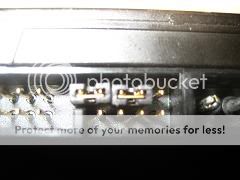
with them settings it's back, showing under my computer, you have to actually unplug the adaptor from the pc and then fire the drive up with power before plugging in i've been leaving the usb to sata/ide driver plugged into the pc and then trying it.....how ever when i try and access it says "not formatted " do you want to format the drive.
if i do it only goes half way and then hangs......
Last edited:

