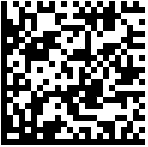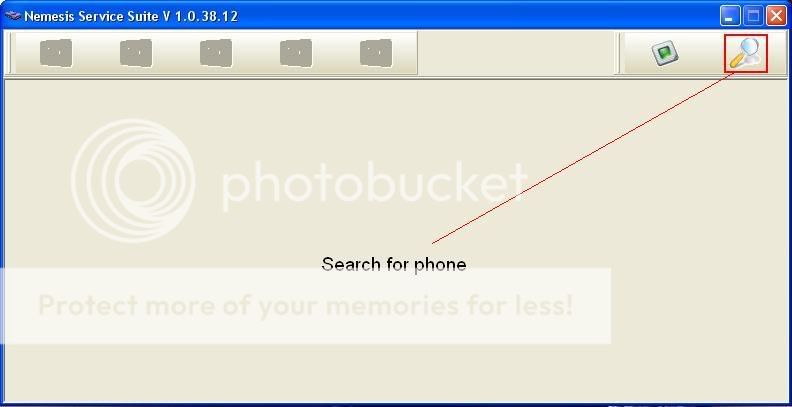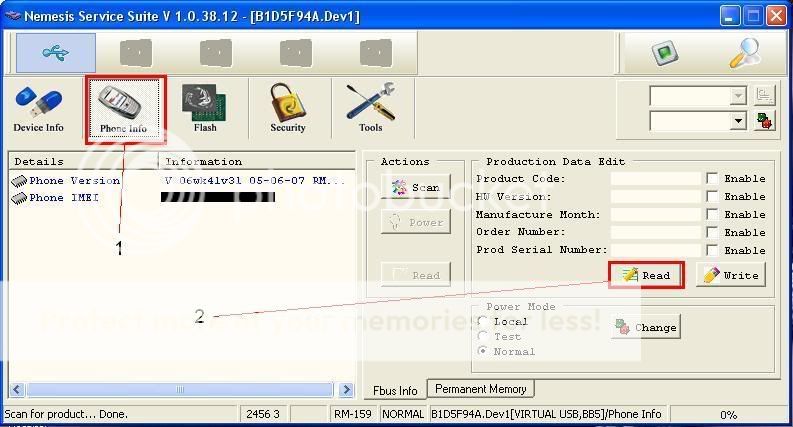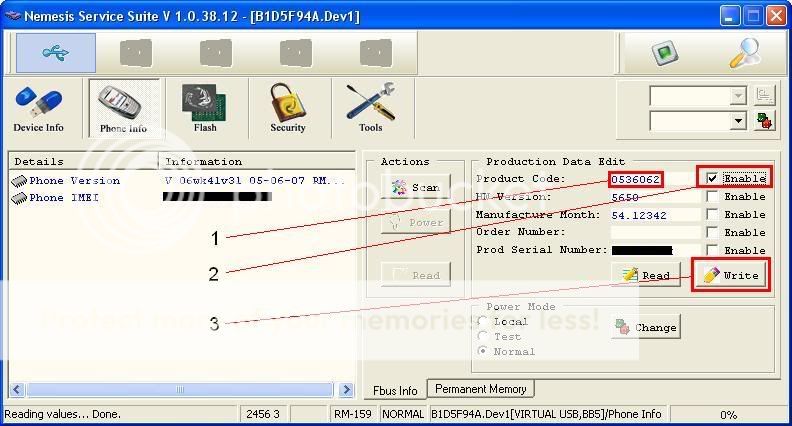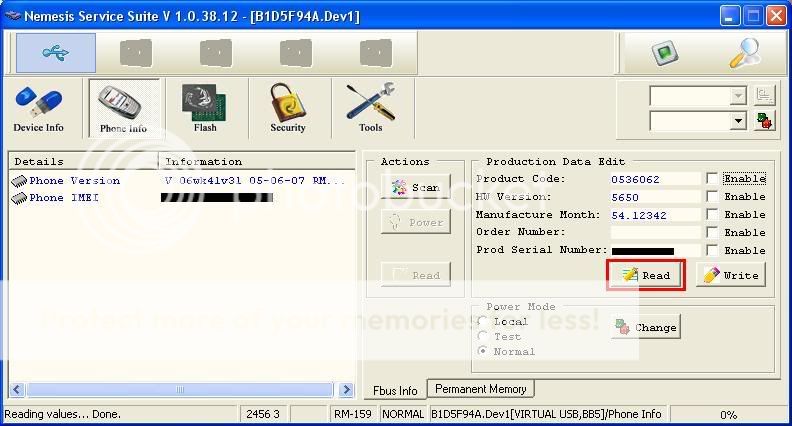just updated my f/w again from 11.0.26 to 12.0.013
Version 12.0.0.013
19-06-07
RM-159
Official Nokia changelog
Not yet known
Known fixes
Camera bug: sharpness stuck to hard is fixed
Changes
A-GPS (assisted GPS) now implemented
Music playback continues after using voicedial
Screensaver kicks in after 5 seconds (by defualy)
Music volume seems increased
Phone takes approx. 30 seconds longer to boot
3.5G now displayed when using HSDPA
Known problems
Bluetooth still doesn't work well with many car kits
New problems (regressions)
Not yet known
This firmware is available from Nokia at http://www.europe.nokia.com/softwareupdate
Version 12.0.0.013
19-06-07
RM-159
Official Nokia changelog
Not yet known
Known fixes
Camera bug: sharpness stuck to hard is fixed
Changes
A-GPS (assisted GPS) now implemented
Music playback continues after using voicedial
Screensaver kicks in after 5 seconds (by defualy)
Music volume seems increased
Phone takes approx. 30 seconds longer to boot
3.5G now displayed when using HSDPA
Known problems
Bluetooth still doesn't work well with many car kits
New problems (regressions)
Not yet known
This firmware is available from Nokia at http://www.europe.nokia.com/softwareupdate